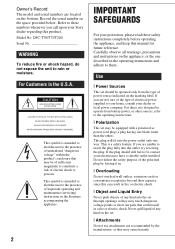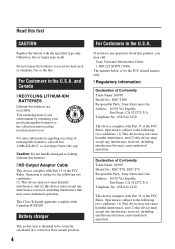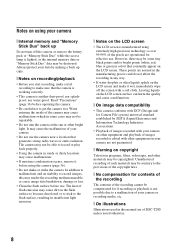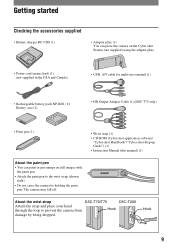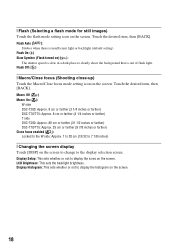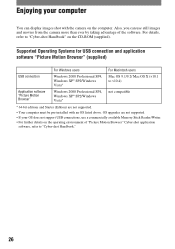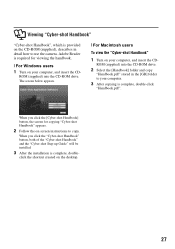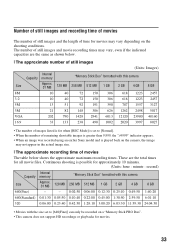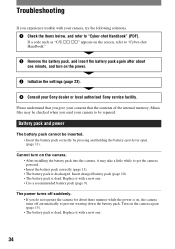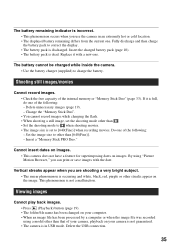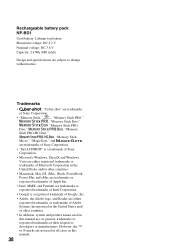Sony DSCT70 - Cyber-shot Digital Camera Support and Manuals
Get Help and Manuals for this Sony item

Most Recent Sony DSCT70 Questions
I Have A Sony Dsc T70 Can I Use A Memory Stick Pro-hg Duo In This Camera
(Posted by tnmarsh 11 years ago)
Dsc-t70 Vibrate
i have a problem with my sony DSC-T70 it vibrates when im using it. what should i do??
i have a problem with my sony DSC-T70 it vibrates when im using it. what should i do??
(Posted by heavenlykizzes 12 years ago)
Sony DSCT70 Videos
Popular Sony DSCT70 Manual Pages
Sony DSCT70 Reviews
We have not received any reviews for Sony yet.