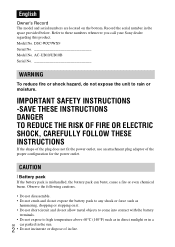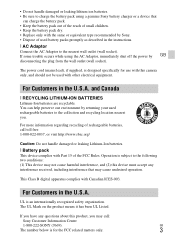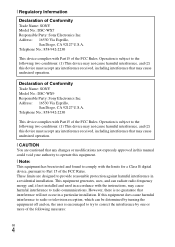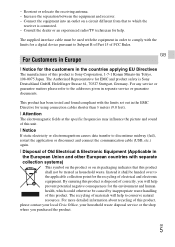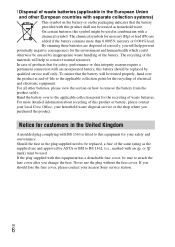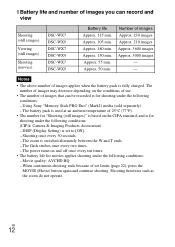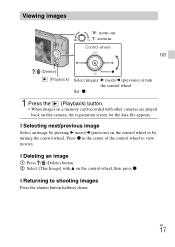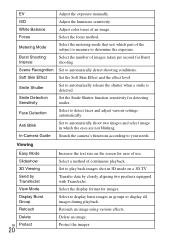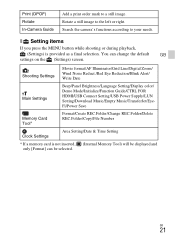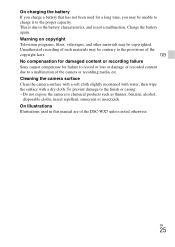Sony DSC-WX9 Support and Manuals
Get Help and Manuals for this Sony item

View All Support Options Below
Free Sony DSC-WX9 manuals!
Problems with Sony DSC-WX9?
Ask a Question
Free Sony DSC-WX9 manuals!
Problems with Sony DSC-WX9?
Ask a Question
Most Recent Sony DSC-WX9 Questions
How Do I Disassemble The Camera
(Posted by vpd47 9 years ago)
Device Manager Error 31
I Have error when im trying to install sony corporation digital camera driver , *portable device* ,i...
I Have error when im trying to install sony corporation digital camera driver , *portable device* ,i...
(Posted by apbgamer13 9 years ago)
How To Replace Sony Wx9 Lens
(Posted by pierdigib 9 years ago)
My Sony Dsc-wx9 Camera Wont Charge Or Turn On
(Posted by JUANyooen 10 years ago)
Sony DSC-WX9 Videos
Popular Sony DSC-WX9 Manual Pages
Sony DSC-WX9 Reviews
We have not received any reviews for Sony yet.