Sony DSC-WX70/VBDL Support and Manuals
Get Help and Manuals for this Sony item
This item is in your list!

View All Support Options Below
Free Sony DSC-WX70/VBDL manuals!
Problems with Sony DSC-WX70/VBDL?
Ask a Question
Free Sony DSC-WX70/VBDL manuals!
Problems with Sony DSC-WX70/VBDL?
Ask a Question
Popular Sony DSC-WX70/VBDL Manual Pages
Instruction Manual - Page 2


... User Guide" is an on the many functions of the camera. 1 Access the Sony support page. Checking the supplied items
The number in parentheses indicates the number of your country or region. 3 Search for in the USA and Canada) (1) • Paint pen (1) • Wrist strap (1) • Instruction Manual (this manual) (1)
GB
2 Refer to it for the model...
Instruction Manual - Page 3
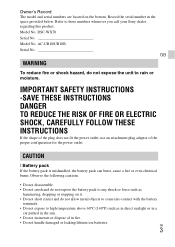
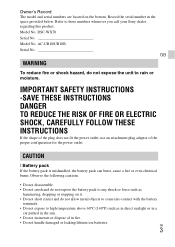
...serial number in fire. • Do not handle damaged or leaking lithium ion batteries. DSC-WX70 Serial No Model No. CAUTION
[ Battery pack If the battery pack is mishandled, the battery pack ...you call your Sony dealer regarding this product. IMPORTANT SAFETY INSTRUCTIONS -SAVE THESE INSTRUCTIONS DANGER TO REDUCE THE RISK OF FIRE OR ELECTRIC SHOCK, CAREFULLY FOLLOW THESE INSTRUCTIONS
If the ...
Instruction Manual - Page 4


...specifically for use with this device must accept any interference received, including interference that can help preserve our environment by disconnecting the plug from the wall outlet (wall socket).
If some trouble occurs while using a genuine Sony...• Replace only with Part 15 of used battery packs promptly as described in the U.S.A. GB
4 For Customers in the instructions. [ ...
Instruction Manual - Page 5


...SONY Model No.: DSC-WX70 Responsible Party: Sony Electronics Inc.
Address: 16530 Via Esprillo,
San Diego, CA 92127 U.S.A. Operation is subject to Part... not occur in this manual could void your authority ...instructions, may call:
Sony Customer Information Center
1-800-222-SONY (7669). For Customers in a residential installation. The number below is encouraged to try to Subpart B of Part...
Instruction Manual - Page 6


...limits set out in the EMC Directive for using connection cables shorter than 3 meters (9.8 feet). [ Attention The electromagnetic fields at the specific ...contact your local Civic Office, your household waste disposal service or the shop where you purchased the product. The ...electrical and electronic equipment.
By ensuring this product is Sony Corporation, 1-7-1 Konan Minato-ku Tokyo, 108-0075...
Instruction Manual - Page 7


...lead. Never use the plug without the fuse cover. If you should be replaced by qualified service staff only. The recycling of the GB
materials will help prevent
potentially negative ...plug supplied with this product or battery, please contact your local Civic Office, your nearest Sony service station. [ Disposal of waste batteries (applicable in the European Union and other batteries,...
Instruction Manual - Page 11


... the battery is approximately 115 min. GB
11 In this model. Notes • If the Power/Charge lamp on conditions of use only genuine Sony brand battery packs, micro USB cable (supplied) and AC ...camera flashes when the AC Adaptor is
connected to the wall outlet (wall socket), this model. When the temperature gets back within the appropriate range, the charging resumes. Charging may not...
Instruction Manual - Page 13


...(still images)
Approx. 120 min. The number of images that can be recorded is set limits (page 24), touch (Movie button) again and continue shooting. The zoom is ...battery life for shooting under the following conditions: -
Using Sony "Memory Stick PRO Duo" (Mark2) media (sold separately) - GB
• The above number of set to [3(Normal)]. -
Movie quality: AVC HD HQ -...
Instruction Manual - Page 17


... recorded when the zoom function
operates while shooting a movie. • Continuous shooting is possible for approximately 29 minutes at one time at the
camera's default settings and when the temperature is finished, you can restart recording by touching
(Movie button) again.
Shooting still images/movies
Shutter button
GB
Shooting still images...
Instruction Manual - Page 20


... Still Image Size/ Panorama Image Size/Movie Size/ Movie Quality Cont. Sets the flash settings. Adjust the exposure manually.
When [Toy camera] is selected in Background Defocus mode. When [... Picture Effect, sets the color hue. When [Illustration] is selected in Picture Effect, sets the effect level. When [Miniature] is selected in Picture Effect, sets the part to extract. Adjust...
Instruction Manual - Page 21


... the display format for detecting smiles. In-Camera Guide Search the camera's functions according to automatically shoot two images and select image in 3D mode on Calendar. Selects the date to play back images shot in which part of view will change this setting, the angle of the subject to measure to determine...
Instruction Manual - Page 22


... Volume
Exposure data
Number of images displayed in index In-Camera Guide
Select to your needs. Protect the images. Sets the number of images in the index screen. Guide/Red Eye Reduction/Blink Alert/Write Date
Main Settings
Beep/Histogram Setting/Panel Brightness/Language Setting/Display color/Demo Mode/Initialize/CTRL FOR HDMI/Eco Mode/Calibration...
Instruction Manual - Page 25


...check if your camera supports the TransferJet function,...be repaired. • Do not aim the camera at
the development stage (particularly children below the age of the lens.
Also refer to the operating instructions supplied ... form of breaks you view 3D images shot with this camera
• This manual describes each of the functions of discomfort, stop
viewing the 3D images until you...
Instruction Manual - Page 30


... the ™ or ® marks are not used in all cases in this manual are registered trademarks of Sony Computer Entertainment Inc.
• In addition, system and product names used in general,...be found at our Customer Support Website. Accessible in areas where the PlayStation Store is a trademark of SD-3C, LLC.
• " " and "PlayStation" are , in this manual. GB
30 Additional information...
Marketing Specifications (DSC-WX70/VBDL violet model bundle) - Page 1


... the background and applies a defocused background keeping the subject crisp and clear. DSC-WX70/VBDL
Sony® DSC-WX70-power to zoom in on small details. Clear Image Zoom doubles optical zoom for... to glide through menus and preview live Picture Effects.
This model even detects faces and moving subjects.
Select models have up to obtain sharp, blur-free movies even when zooming...
Sony DSC-WX70/VBDL Reviews
Do you have an experience with the Sony DSC-WX70/VBDL that you would like to share?
Earn 750 points for your review!
We have not received any reviews for Sony yet.
Earn 750 points for your review!
