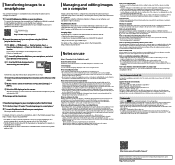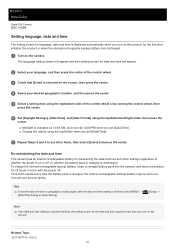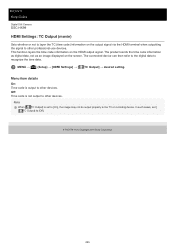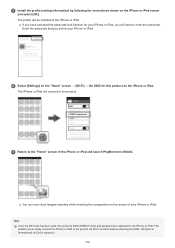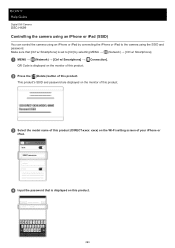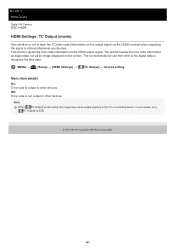Sony DSC-HX99 Support and Manuals
Get Help and Manuals for this Sony item

View All Support Options Below
Free Sony DSC-HX99 manuals!
Problems with Sony DSC-HX99?
Ask a Question
Free Sony DSC-HX99 manuals!
Problems with Sony DSC-HX99?
Ask a Question
Sony DSC-HX99 Videos
Popular Sony DSC-HX99 Manual Pages
Sony DSC-HX99 Reviews
We have not received any reviews for Sony yet.