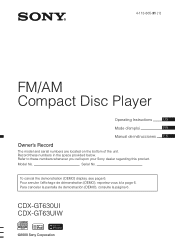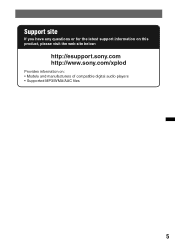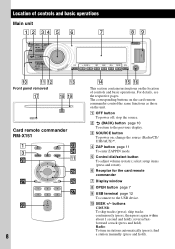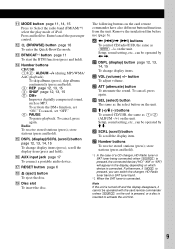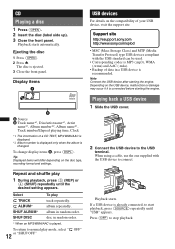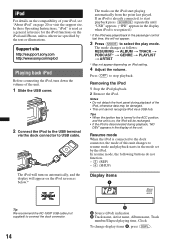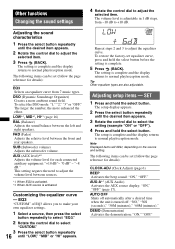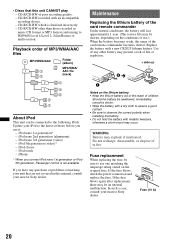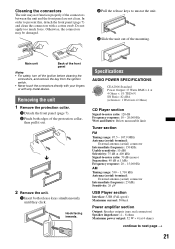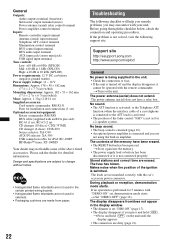Sony CDX-GT63UIW - Fm/am Compact Disc Player Support and Manuals
Get Help and Manuals for this Sony item

View All Support Options Below
Free Sony CDX-GT63UIW manuals!
Problems with Sony CDX-GT63UIW?
Ask a Question
Free Sony CDX-GT63UIW manuals!
Problems with Sony CDX-GT63UIW?
Ask a Question
Most Recent Sony CDX-GT63UIW Questions
How To Hook Up A Car Amp With Cdx-gt63uiw ??
how to hook up a car amp with this radio cdx-gt63uiw???
how to hook up a car amp with this radio cdx-gt63uiw???
(Posted by LSU2003 10 years ago)
What Color Wire Is The Remote Wire To Conect To The Amp?
(Posted by kellyn2003 12 years ago)
Popular Sony CDX-GT63UIW Manual Pages
Sony CDX-GT63UIW Reviews
We have not received any reviews for Sony yet.