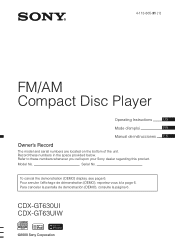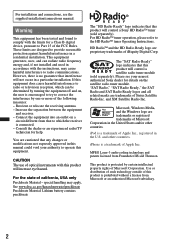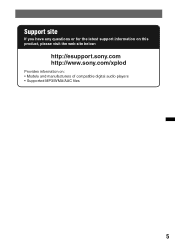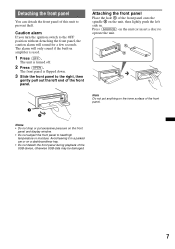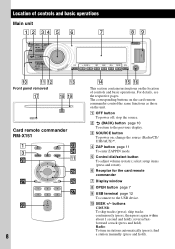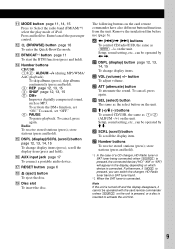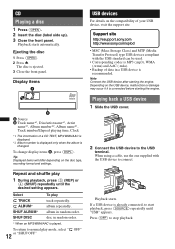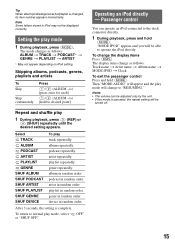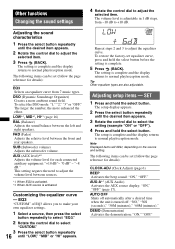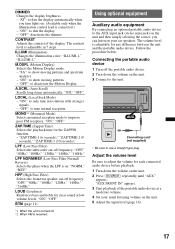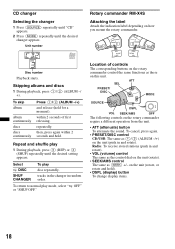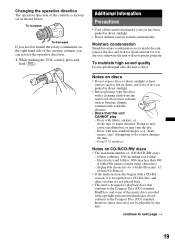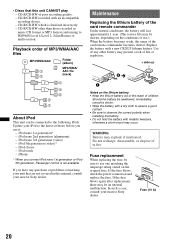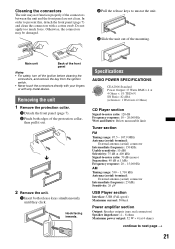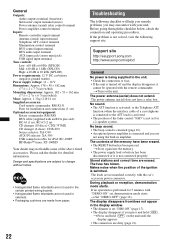Sony CDX-GT63UIW Support Question
Find answers below for this question about Sony CDX-GT63UIW - Fm/am Compact Disc Player.Need a Sony CDX-GT63UIW manual? We have 3 online manuals for this item!
Question posted by kellyn2003 on August 16th, 2011
What Color Wire Is The Remote Wire To Conect To The Amp?
The person who posted this question about this Sony product did not include a detailed explanation. Please use the "Request More Information" button to the right if more details would help you to answer this question.
Current Answers
Answer #1: Posted by antiroach on August 16th, 2011 11:56 AM
Related Sony CDX-GT63UIW Manual Pages
Similar Questions
Wireing For Sony Fm/am Disc Mod # Cdx Gt 06
(Posted by Pminor1947 9 months ago)
Sony Cdx L600x Faceplate - Fm Am Compact Disc Player?
Good day. Do you sell the Sony CDX L600X Faceplate - Fm am Compact Disc Player?
Good day. Do you sell the Sony CDX L600X Faceplate - Fm am Compact Disc Player?
(Posted by nstatham 7 years ago)
Wiring Diagram For Sony Compact Disk Player Model # Cox-l550x
Sony Cox l550x color code. On wiring scamatic
Sony Cox l550x color code. On wiring scamatic
(Posted by jfscharper 8 years ago)
How To Hook Up A Car Amp With Cdx-gt63uiw ??
how to hook up a car amp with this radio cdx-gt63uiw???
how to hook up a car amp with this radio cdx-gt63uiw???
(Posted by LSU2003 10 years ago)
Installation And Wiring Diagram For Fm/am Disc Player Cdx-gt710 Sony
Wiring and installation manual or diagram
Wiring and installation manual or diagram
(Posted by toddsmith 11 years ago)