Sony CDX-C5050X - Fm/am Compact Disc Player Support and Manuals
Get Help and Manuals for this Sony item
This item is in your list!

View All Support Options Below
Free Sony CDX-C5050X manuals!
Problems with Sony CDX-C5050X?
Ask a Question
Free Sony CDX-C5050X manuals!
Problems with Sony CDX-C5050X?
Ask a Question
Popular Sony CDX-C5050X Manual Pages
Limited Warranty (U.S. Only) - Page 1


... your product,
Visit Sony's Web Site: www.sony.com/service
Or call :
1-800-488-SONY (7669)
Repair / Replacement Warranty: This Limited Warranty shall apply to be defective. This Limited Warranty does not cover Sony products sold AS IS or WITH ALL FAULTS or consumables (such as set forth below is still in any repair, replacement part or replacement product for the time...
Remote Guide - Page 3


.../4S
No
RM-X2S
No
RM-X2S/4S
No
RM-X2S
No
RM-X2S
No
B
None
B
None
C
None
* Remote will not select a Minidisc changer such as a MDX-60/61/62/65. ** Remote is NOT the same as remote for the XR-7600 although model number is identical! *** This wired remote will ONLY work with the CDX-C90
Operating Instructions (primary manual) - Page 1


Model No.
CDX-C7050X CDX-C5050X CDX-C5055
© 2000 Sony Corporation Serial No. 3-044-887-12 (1)
FM/AM Compact Disc Player
Operating Instructions
US
Owner's Record
The model and serial numbers are located on the bottom of the unit. Refer to these numbers in the space provided below. Record these numbers whenever you call upon your Sony dealer regarding this...
Operating Instructions (primary manual) - Page 2


... the instructions, may not cause harmful interference, and (2) this equipment does cause harmful interference to radio or television reception, which the receiver is recorded on the lenses inside the car, allow the unit to provide reasonable protection against harmful interference in this manual could divert your attention from that any questions or problems...
Operating Instructions (primary manual) - Page 5
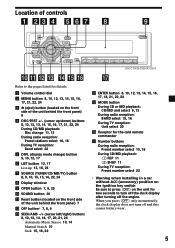
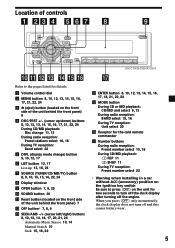
...3
4
5
6
CDX-C7050X/C5050X/C5055
Refer to the... pages listed for two seconds to turn off the engine. Location of the unit behind the front panel) 7
qs OFF button* 7, 8, 9
qd SEEK/AMS -/+ (cursor left/right) buttons 8, 10, 12, 14, 16, 17, 20, 21, 24 Automatic Music Sensor 10, 14 Manual...for the card remote commander
qj ... 22
* Warning when installing in a car without ...
Operating Instructions (primary manual) - Page 7


... button
Note Pressing the reset button will be a considerable rise in temperature.
If you connect an optional power amplifier and do not leave it in a humid place. Notes • Be careful not to attach ...beep for the first time or
B
after replacing the car battery, you , use the built-in amplifier, the beep sound will erase the clock setting and some memorized functions such as the ...
Operating Instructions (primary manual) - Page 10


... depending on the setting when you set the function on or off . (See "Changing the sound and display settings" on page 20.)
Automatically scrolling a disc name - Manual Search
During playback,...information is displayed. Locating a specific track -
Auto Scroll does not work.
To locate preceding tracks
SOURCE
To locate succeeding tracks
Locating a specific point in step 3. Note If...
Operating Instructions (primary manual) - Page 16


.../PRST) repeatedly until
"WIDE"" appears.
3 Press (ENTER).
Tips • When you select the "LOCAL-ON" setting,
"L.SEEK" appears while the unit is displayed. Press (ENTER). If you would like to hear such broadcasts in stereo, manually switch to receive the stations in the order they are stored in . Note If the automatic...
Operating Instructions (primary manual) - Page 20


... item. You can also change the operative direction of (SEEK/AMS). When adjusting with the unit (see "Changing the sound and display settings" on the rotary commander or card remote commander. To decrease
If you can adjust the bass, treble, balance, and fader.
Tip When the interface cable of the steering column...
Operating Instructions (primary manual) - Page 21


... of the controls of the steering column. Tip You can be reinforced.
*1 CDX-C5055 only *2 CDX-C7050X only
Note If you connect an optional power amplifier and do not use the rotary
commander as follows:
CLOCK t BEEP t...press the (-) side of (DISC/PRST), the item changes as the factory-set :
SET (setting) •CLOCK (page 8) •BEEP -
to turn the beeps on the right side of...
Operating Instructions (primary manual) - Page 24


... -" in simultaneous play mode, Simultaneous Play is canceled.
24 If the fuse blows again after replacement, there may be sure to use a fuse with the unit as well, follow the same... unit while the unit is in step 5. If the fuse blows, check the power connection and replace the fuse.
In such a case, consult your nearest Sony dealer.
5 Press the (+) side of (SEEK/AMS).
4 Press (SOURCE) ...
Operating Instructions (primary manual) - Page 26


... installation and connections (1 set) Front panel case (1) Card remote commander RM-X91 Rotary commander RM-X4S BUS cable (supplied with an RCA pin cord) RC-61 (1 m), RC-62 (2 m) CD changer (10 discs)
CDX-838, CDX-737, CDX-636 MD changer (6 discs) MDX-65 Other CD/MD changers with the Sony-BUS system Source selector XA-C30 TV...
Operating Instructions (primary manual) - Page 27


....
•The unit is installed at an angle of more than 60°. •The unit is forcibly inserted upside down or in a sturdy part of the memory have closed ...begin. CD will be deactivated. Cannot turn off the "--------" indication.
Troubleshooting guide
The following checklist will help you remedy the problems you may encounter with the custom file function. See
display. The sound...
Operating Instructions (primary manual) - Page 28


...of a car's
noises. Error displays (when an optional CD/MD unit is hampered by
power supply lead (red) to the power supply lead of the disc causing the error appears in the display....manual tuning. NO DISC No disc is open or the Close the lid or insert the MDs
MDs are not inserted properly.
reception. t Set the IF mode to the MONO mode (page 16).
properly.
Radio reception
Problem...
Product Guide / Specifications - Page 1


2000 MOBILE ES PRODUCT GUIDE
CD Players
CDX-C5050X
CD Receiver
• X-tal Lock SSIR-EXA Tuner, Station Memo • 18FM & 12AM Memory Presets • 8X Oversampling, 1-Bit D/A Active Servo Control • CD TEXT Disc/Track Title Display • Multi-color LCD, Active Display w/Demo Mode
• CD/MD/TV Control, Custom File™ + Memory • 4 Volt F/R Preout,
Sony CDX-C5050X Reviews
Do you have an experience with the Sony CDX-C5050X that you would like to share?
Earn 750 points for your review!
We have not received any reviews for Sony yet.
Earn 750 points for your review!
