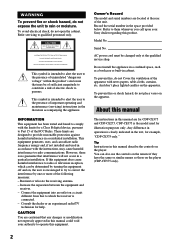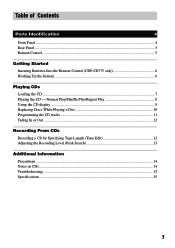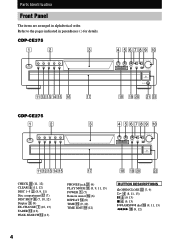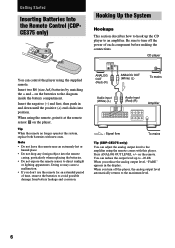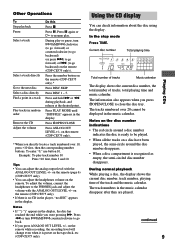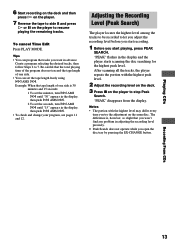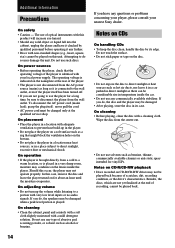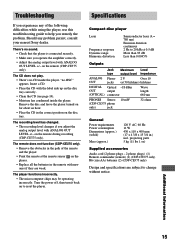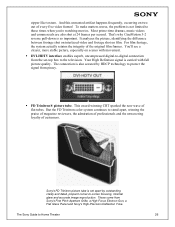Sony CDP-CE275 - Carousel Cd Player 5 Discs Support and Manuals
Get Help and Manuals for this Sony item

View All Support Options Below
Free Sony CDP-CE275 manuals!
Problems with Sony CDP-CE275?
Ask a Question
Free Sony CDP-CE275 manuals!
Problems with Sony CDP-CE275?
Ask a Question
Most Recent Sony CDP-CE275 Questions
Where Can I Buy Drive Belt It Appears To Be 1-3/8 X 1/16.
where can I find replacement belt for ce275 Sony CD player great unit Are other Sony CD player belt ...
where can I find replacement belt for ce275 Sony CD player great unit Are other Sony CD player belt ...
(Posted by Jacklavin5047 6 years ago)
Replace The Drive Belt On Sony Hybrid Pulse D?a Converter Digital Server
How do I replace the Drive Belt on the Sony Hybrid Pulse D/A converter digital server system?
How do I replace the Drive Belt on the Sony Hybrid Pulse D/A converter digital server system?
(Posted by tonyphoto 11 years ago)
Popular Sony CDP-CE275 Manual Pages
Sony CDP-CE275 Reviews
We have not received any reviews for Sony yet.