Sony D-EJ2000 - Portable Cd Player Support and Manuals
Get Help and Manuals for this Sony item
This item is in your list!

View All Support Options Below
Free Sony D-EJ2000 manuals!
Problems with Sony D-EJ2000?
Ask a Question
Free Sony D-EJ2000 manuals!
Problems with Sony D-EJ2000?
Ask a Question
Popular Sony D-EJ2000 Manual Pages
Warranty Card - Page 1


... for a period of purchase, if this Product (including any Sony authorized service facility. This warranty does not cover customer instruction, installation, set up adjustments or signal reception problems.
This warranty does not cover cosmetic damage or damage due to acts of God, accident, misuse, abuse, negligence, commercial use, or modification of, or to state. Proof of purchase...
Operating Instructions (primary manual) - Page 1
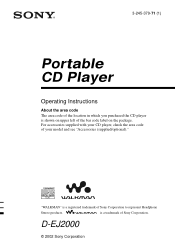
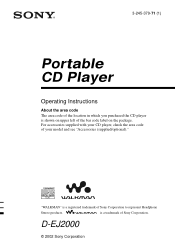
... products. is shown on upper left of the bar code label on the package. 3-245-379-71 (1)
Portable CD Player
Operating Instructions
About the area code The area code of the location in which you purchased the CD player is a trademark of Sony Corporation.
D-EJ2000
© 2002 Sony Corporation "WALKMAN" is a registered trademark of your model and see "Accessories (supplied/optional)."
Operating Instructions (primary manual) - Page 2


...the countries EEA (European Economic Area). If this manual could void your used to Part 15 of the following measures: - You are ...uses, and can help .
Certain countries may cause harmful interference to rain or moisture. To prevent fire, do not cover the ventilation of the CD player.
Owner's Record The model number is located at www.sony.com/ productregistration. Model...
Operating Instructions (primary manual) - Page 4
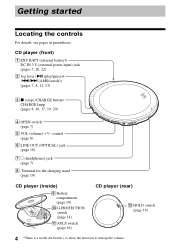
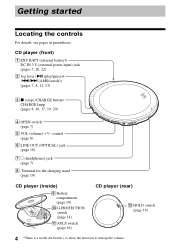
Getting started
Locating the controls
For details, see pages in parentheses. CD player (front)
1 EXT BATT (external battery)/ DC IN 3 V (external power input) jack (pages 7,...19, 20)
4 OPEN switch (page 7)
5 VOL (volume) +*/- G-PROTECTION switch (page 14)
qa AVLS switch (page 16)
CD player (rear)
qs HOLD switch (page 16)
4 *There is a tactile dot beside + to show the direction to turn up the...
Operating Instructions (primary manual) - Page 7


.... • Connect the headphones/earphones to open the CD player lid.
2 Place the CD on the tray and close the lid.
Playing a CD
Playing a CD
You can also use a rechargeable battery or a dry battery as a power source.
1. For models supplied with remote control. Insert a CD.
1 Slide OPEN to
the remote control firmly. to DC IN 3 V
Jog lever
to an AC...
Operating Instructions (primary manual) - Page 9


... set to "LIMIT", set it to the Compact Disc (CD) standard. Playing a CD
About the display • When you press the jog lever after changing the CD or turning off and on the quality of the disc and the condition of the recording device. * CD-DA is a recording standard used for the Audio
CDs. About CD-Rs/CD-RWs This CD player...
Operating Instructions (primary manual) - Page 14


... displayed during many active uses.
When you set the G-PROTECTION switch on this
number" portion.* appears.
* While the CD player is recommended that you set the G-PROTECTION switch to "1." if the CD player receives stronger continuous shock than expected,
- if a dirty or scratched CD is a problem with the CD player and enjoy high quality CD sound using poor-quality CD-Rs/CD-RWs or
if...
Operating Instructions (primary manual) - Page 16


... is turned up and beyond a certain level.
CD player
Remote control
Appears when the volume is activated.
Set AVLS (under the lid) to protect your hearing. Slide HOLD in the direction of the arrow.
You can lock the controls on your CD player using the remote control when HOLD on the remote control is working, "HOLD" will not appear...
Operating Instructions (primary manual) - Page 18


... digital connecting cord • To record high quality CD sound, set the
G-PROTECTION switch to avoid damaging the connected speakers. • Use the AC power adaptor for recording.
About the G-PROTECTION and SOUND functions when using VOL +/- MiniDisc recorder, DAT deck, etc. For details, see the instruction manual that the sound will not be distorted. When...
Operating Instructions (primary manual) - Page 26


... (even if you turn VOL +/- No sound, or noise is too short when powered with the dry battery.
Troubleshooting
Should any problem persist after you are using an alkaline battery and not a manganese battery. (page 22)
c Replace the battery with a new LR6 (size AA) alkaline battery. (page 22)
c Charge and discharge the rechargeable battery...
Operating Instructions (primary manual) - Page 27


... using a MiniDisc recorder, DAT recorder, etc. (page 18)
c See the instruction manual that comes with the recording device. (page 18)
c The terminal on the charging stand. c The external battery case is connected to an audio device. Remove it with the recording device.
Wipe it
and start charging again. c The CD is placed in the CD player...
Operating Instructions (primary manual) - Page 29


Specifications
System Compact disc digital audio system
Laser diode properties Material: GaAlAs Wavelength: λ = 780 nm Emission duration: Continuous Laser output: Less than 44.6 µW (This output is the value measured at peak level
Power requirements For the area code of the model you use the CD player on a flat and stable surface.) Playing time varies depending...
Operating Instructions (primary manual) - Page 30


...-A44L MDR-A110LP
When you purchased the CD player, check the upper left side of the accessories listed above.
Please ask the dealer for detailed information about the accessories available in which you purchase an AC power adaptor, consult your nearest Sony Service Center or Sony Authorized Repair Center for replacement, or after warranty period, it should...
Marketing Specifications - Page 1
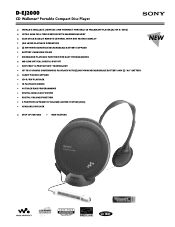
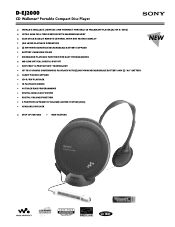
...EJ2000
CD Walkman® Portable Compact Disc Player
v WORLD'S SMALLEST, LIGHTEST, AND THINNEST PORTABLE CD WALKMAN® PLAYER (AS OF 8/2002) v ULTRA SLIM FULL CIRCLE DESIGN WITH MAGNESIUM BODY v SLIM STICK BACKLIT REMOTE... (1) NH-14WM RECHARGEABLE BATTERY AND (1) "AA" BATTERY v CARRY POUCH SUPPLIED • CD-R/RW PLAYBACK • 10 PLAYBACK MODES • 64 TRACK RMS PROGRAMMING • DIGITAL...
Marketing Specifications - Page 2
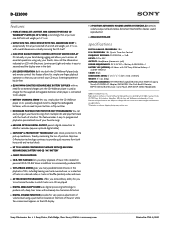
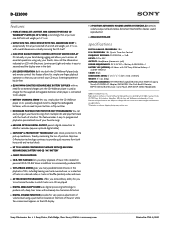
... operations using only your favorite songs from both the CD Walkman® player body and remote control, this feature allows for you can easily program your thumb; Sony Electronics Inc • 1 Sony Drive, Park Ridge, New Jersey 07656 • www.sony.com
Printed in part without notice. D-EJ2000
features
vWORLD'S SMALLEST, LIGHTEST, AND SLIMMEST PORTABLE CD WALKMAN® PLAYER (AS...
Sony D-EJ2000 Reviews
Do you have an experience with the Sony D-EJ2000 that you would like to share?
Earn 750 points for your review!
We have not received any reviews for Sony yet.
Earn 750 points for your review!
