Sony D-EJ1000 - Portable Cd Player Support and Manuals
Get Help and Manuals for this Sony item
This item is in your list!

View All Support Options Below
Free Sony D-EJ1000 manuals!
Problems with Sony D-EJ1000?
Ask a Question
Free Sony D-EJ1000 manuals!
Problems with Sony D-EJ1000?
Ask a Question
Most Recent Sony D-EJ1000 Questions
My D-ej1000 Will Not Charge Replacement Batteries--light Goes Off Immediately.
(Posted by mddobry 11 years ago)
Popular Sony D-EJ1000 Manual Pages
Warranty Card - Page 1


... does not cover customer instruction, installation, set up adjustments or signal reception problems.
This warranty does not cover cosmetic damage or damage due to acts of God, accident, misuse, abuse, negligence, commercial use, or modification of, or to any part of 90 days from Sony authorized service facilities or a Sony Service Center at your convenience, Sony Electronics Inc.
EXCEPT TO...
Operating Instructions (primary manual) - Page 1
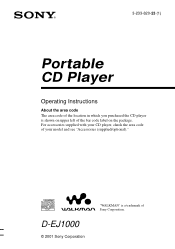
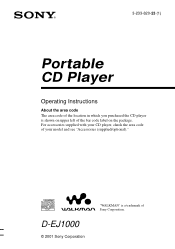
... supplied with your CD player, check the area code of your model and see "Accessories (supplied/optional)." D-EJ1000
© 2001 Sony Corporation
"WALKMAN" is shown on upper left of the bar code label on the package.
3-233-820-23 (1)
Portable CD Player
Operating Instructions
About the area code The area code of the location in which you purchased the CD player is...
Operating Instructions (primary manual) - Page 7


...
with the AC plug adaptor If the AC power adaptor does not fit the AC outlet, use rechargeable batteries and dry batteries as a power source.
1.
Insert a CD.
1 Slide OPEN to i (headphones)
Headphones or Earphones
2. For models supplied with the remote control • Connect the plug of the headphones/
earphones to the remote control. •...
Operating Instructions (primary manual) - Page 13


... set it is recommended that you set the G-PROTECTION switch on the CD, "READING" appears.
and disc name/artist name
** Not displayed during single play, shuffle play or PGM play a CD containing CD ... CD text displayed on the remote control
"Track number" appears. if a dirty or scratched CD is a problem with the CD player and enjoy high quality CD sound using poor-quality CD-Rs/CD-RWs...
Operating Instructions (primary manual) - Page 17
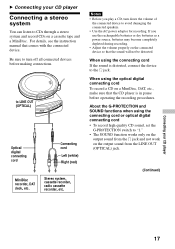
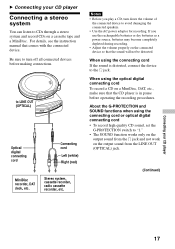
... optical digital connecting cord • To record high quality CD sound, set the
G-PROTECTION switch to "1." • The SOUND function works only on the
output sound from the LINE OUT (OPTICAL) jack.
(Continued)
Connecting your CD player
Connecting a stereo system
You can listen to the i jack. Be sure to turn down the volume of
the...
Operating Instructions (primary manual) - Page 18


... use an optical digital connecting cable (POC-5B or other model, not supplied) and the RK-TXT1 CD text connecting cable (not supplied) to the operating instructions of the MD Walkman.
18 For details, refer to make the connections. By connecting a Sony MD Walkman (MZR909), which supports Joint Text, to copy the disc and track names that...
Operating Instructions (primary manual) - Page 20
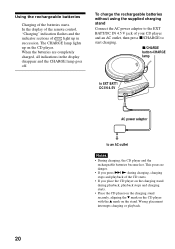
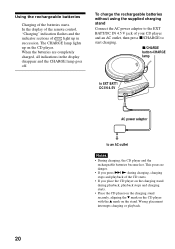
... to an AC outlet
Notes • During charging, the CD player and the
rechargeable batteries become hot. To charge the rechargeable batteries without using the supplied charging stand
Connect the AC power adaptor to the EXT BATT/DC IN 4.5 V jack of
light up on the stand. The CHARGE lamp lights
up in the display
disappear and...
Operating Instructions (primary manual) - Page 21


...low.
When to remove the batteries. To remove the rechargeable batteries Push # to replace the rechargeable batteries If the battery life becomes shorter by about half, replace the batteries with new rechargeable batteries. If the rechargeable batteries and the metallic objects are accidentally brought into contact with this stand. • When using this CD player. When to heat...
Operating Instructions (primary manual) - Page 22
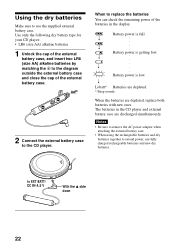
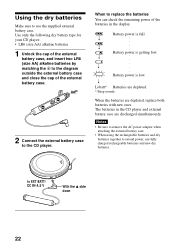
...○
○
○
○
○
○
When to replace the batteries You can check the remaining power of the batteries in the CD player and external battery case are discharged simultaneously. Battery power is low.
The batteries in the display.
r Lobatt* Batteries are depleted, replace both batteries with new ones.
r
r
Battery power is full.
to EXT BATT/ DC IN...
Operating Instructions (primary manual) - Page 24


...the CD player. If you do so, the lens may be damaged and the CD player...paper or tape onto the CD.
• Do not expose the CD to do not touch it...areas. The CD player and the CD may be damaged. • Do not leave the CD player in .... On the CD player • Keep the lens on the CD player clean and...CD player. On headphones/earphones Road safety Do not use such discs. It may damage the CD...
Operating Instructions (primary manual) - Page 26


...) jack. (page 7)
c Connect the plugs firmly. (page 7) c Plugs are used up . (page 7) c Moisture condensation has occurred. Clean the plugs with new LR6 (size AA) alkaline batteries. (page 22)
c Charge and discharge the rechargeable batteries several hours until the moisture evaporates.
c Check that the CD is a problem with the recording device. Troubleshooting
Should...
Operating Instructions (primary manual) - Page 28


... dBm Wavelength: 630 - 690 nm at peak level
Power requirements For the area code of the model you use the CD player on a flat and stable surface.) Playing time varies depending on how the CD player is used .
*** When using Sony alkaline batteries LR6 (SG) (produced in Japan)
Operating temperature 5°C - 35°C (41°F - 95...
Operating Instructions (primary manual) - Page 29
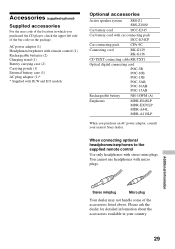
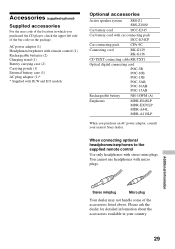
... stand (1) Battery carrying case (2) Carrying pouch (1) External battery case (1) AC plug adaptor (1)* * Supplied with JE.W and E33 models
Optional accessories
Active speaker system
SRS-Z1 SRS-Z1000
Car battery cord
DCC-E345
Car battery cord with car connecting pack DCC-E34CP
Car connecting pack
CPA-9C
Connecting cord
RK-G129 RK-G136
CD TEXT connecting cable RK...
Marketing Specifications - Page 1
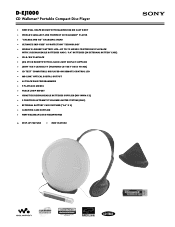
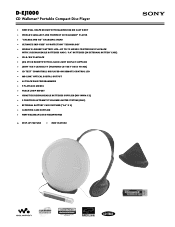
D-EJ1000
CD Walkman® Portable Compact Disc Player
◗ NEW OVAL SHAPE DESIGN WITH MAGNESIUM DIE CAST BODY • WORLD'S SMALLEST AND THINNEST CD WALKMAN® PLAYER ◗ "CHARGE AND GO" CHARGING STAND • ULTIMATE SKIP-FREE* G-PROTECTION™ TECHNOLOGY • WORLD'S LONGEST BATTERY LIFE-UP TO 115 HOURS CONTINUOUS PLAYBACK
WITH 2 RECHARGEABLE BATTERIES AND 2 "AA" BATTERIES (...
Marketing Specifications - Page 2


...in whole or in part without notice. Features and specifications are subject to charge the rechargeable batteries, with no need for the supplied rechargeable batteries when player is prohibited. D-EJ1000
features
◗ NEW OVAL SHAPE DESIGN WITH MAGNESIUM DIE CAST BODY sets off this CD Walkman player and makes a striking appearance with its specially-designed stand to change without...
Sony D-EJ1000 Reviews
Do you have an experience with the Sony D-EJ1000 that you would like to share?
Earn 750 points for your review!
We have not received any reviews for Sony yet.
Earn 750 points for your review!
