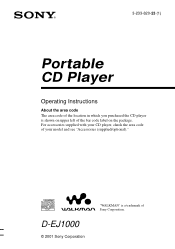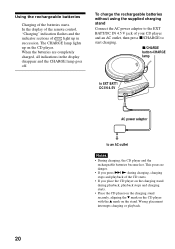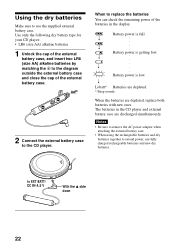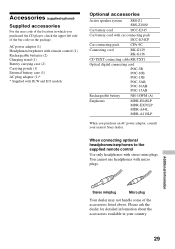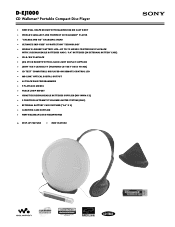Sony D-EJ1000 Support Question
Find answers below for this question about Sony D-EJ1000 - Portable Cd Player.Need a Sony D-EJ1000 manual? We have 3 online manuals for this item!
Question posted by mddobry on May 15th, 2012
My D-ej1000 Will Not Charge Replacement Batteries--light Goes Off Immediately.
The person who posted this question about this Sony product did not include a detailed explanation. Please use the "Request More Information" button to the right if more details would help you to answer this question.
Current Answers
Related Sony D-EJ1000 Manual Pages
Similar Questions
Sony Cx300 Will Not Turn On, Only Red Standby Light
Player will not turn on, door will not open, no motor sound, nothing. What's wrong? WEhave the red s...
Player will not turn on, door will not open, no motor sound, nothing. What's wrong? WEhave the red s...
(Posted by crosbys3 9 years ago)
Where Can I Find A Charger For A Sony Portable Walkman Dej925
(Posted by rwkingston 10 years ago)
Why Do The Batteries Keep Draining When I Play Cd's. Do I Need A Special Batter
Why do the batteries keep draining?
Why do the batteries keep draining?
(Posted by nheydari 10 years ago)
Replacement Remote Control
trying to find a replacement remote control unit for CDP CX235 200 cd jukebox
trying to find a replacement remote control unit for CDP CX235 200 cd jukebox
(Posted by cliffleecr 12 years ago)
Sony Cdp-101 Laser Reading Head?
I bought my Sony 1984. 10 years ago I had the servos replaced. Now it doesn't play CDs any more. I t...
I bought my Sony 1984. 10 years ago I had the servos replaced. Now it doesn't play CDs any more. I t...
(Posted by olavitupamaki 13 years ago)