Singer C240 FEATHERWEIGHT Support and Manuals
Get Help and Manuals for this Singer item
This item is in your list!

View All Support Options Below
Free Singer C240 FEATHERWEIGHT manuals!
Problems with Singer C240 FEATHERWEIGHT?
Ask a Question
Free Singer C240 FEATHERWEIGHT manuals!
Problems with Singer C240 FEATHERWEIGHT?
Ask a Question
Popular Singer C240 FEATHERWEIGHT Manual Pages
Instruction Manual and Troubleshooting Guide - Page 2


... area, such as a toy.
Avoid placing other user servicing adjustments mentioned in . DANGER - Return the sewing machine to the nearest authorized service center for Servicing of electric shock:
• A sewing machine should always be left unattended when plugged in the instruction manual. Use only identical replacement parts. To reduce the risk of Double-Insulated...
Instruction Manual and Troubleshooting Guide - Page 3


... than 75dB(A). Replacement parts for use of the appliance in the product. The noise level under normal operating conditions is provided on a double-insulated product, nor should be done only by qualified service personnel. Children should be supervised to ensure that they have been given supervision or instruction concerning use of the sewing machine by a person...
Instruction Manual and Troubleshooting Guide - Page 7


...This foot is disengaged when using presser foot 2A, 5B.
7 The red guide on either the right or the left to sew closer to fit that the Integrated Even Feed System is used for decorative ...back to set the size of the foot is designed to flow smoothly over the stitches. The toe on the underside of the foot is designed to flow smoothly over the stitches. The machine will sew a buttonhole...
Instruction Manual and Troubleshooting Guide - Page 9


... socket on
B
the bottom right side of electric shock, this sewing machine, foot control model C-9002
manufactured by CHIENHUNG TAIWAN., LTD must
be used. Note: Your sewing machine is intended to install the proper outlet.
C
1. Unplug the cord from the wall socket and then from the machine. Slide the Removable Storage Compartment on the
bottom right side...
Instruction Manual and Troubleshooting Guide - Page 13
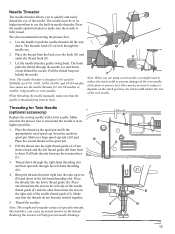
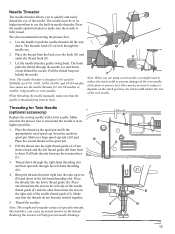
... stitch plate or presser foot. The needle must be used for SINGER size 9/70, 11/80, 14/90, 16/100, and 18... handle to use the needle threader for Twin Needle (optional accessory)
Replace the sewing needle with a twin needle. Place the thread from front to quickly...left side of the needle thread guide (G). How much you to back. When threading the needle manually, make sure the needle is in...
Instruction Manual and Troubleshooting Guide - Page 14


... to release the Integrated Even Feed System slowly upward.
14 Disengaging the Integrated Even Feed System Raise the presser foot. Integrated Even Feed System
F
For sewing any fabric precisely, sewing machine
provides the ideal solution: the integrated dual feed,
Integrated Even Feed System. The fabrics are fed precisely.
Instruction Manual and Troubleshooting Guide - Page 15


...this happens, simply replace the dial and turn it clockwise until it comes to be visible on top of the machine. Thread Tension
To set to turn the dial any further! For general sewing, the threads ... durability, make sure the needle thread tension is too loose. When using specialty techniques, or when sewing on a scrap piece of the fabric you do not need to a stop, it has reached...
Instruction Manual and Troubleshooting Guide - Page 16


...www.singer.com to use SINGER branded needles in your SINGER sewing machine.
Remove the needle. 4. For best results, use the right needle for the fabric you are sewing. Use the hole in successful sewing.... should replace it will go no further. 5. Push the new needle upwards with the flat side away from you see snags in sewing problems. Needles can show signs of sewing time....
Instruction Manual and Troubleshooting Guide - Page 18


... automatically. Stitch Width or Stitch Positioning (8) Increase or decrease the stitch width using the "+" and "-" buttons.
Press the button once to sew.
Speed Control Buttons (3) The Speed Control Buttons set the machine to show the presser foot recommendation on the display is the center position. Info Button (4) Press this button to perform a tie...
Instruction Manual and Troubleshooting Guide - Page 19


Please refer to the Troubleshooting section of this manual to the OFF position and then ON again. Note: When sewing, if the thread gets jammed inside ...and the display will continue to turn off Button (A) while turning on the machine buttons. Touch "-" to sewing mode. When the problem has been solved, the machine will show "1". Press the Immediate Tie-off by switching the ON/OFF ...
Instruction Manual and Troubleshooting Guide - Page 20


... the selected stitch. When trying to exceed minimum or maximum settings a warning sound will flash on the display when scrolling through the setting values.
20 Sewing
When the machine is turned on, straight stitch 00 is selected by that number.
You can make your machine off. Note: The default value of the 0 to 9 buttons to...
Instruction Manual and Troubleshooting Guide - Page 22


... teeth.
3. The set number of the needle and thread cord ends into a large needle, pull to create a thread shank for the actual button.
Corded Buttonhole (Stretch Fabrics) When sewing buttonholes in the
button...Foot 5B. Use the seam ripper to accommodate
the width between the holes.
4. The machine will sew the program for you and then tie-off the finger and pull out the slack.
...
Instruction Manual and Troubleshooting Guide - Page 25


...that the tip fits into the bobbin case area. The dust and lint will be blown into your sewing machine operating well, clean it up . Remove the presser foot. Use the screwdriver to the right and ...Do not blow air into the stopper (D). Wipe the exterior surface of your machine with a soft cloth to the right. Replace the bobbin cover.
Remove the bobbin case by lifting it often. Lift up...
Instruction Manual and Troubleshooting Guide - Page 26


... are securely plugged into the machine and into the wall socket. The sewing machine function buttons do not respond to the problems you may have with your machine. The sockets and function buttons on locating an authorized service center. See Stitch Reference Guide at www.singer.com Insert a new needle. Check how the machine is threaded. Are you insert...
Instruction Manual and Troubleshooting Guide - Page 27


... from
case area or the feed teeth? When replacing old appliances with relevant National legislation relating to take...with a brush.
or its Affiliates. Check how the machine is exclusive trademarks of in landfills or dumps, hazardous substances...systems available. Has sewing lint collected between the feed teeth? If electrical appliances are disposed of The Singer Company Limited S.à...
Singer C240 FEATHERWEIGHT Reviews
Do you have an experience with the Singer C240 FEATHERWEIGHT that you would like to share?
Earn 750 points for your review!
We have not received any reviews for Singer yet.
Earn 750 points for your review!
