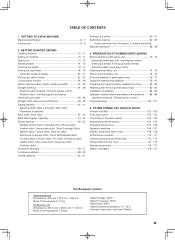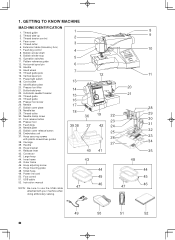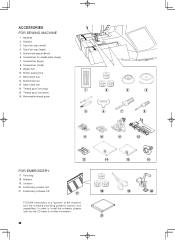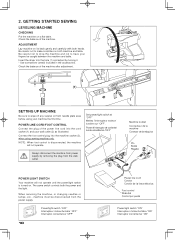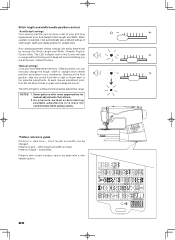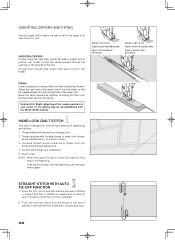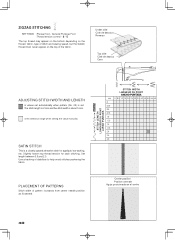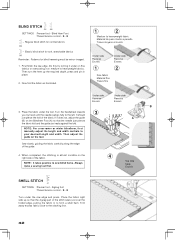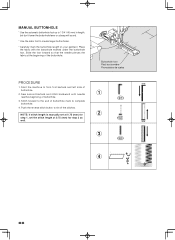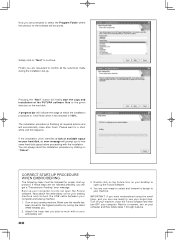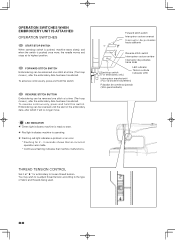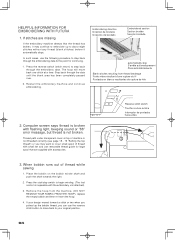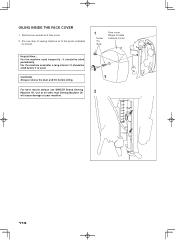Singer CE-350 Futura Support and Manuals
Get Help and Manuals for this Singer item

View All Support Options Below
Free Singer CE-350 Futura manuals!
Problems with Singer CE-350 Futura?
Ask a Question
Free Singer CE-350 Futura manuals!
Problems with Singer CE-350 Futura?
Ask a Question
Most Recent Singer CE-350 Futura Questions
My Thread Is Stuck
My thread is stuck in part of the thread guide. How can I remove it?
My thread is stuck in part of the thread guide. How can I remove it?
(Posted by diabeen 1 year ago)
Dropped Embroidery Unit Now Will Not Work 88shows On Machine
(Posted by patricklindadowney 9 years ago)
Popular Singer CE-350 Futura Manual Pages
Singer CE-350 Futura Reviews
We have not received any reviews for Singer yet.