Sharp SD-EX101 Support and Manuals
Get Help and Manuals for this Sharp item
This item is in your list!

View All Support Options Below
Free Sharp SD-EX101 manuals!
Problems with Sharp SD-EX101?
Ask a Question
Free Sharp SD-EX101 manuals!
Problems with Sharp SD-EX101?
Ask a Question
Most Recent Sharp SD-EX101 Questions
Sharp Xd-a101 Won't Work
How do get the sharp ex-A101 to work when there is a letter P on the display and cash register won't...
How do get the sharp ex-A101 to work when there is a letter P on the display and cash register won't...
(Posted by Anonymous-126016 10 years ago)
Popular Sharp SD-EX101 Manual Pages
Service Manual - Page 1
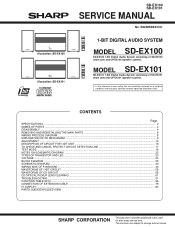
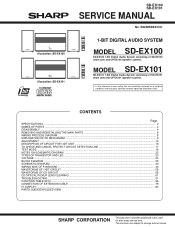
... ...84 PARTS GUIDE/EXPLODED VIEW
SHARP CORPORATION - 1 -
S6248SDEX100/
1-BIT DIGITAL AUDIO SYSTEM
MODEL SD-EX100
SD-EX100 1-Bit Digital Audio System consisting of user-safety the set should be restored to its original condition and only parts identical to change without notice. The contents are subject to those specified should be used . MODEL SD-EX101
SD-EX101 1-Bit Digital Audio System...
Service Manual - Page 2
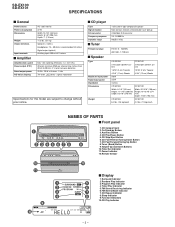
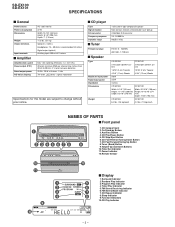
...16" (274 mm) Depth: 7-5/8" (193 mm)
CP-EX100
CP-EX101
6.2 lbs. (2.8 kg)/each
4.2 lbs. (1.9 kg)/each
NAMES OF PARTS
s Front panel
1
2345678
9
1. Volume Up and Down Buttons 10.Timer Set Indicator 11.Power Indicator 12.Remote Sensor
10
TIMER
11
1 2 3 4
9
10
12
5 6 7 8
s Display
1. SD-EX100 SD-EX101
SPECIFICATIONS
s General
Power source Power consumption Dimensions
Weight Output...
Service Manual - Page 13
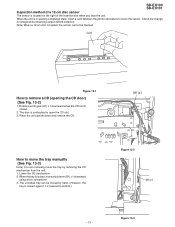
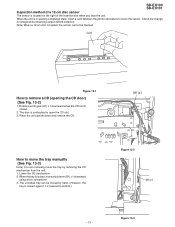
SD-EX100 SD-EX101 Inspection method of a 12-cm disc sensor
The sensor is in voltage while observing output (QD02 collector). When the ...unit. Card
Figure 13-1
How to open the CD slot. 3.
The unlocked tray can manually move the tray by hand. (However, the
tray is locked again if it is locked, move the tray manually (See Fig. 13-3)
Note) You can be blocked. Note) When a 12-cm...
Service Manual - Page 15


...SD-EX100 SD-EX101
Adjustment for each disc to "4.
Preset Memory
M1 M2 M3 M4 M5
Frequency FM
Preset Memory
87.5 MHz
M6
108.0 MHz
M7
90.0 MHz
M8
106.0 MHz
M9
98.0 MHz
M10
Table 1 Memory setting... Canceling the test mode will be changed when the below setting is performed. AC 120V
Output Speaker Terminal
+
UNIT
-
The frequencies registered by the user ...replacement.
Service Manual - Page 16


...The P-P voltage measures approx. 5 V at around 40 kHz. In case of 25 W output setting, the level is for reducing switching circuit loss in the final stage. modulation 1-bit conversion The ... refer the technical manual for 20 to 25 nsec by CA109, the signals are output.
- 16 - power sources. The resistance is delayed for SM-SX100 already published. SD-EX100 SD-EX101
DESCRIPTION OF CIRCUIT ...
Service Manual - Page 17
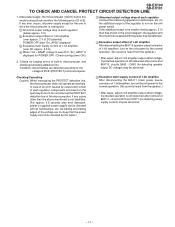
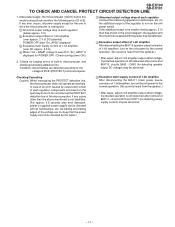
...: Abnormalities are so steep that shown in this model consecutively monitors the following errors 1 to drive the microcomputer is interrupted. 1 Abnormal output voltage drop of each regulator, components and board on the unit power for the normal operation. (No sound is heard from the speaker.)
* After repair, adjust 1-bit amplifier output-offset voltage. After...
Service Manual - Page 20
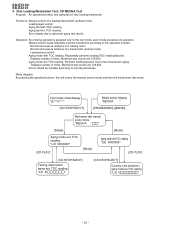
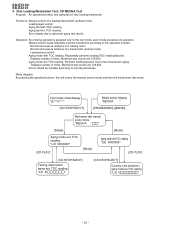
... times.
Maximum test counts are 100,000. Errors should be handled according to this test mode, each mode processes its operation. SD-EX100 SD-EX101
4.
Maximum test counts are 100,000. Test mode initial display "IX***V****"
[CD STOP/EJECT]
Mode select display "MECHA "
[ERASE/BAND] ([BAND])
Mechanism test manual control mode "MECHA : "
[Mode]
[Mode]
Aging...
Service Manual - Page 21


... loading mechanism operates regardless of functions when turned on and off status.
"ERR CD***" : Displays an error type and number when an operational error occurs.
Once Closes the tray at a constant speed when manually controlled. SD-EX100 SD-EX101
Buttons to push ON/STAND-BY VOLUME UP
VOLUME DOWN
SKIP UP SKIP DOWN FUNCTION CD PLAY...
Service Manual - Page 22
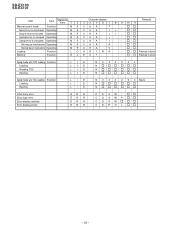
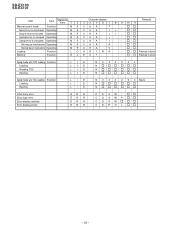
SD-EX100 SD-EX101
Item Manual control mode
Type
Supplementary display 1
2
Character display 345 67
8
9 10 11
Function
ME CHA
...N0 00 0 00 N N N
Aging mode w/o TOC reading Loading Ejecting
Function
L/ E L/ E L/ E
N 0 0 0 0 0 0 Starts N N
Initial entry error Entry logic error Error display switches Error display photos
ER R ER R ER R ER R
C D SW :
C D SW∗
C D SW
CD PH L
- 22 -
Service Manual - Page 26
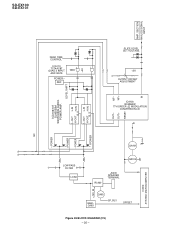
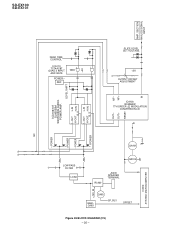
... SWITCHING AUDIO POWER AMP. POWER
- S
+5V L-OUT L-IN
H-OUT H-IN B. NF+
SLICE LEVEL SET VOLTAGE
+5V OUTPUT OFFSET
ADJUSTMENT
ICA100 IX0498AW 7TH ORDER ∆∑ MODULATION CONVERSION LSI
+B
IN
+POWER
+POWER - REF
GND
LEVEL SHIFT
L-OUT L-IN H-OUT H-IN
B. S
OUT- SD-EX100 SD-EX101
AMP. POWER
QA101
LOW PASS FILTER
LOAD
QA102
RL460
JK400 SPEAKER TERMINAL...
Service Manual - Page 68
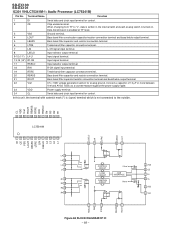
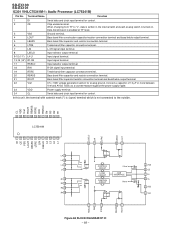
SD-EX100 SD-EX101 IC301 VHiLC75341M-1: Audio Processor (LC75341M)
Pin No. Terminal Name
Function
1
DI
Serial data and clock input terminal for analog ground. When changing from "H" to the outside.
Data transmission ...
Service Manual - Page 85
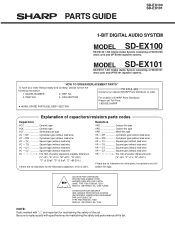
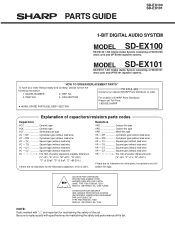
...error.
("J" ±5%, "F" ±1%, "D" ±0.5%.)
If there are no indications for other parts, the resistors are no indications for maintaining the safety of the set .
PART NO.
4.
PARTS GUIDE
SD-EX100 SD-EX101
1-BIT DIGITAL AUDIO SYSTEM
MODEL SD-EX100
SD-EX100 1-Bit Digital Audio System consisting of SD-EX101 (main unit) and CP-EX101 (speaker system).
MODEL SD-EX101
SD-EX101...
Service Manual - Page 92
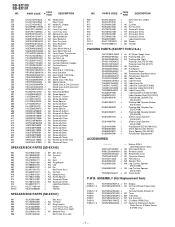
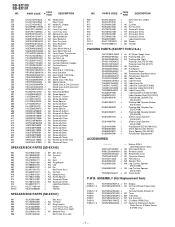
...,Speaker [SD-EX100 Only]
92L8500040061 J
Sheet,Speaker [SD-EX101]
92L8500040071 J
Sheet,Speaker [SD-EX100]
92L8500045401 J
Polyethylene Bag,Speaker
ACCESSORIES
---- Battery,SUM-4 (Not Replacement Item)
AS AM Loop Antenna BB Remote Control AD Registration Card AK Operation Manual AD FM Antenna AW Speaker Wire AM Leg Cushion,Speaker
[SD-EX100] AN Leg Cushion,Speaker
[SD-EX101] AK Quick Guide...
Service Manual - Page 98


... Antenna
Protection Sheet x2 SPAKZ0905AWZZ
Label,Serial No. TLABN0215AWZZ
Packing Add.,Left SPAKA0379AWZZ
Remote Control Registration Card
CABINET
R
SPEAKER
FRONT
Quick Guide Operation Manual
Battery
Pad,Spacer SPAKZ0897AWZZ
: Not Replacement Item
Packing Case SPAKC1495AWZZ [SD-EX100]
SPAKC1501AWZZ [SD-EX101]
Label,Bar Code TLABR1271AWZZ [SD-EX100] TLABR1287AWZZ [SD-EX101]
- 13 -
Service Manual - Page 100


SD-EX100 SD-EX101
COPYRIGHT © 2002 BY SHARP CORPORATION
ALL RIGHTS RESERVED. SHARP CORPORATION AV Systems Group Audio Systems Division Higashihiroshima, Hiroshima 739-0192, Japan
Printed in any form or by any means, electronic, mechanical, photocopying, recording, or otherwise, without prior written permission of the publisher.
No part of this publication may be reproduced, stored in a ...
Sharp SD-EX101 Reviews
Do you have an experience with the Sharp SD-EX101 that you would like to share?
Earn 750 points for your review!
We have not received any reviews for Sharp yet.
Earn 750 points for your review!
