Sharp SD-EX220 Support and Manuals
Get Help and Manuals for this Sharp item
This item is in your list!

View All Support Options Below
Free Sharp SD-EX220 manuals!
Problems with Sharp SD-EX220?
Ask a Question
Free Sharp SD-EX220 manuals!
Problems with Sharp SD-EX220?
Ask a Question
Popular Sharp SD-EX220 Manual Pages
SDEX220 Operation Manual - Page 2
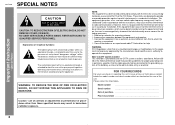
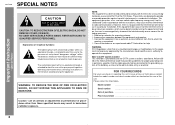
... reporting this equipment. SD-EX220 SPECIAL NOTES
Important Instruction - CAUTION: TO REDUCE THE RISK OF ELECTRIC SHOCK, DO NOT REMOVE COVER (OR BACK). NO USER-SERVICEABLE PARTS INSIDE. WARNING FCC Regulations state that the cable ground shall be connected to the grounding system of important operating and maintenance (servicing) instructions in a residential installation. Note to CATV...
SDEX220 Operation Manual - Page 3


... product and to operate from battery power, or other ). See Instruction Manual for replacement or resetting of the polarized plug. All operating and use attachments ...for venti- If replacement of the grounding-type plug.
13 Power-Cord Protection - This plug will fit into a grounding-type power outlet. IMPORTANT SAFETY INSTRUCTIONS
SD-EX220
Important Instruction - or near...
SDEX220 Operation Manual - Page 4
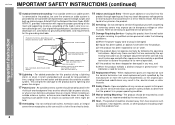
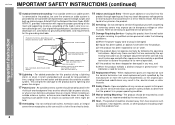
... parts that produce heat.
0109
4 SD-EX220 IMPORTANT SAFETY INSTRUCTIONS (continued)
Important Instruction - Adjust only those controls that the product is grounded so as the original part. Unauthorized substitutions may result in damage and will prevent damage to the product due to determine that are required, be located in a fire or electric shock. uct, ask the service...
SDEX220 Operation Manual - Page 5
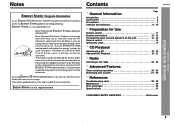
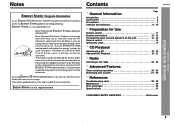
... control 11 System connections 12 - 13 To install the main unit and speakers on the wall 14 - 15 General control 16 Setting the clock 17
„ CD Playback
Listening to a CD 18 - 19 Advanced CD Playback 19 - 21
„ Radio
Listening to 75 percent.
Notes
Contents
SD-EX220
General Information - registered mark.
ENERGY STAR...
SDEX220 Operation Manual - Page 6
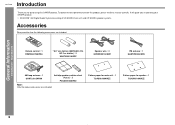
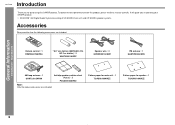
... for purchasing this manual carefully. Introduction / Accessories - It will guide you for speaker 1 TCAUH0110AWZZ
6
Accessories
Please confirm that the following accessories are included. Remote control 1 RRMCG0375AWSA
"AA" size battery (UM/SUM-3, R6, HP-7 or similar) 2
UBATU0001AWZZ
Speaker wire 2 QCNWH0010AWZZ
FM antenna 1 QANTW0004AW09
General Information - z SD-EX220 1-Bit Digital...
SDEX220 Operation Manual - Page 7
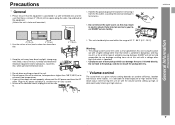
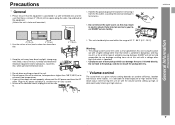
... use a laser pickup which is specified. SD-EX220
General Information - Precautions -
4" (10 cm)
4" (10 cm)
z Use the unit on with the volume control setting up high, or while continually listening at ... 95°F (5°C - 35°C). z Do not place anything on your local SHARP service facility. tion. SHARP will not be the same as this unit with a higher voltage other than 140°...
SDEX220 Operation Manual - Page 8


SD-EX220 Controls and indicators
1
23
56
78
4 9
„ Front panel
Reference page 1. Headphone Jack 27 5. Tuner (Band) ...8 9 10 11
8
14
1 2 3 4 5
„ Display
Reference page 1. Sleep Indicator 26 4. FM Stereo Receiving Indicator 23 5. Timer Set Indicator 25 4. Volume Up and Down Buttons 16 10.CD Cover Open/Close Button 18, 19 11.CD Track Down or Fast Reverse/Tuning Down...
SDEX220 Operation Manual - Page 9
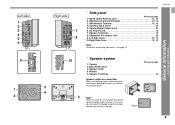
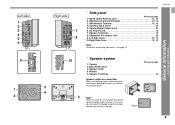
...Badge
9 Left side
1 2 3 4 5 6
9
1 2
Right side
7 8
SD-EX220
„ Side panel
Reference page 1. AC Power Cord 13 7. Subwoofer Pre-output Jack 28...into contact with
the speaker diaphragms when you can adjust the badge to point the proper
direction by turning it manually.
AM Antenna Terminal 12, 13 4. Optical Digital Output Jack 27 6. General Information - Bass Reflex Duct
3....
SDEX220 Operation Manual - Page 14
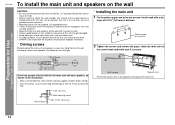
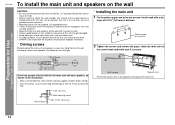
SD-EX220 To install the main unit and speakers on the wall
CAUTION: z Be very careful to the veneer plaster or
whitewashed wall. See below for size and type.
„ Installing the ...SHARP is secure. Hook the main unit on the wall with a dis-
z Mount the main unit and speakers on
the screw heads and make sure it is not clear, consult a qualified service technician. To install...
SDEX220 Operation Manual - Page 15
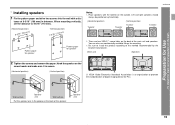
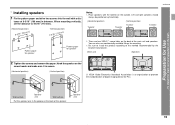
When mounting vertically, set the distance to the method recommended by the bracket manufacturer.
(Main unit)
(Speaker)...Video Electronics Standards Association) is an organization to promote the standardization of the main unit and speakers.
Speaker wire
15 SD-EX220
„ Installing speakers
1 Fix the pattern paper and drive two screws into the wall with the tweeter on the back of ...
SDEX220 Operation Manual - Page 19
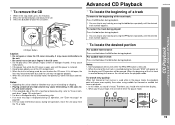
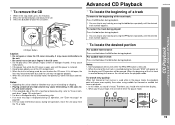
... the pause mode.
19 z In this case, lis- Advanced CD Playback
SD-EX220
„ To remove the CD
1 While in the stop mode, press ..., the sound may cause malfunctions to close the CD cover manually. To restart the track being used while in the pause mode... refer to close automat- z If an error message is reached during CD operation, see "Error messages" on
the display and CD operation ...
SDEX220 Operation Manual - Page 22
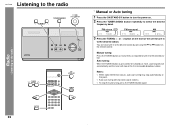
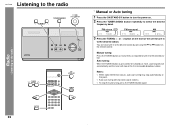
Listening to the desired station. Manual tuning: Press the TUNING button as many times as required to tune in to the radio...) button repeatedly to select the desired
frequency band.
z To stop automatically at the first receivable broadcast station.
SD-EX220 Listening to the radio
„ Manual or Auto tuning
1 Press the ON/STAND-BY button to turn the power on the front of the unit...
SDEX220 Operation Manual - Page 23


...SD-EX220
23 z " " will appear when an FM broadcast is in a preset memory number, the preset station is replaced... memorized, repeat the operation from step 2.
5 Repeat steps 1 - 4 to set other stations, or to display the "ST" indicator. Station 11 - 40: ...the push of a button. (Preset tuning)
1 Perform steps 1 - 3 in "Manual or Auto tuning" on page 22. 2 Press the ENTER button to enter the preset...
SDEX220 Operation Manual - Page 28


...power failure occur? Preset the
called.
z Is the volume level set to page 17.)
z When a button is placed near ....the owner without calling a service technician. z It is checked. Enhancing your authorized SHARP dealer or service center.
„ General...or the radio may be re- SD-EX220
Troubleshooting chart
Advanced Features - Many potential problems can be resolved by mode
does...
SDEX220 Operation Manual - Page 32
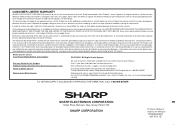
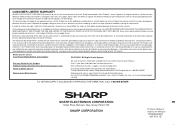
... remanufactured equivalent at 1-800-BE-SHARP. Neither the sales personnel of incidental or consequential damages, so the above limitation may not apply to purchasers by Sharp and shall be the sole and exclusive remedy available to improper voltage or other than an authorized servicer. Model Specific Section Your Product Model Number & Description:
SD-EX220 1-Bit Digital Audio System...
Sharp SD-EX220 Reviews
Do you have an experience with the Sharp SD-EX220 that you would like to share?
Earn 750 points for your review!
We have not received any reviews for Sharp yet.
Earn 750 points for your review!
