Sharp SD-AT50 Support and Manuals
Get Help and Manuals for this Sharp item
This item is in your list!

View All Support Options Below
Free Sharp SD-AT50 manuals!
Problems with Sharp SD-AT50?
Ask a Question
Free Sharp SD-AT50 manuals!
Problems with Sharp SD-AT50?
Ask a Question
Popular Sharp SD-AT50 Manual Pages
SD-AT50DV | SYS-AT50DV Operation Manual - Page 1


1-BIT DIGITAL HOME THEATER ENSEMBLE HOME THEATER 1 BIT
DVD PLAYER LECTEUR DVD
SD-AT50
DX-AT50
OPERATION MANUAL MODE D'EMPLOI
ENGLISH Please refer to pages i to iv and E-1 to E-52.
FRANÇAIS Se reporter aux pages iv et F-1 à F-52.
SD-AT50DV | SYS-AT50DV Operation Manual - Page 4


...e) If the product has been dropped or damaged in any service or repairs to this indicates a need for service.
22 Replacement Parts -
uct, ask the service technician to perform safety checks to qualified service personnel.
21 Damage Requiring Service - The product should not be sure
the service technician has used replacement parts specified by the manufacturer or have fallen into this...
SD-AT50DV | SYS-AT50DV Operation Manual - Page 6


... TV connection 13 - 15 System installation 15, 16 Remote control 17 General control 18 Changing the initial setting of DVD 19 - 22 Language code list for disc language 23 Setting the clock 24
" Basic Operation
Listening to the radio 25 Listening to this operation manual for purchasing this manual carefully. Contents
! SD-AT50 consists of the disc 32
MP3...
SD-AT50DV | SYS-AT50DV Operation Manual - Page 7


... 48 Troubleshooting chart 49, 50 Maintenance 51 Optional accessories 51 Specifications 51, 52
Copyright Information: ! Reverse engineering or disassembly is protected by the disc. This means that causes substantial degradation of images when the contents of them may not be displayed on their conditions or format.
! For unplayable discs, see page 5. SD-AT50 DX-AT50
ENGLISH...
SD-AT50DV | SYS-AT50DV Operation Manual - Page 9


...SHARP service facility. ! Cooling fan
!
Do not mark this case, set the DVD...setting depends on this may result in a fire or other than that specified on speaker efficiency, location and various other factors. Do not write on either side of 41°F - 95°F (5°C - 35°C). There must be held responsible for any obstacles.
6" (15 cm)
SD-AT50 DX-AT50... (home computers...
SD-AT50DV | SYS-AT50DV Operation Manual - Page 10


...
Format recorded on the DVD Recorded in
the DVD's manual.
recording system
cording system are divided into "titles" and "chapters". The audio recorded on the DVD can enjoy wide images on...settings.
! If the disc has more than one movie on the 4:3 size TV.
You can be played back.
SD-AT50 DX-AT50
ENGLISH
Description of DVD/CD discs (page 4)" and clean the disc. ! DVD...
SD-AT50DV | SYS-AT50DV Operation Manual - Page 17
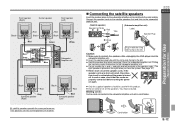
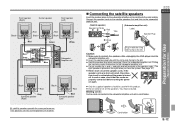
...coding. Cord holder
E-12
Insert the speaker plug fully with the rising side facing to the subwoofer/amplifier unit with the rising side facing to the subwoofer/ amplifier unit.
(Satellite speaker) Speaker terminals
Red
Tube
(Subwoofer/amplifier unit) Label
Speaker Plug
SD-AT50 DX-AT50...sure to connect the speakers after unplugging the DVD player and the
subwoofer/amplifier unit. ! All...
SD-AT50DV | SYS-AT50DV Operation Manual - Page 18
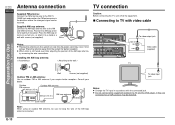
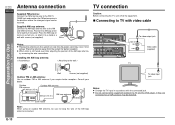
...other equipment between the TV and the DVD player. Change the TV input in ...Installing the AM loop antenna: < Assembling >
< Attaching to keep the wire of the AM loop antenna,
try reversing the wire connections. Earth rod
Note: When using an outdoor AM antenna, be sure to the wall >
Video cable (supplied)
TV
Preparation for Use
- Antenna connection / TV connection - E-13 SD-AT50 DX-AT50...
SD-AT50DV | SYS-AT50DV Operation Manual - Page 21
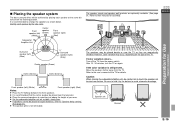
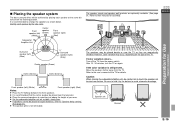
SD-AT50 DX-AT50
ENGLISH
...Refer to the user's manual of the TV. Place the TV halfway between the front speakers. ! Identify each speaker at the same distance from the listening position. System installation - Surround speaker ...TV as shown below. Speaker unit
Correct
E-16 Be sure to "Speaker delay setting".
(See page 41.) ! Place the surround speakers at equal distances, refer ...
SD-AT50DV | SYS-AT50DV Operation Manual - Page 34


...break up
during the DVD playback, pictures may not be performed by holding down the or button on
the disc or the scene being played. !
Notes: !
SD-AT50 DX-AT50
ENGLISH
Basic operation
[Front...Disc Features - E-29 Example: When the button is performed during search, but this manual, depending on
the DVD player for - The button skips to the beginning of the current chapter (track). ...
SD-AT50DV | SYS-AT50DV Operation Manual - Page 39


... on which angle not recorded is displayed. !
Notes: ! ENG
FRE
SPA
SD-AT50 DX-AT50
ENGLISH
Audio CD STEREO
L-CH
R-CH
Advanced Disc Features - Various settings - It may take a little time to switch the subtitle language to the manual of the disc. Some DVDs prohibit changing the angle. !
For audio language and audio system, refer to...
SD-AT50DV | SYS-AT50DV Operation Manual - Page 53
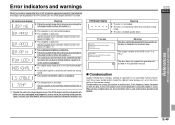
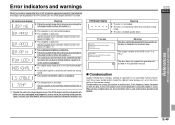
SD-AT50 DX-AT50
ENGLISH
References
-
Is the system unplugged? ! Unspecified signal is scratched or dirty and cannot be recog- DVD player display
Meaning ! The disc is received ...connected proper- Set the system to the stand-by mode and on the back of the DVD is loaded upside down. nized. !
The disc does not support the operation described in it. E-48 Error indicators and ...
SD-AT50DV | SYS-AT50DV Operation Manual - Page 54
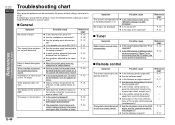
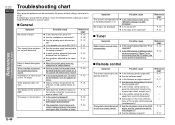
... 17 P. 17 P. 17
P. 18 P. 17
E-49 References
- Troubleshooting chart -
SD-AT50 DX-AT50
ENGLISH
Troubleshooting chart
Many potential problems can be activated. If something is heard during playback. The sounds from any obstructions in ?
!
Noise is wrong with this product, check the following before calling your authorized SHARP dealer or service center. The display on the TV image...
SD-AT50DV | SYS-AT50DV Operation Manual - Page 56


... - SD-AT50 DX-AT50
ENGLISH
Maintenance
" Cleaning the cabinet
Periodically wipe the cabinet with a soft cloth and a diluted soap solution, then with stands or brackets. FLOOR SPEAKER STAND Model: AD-AT10ST
TABLE SPEAKER STAND Model: AD-AT10LS
SPEAKER WALL BRACKET Model: AD-AT10SA
OPTICAL DIGITAL CABLE Model: AD-M1DC
Specifications
As part of our policy of continuous improvement, SHARP...
SD-AT50DV | SYS-AT50DV Operation Manual - Page 58


... not apply to any appearance items of the Product nor to the additional excluded item(s) set forth below nor to any ): Where to Obtain Service:
What to do to Obtain Service:
SD-AT50 1 Bit Digital Home Theater DX-AT50 DVD Player (Be sure to the servicer. In order to enforce the rights under this Product: Additional Item(s) Excluded from Warranty...
Sharp SD-AT50 Reviews
Do you have an experience with the Sharp SD-AT50 that you would like to share?
Earn 750 points for your review!
We have not received any reviews for Sharp yet.
Earn 750 points for your review!
