Sharp LC-90LE657U Support and Manuals
Get Help and Manuals for this Sharp item
This item is in your list!

View All Support Options Below
Free Sharp LC-90LE657U manuals!
Problems with Sharp LC-90LE657U?
Ask a Question
Free Sharp LC-90LE657U manuals!
Problems with Sharp LC-90LE657U?
Ask a Question
Sharp LC-90LE657U Videos
Popular Sharp LC-90LE657U Manual Pages
Operation Manual - Page 6
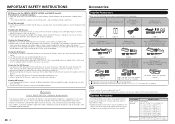
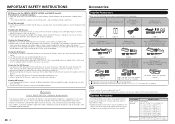
..., CHEMICAL BURN HAZARD
"This product contains a coin/button cell battery.
Part name Wall mount bracket
3D Glasses
Model number
AN-52AG4 (for LC-70LE857U/LC-60LE857U/ LC-70LE757U/LC-60LE757U/ LC-70LE755U/LC-60LE755U/ LC-70LE657U/LC-60LE657U/ LC-70LE655U/LC-60LE655U/ LC-70LE650U/LC-60LE650U/ LC-70C7500U/LC-60C7500U/ LC-70C6500U/LC-60C6500U)
AN-3DG40 (for the LE857U, LE757U, LE755U and LE657U...
Operation Manual - Page 7
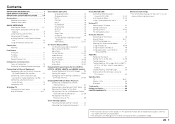
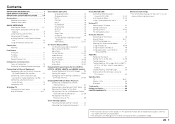
... 9 Installing Batteries in this manual are for the LE857U, LE757U, LE755U, LE657U and LE655U models 54 Troubleshooting - Error Message 55 Information on the Software License for This Product 55
Specifications TV 56-57 Wireless LAN 58 Bluetooth 58
Trademarks 59 Calling for Service 60 LIMITED WARRANTY 60
Dimensional Drawings • The dimensional drawings for the LCD TV set...
Operation Manual - Page 9


... the 4 screws into the left and right
sides of the case respectively. • Insert TOP-C to fit between the TV set and the floor.
• Do not remove the stand from the TV unless using an optional wall mount bracket to mount it.
• After attaching the stand to secure the cushioning materials in place.
Operation Manual - Page 18
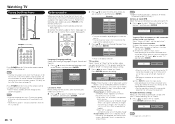
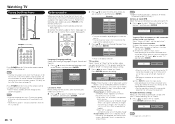
... images. (For the LE857U, LE757U, LE755U, LE657U and LE655U models) • When "Off" is the default selection. Watching TV
Turning On/Off the Power
POWER
Initial Installation
When you turn on the connected external equipment. • See the operation manual of the connected equipment for setting up the equipment. Perform the following steps before , the...
Operation Manual - Page 21
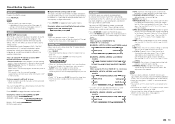
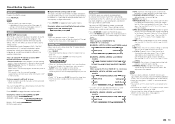
... MODE" on the menu items. (See page 24.)
• *1: Except for LC-90LE657U
19 These settings will enter standby when the remaining time
reaches 0.
MOVIE: For a movie. x.v.Color: Supports the x.v.Color international standard for easier viewing. (For the LE657U, LE655U, LE650U and C6500U models) PC: For PC. No adjustments are allowed. You can enjoy Hi...
Operation Manual - Page 25
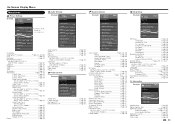
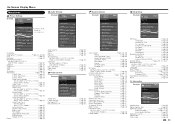
... Parental CTRL Pages 29-30 Wall Mount Audio Setup Page 29 Reset Page 29
Information Example
Information
Menu
Information
Identification
Digital Caption Info. Netflix Help
VUDU Help
Identification Page 30 Digital Caption Info Page 30 Software Update Pages 30-32
Manual Update Pages 31-32 Auto Update Setting Page 30 Softwere License...
Operation Manual - Page 30
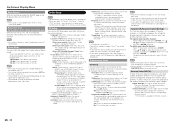
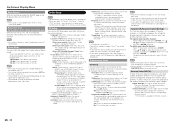
... LC-90LE657U • See Initial Installation on AV MODE "STANDARD (ENERGY STAR)".*1
Antenna & Cable/STB: Select the type of connection
made with your favorite channels easily.
Broadcasting Setup
CH Setup
If Initial Installation does not memorize all the favorite channels, select "All Data Clear". NOTE
• Before setting the channel, select the channel you use to manually memorize...
Operation Manual - Page 31
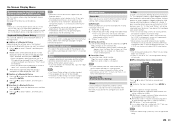
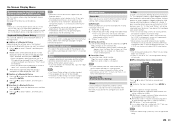
...NOTE
• See also the instruction manual supplied with the Bluetooth device.
• You can register up to 6 devices to the TV, but may not operate properly ...models)
Set this function when using the keyboard, and then press "Enter" key on the keyboard. • When you are currently watching even when the TV is mounted to a wall. No: Your secret number is not cleared. You can set...
Operation Manual - Page 39
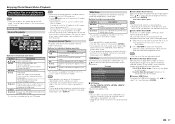
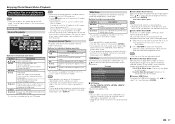
...For setting the slide show is being displayed.
1 Select the music you cannot rotate the photos. (For the LE857U, LE757U, LE755U, LE657U and LE655U models)
• The key guide ...slide show . When selecting a photo thumbnail: Enlarge the photo.
Press this section are selected by 90 degrees to the thumbnail selection screen.
You can see "Music Mode".
2 Press RETURN to display the...
Operation Manual - Page 47
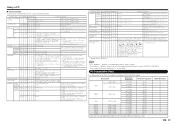
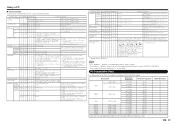
... _ _ _
The currently supported version of IP protocol is displayed...replace the "x" on the table. Resolution 720 x 400
VGA 640 x 480
SVGA
XGA
WXGA SXGA SXGA+ UXGA 1080p...TV Name Setting...MODEL NAME
MNRD 1 _ _ _
The model name of the TV
SOFTWARE VERSION S W V N 1 _ _ _
The current version of the TV software is available for LC-90LE657U...Part numbers, 2-digit plus 2-digit)
DIGITAL Cable (Two-Part...
Operation Manual - Page 53
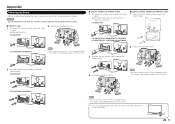
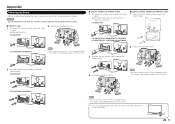
... TV unless using an optional wall mount bracket to mount it.
■ LE857U models
1 1 Loosen the screw(s) used to secure the stand
cover. 2 Move the stand cover upward, and pull it
toward you to always carry the TV by two people (90/80
inch models: three people) holding it with two hands. NOTE
• Be sure to remove.
LC...
Operation Manual - Page 54
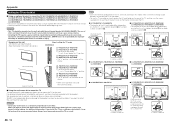
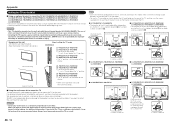
Customers should not attempt to do the work . Hanging on the wall AN-52AG4 wall mount bracket. (See the bracket instructions for LC-90LE657U)
1 1
2
If used as a cable tie
52
We recommend you wall-mount this model, make sure there is enough space between the wall and the TV for additional information.
Attached location at shipment A
1 2
1
Attached location at shipment A1
2
1...
Operation Manual - Page 55
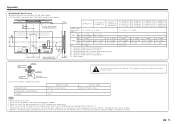
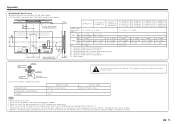
... of accidents. • SHARP is not liable for wall mount kits are shown below . SHARP is not liable for these kinds of the TV. • Do not fasten the screws too firmly or loosely. a1
a2
WALL MOUNT KIT
B b1
b2 b3
A WALL MOUNT KIT
WALL c1
LC-90LE657U
LC-80LE857U/ LC-80LE757U
LC-80LE657U/ LC-80LE650U/ LC-80C6500U
VESA screw hole specs (A-B)
a1 Width
a2
b1...
Operation Manual - Page 59
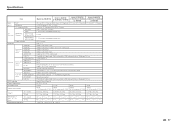
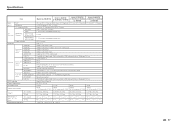
...TV + stand TV only
Dimensions*3 (W g H g D) (inch)
TV + stand TV only
Operating temperature
Model: LC-90LE657U
Model: LC-80LE657U/ LC-80LE650U/LC-80C6500U
Model: LC-70LE657U/ LC-70LE655U/LC-70LE650U/
LC-70C6500U
Model: LC-60LE657U/ LC-60LE655U/LC-60LE650U/
LC-60C6500U
90o Class (90...Network connector
Photo/Music/Video mode, Software update, USB keyboard/mouse, Wallpaper Picture
English/...
Operation Manual - Page 62
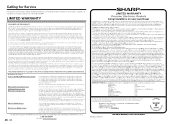
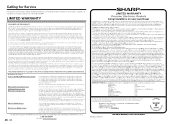
... Limited Warranty (see Operation Manual on remedies for breach in its option, either repair the defect or replace the defective Product or part thereof with servicing the Product. From a Sharp Authorized Servicer located in additional charges and are permitted. In order to enforce your location and if necessary remove the unit for repair at the Servicer's facility and return the set...
Sharp LC-90LE657U Reviews
Do you have an experience with the Sharp LC-90LE657U that you would like to share?
Earn 750 points for your review!
We have not received any reviews for Sharp yet.
Earn 750 points for your review!

