Sharp LC-80LE642U Support and Manuals
Get Help and Manuals for this Sharp item
This item is in your list!

View All Support Options Below
Free Sharp LC-80LE642U manuals!
Problems with Sharp LC-80LE642U?
Ask a Question
Free Sharp LC-80LE642U manuals!
Problems with Sharp LC-80LE642U?
Ask a Question
Most Recent Sharp LC-80LE642U Questions
Sharp Lc-80le642u Is Stuck In Vcr Mode
How to get Sharp LC-80LE642U out of VCR mode?
How to get Sharp LC-80LE642U out of VCR mode?
(Posted by gaporter23 8 years ago)
Popular Sharp LC-80LE642U Manual Pages
Operation Manual - Page 3
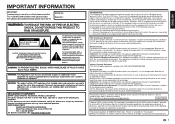
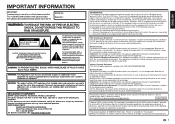
... installer's attention to comply with part 15 of repetitive codes where...important operating and maintenance (servicing) instructions in accordance with IC ...FCC radiation exposure limits set forth for connections.
CAUTION...SHARP LIQUID CRYSTAL TELEVISION, MODEL LC-80LE642U This device complies with electric appliances such as practical." To prevent electromagnetic interference with Part...
Operation Manual - Page 4


...instructions. 8) Do not install near the TV set. Do not place the product on the top or near any kind into your outlet, consult an electrician for replacement...parts that produce heat. 9) Do not defeat the safety purpose of blue, green or red. Do not cover
or block these instructions. 3) Heed all warnings. 4) Follow all servicing to perform many years of trouble...Electrical Code, ...supporting...
Operation Manual - Page 7


... This Product 48
Specifications TV 49 Wireless LAN 49
Trademarks 50 Calling for Service 51 LIMITED WARRANTY 51
Dimensional Drawings • The dimensional drawings for the LCD TV set are for explanation purposes and may vary slightly from the actual operations.
5 Contents
IMPORTANT INFORMATION 1 DEAR SHARP CUSTOMER 2 IMPORTANT SAFETY INSTRUCTIONS...........2-3
Accessories 4 Supplied...
Operation Manual - Page 22


...System Options
Initial Setup
Information
Picture Settings
: Select ENTER : Enter RETURN : Back MENU : Exit Picture Settings
Menu
AV MODE (Changing Pic.Quality) [STANDARD (ENERGY STAR)]
OPC
[On:Display]
Backlight
[ b5] a16
b16
Contrast
[b30] 0
b40
Brightness
[ 0] a30
b30
Color
[ b2] a30
b30
Tint
[ 0] a30
b30
Sharpness
[ b2] a10
b10
Advanced
Reset
1 Guide display •...
Operation Manual - Page 23


...22 Sharpness ...AQUOS LINK Setup Page 37 Terminal Setting Pages 24-25, 39
Audio Setup...Setup Page 26 Reset Page 27
Information Example
Information
Menu
Information
Identification
DSoigfittwalaCreaLpitcioen sInefo.
SNoefttflwixaHreeUlppdate
VUDU Help
Identification Page 28 Digital Caption Info Page 28 Software Update Pages 28-30
Manual Update Pages 28-30 Auto Update Setting...
Operation Manual - Page 25


... The Audio Settings menu is grayed out when "Output
Select" is set to "GAME", "AUTO" is set to the operation manual of your ...settings are active only when "OPC" is set to reduce judder from the speakers.
In this problem by equalizing levels. Bass Enhancer
This function allows you set AV MODE to a bigger number than the minimum setting.
• The minimum setting cannot be set...
Operation Manual - Page 28


... region, follow the instructions below to register. To delete your favorite channel:
Select "Register" and then press ENTER. You can run EZ Setup again, even after setting up the preset channels... Picture Reset: AV MODE will be set to "DYNAMIC (Fixed)". Feature Demo: When "On" is based on the remote control.
NOTE
• See Initial Installation on the current channel.
Yes: Starts...
Operation Manual - Page 30


... power. displays.
1 Press ENTER while the V-CHIP is used to upgrade the system software to enhance the TV functions.
1 Press MENU to ...1-800-BE-SHARP (800-237-4277).
Software Update
This is working and censors a broadcast, "V-CHIP HAS BEEN ACTIVATED." Auto Update Setting When the TV... 41 to select "Manual Update" or "Auto
Update Setting", and then press ENTER. • The operations thereafter vary ...
Operation Manual - Page 34


... Show Image" will be displayed in USB mode, use c/d to be played back. To display the key guide display again, press DISPLAY. Example
USB MENU Select Slide Show Interval Select Slide Show BGM Set All Slide Show Image Reset All Slide Show Image Remove USB Device
[10sec]
■■Select Slide Show...
Operation Manual - Page 41


...
responds.
????
■1■Res0pon0se code format No0rmal0respo5nse 5
OK
Return code (0DH)
Problem response (communication error or incorrect command)
ERR
Return code (0DH)
39 starts and "Now adjusting the image." The ranges can adjust the position of the TV
• The TV can replace the "x" on the table.
0 0009 a30
When "?" AQUOS Remote Control
Set this when the TV and...
Operation Manual - Page 42


...
MNRD 1 _ _ _
The model name of the TV
CONTROL ITEM SOFTWARE VERSION
IP PROTOCOL VERSION REMOTE CONTROL BUTTONS
COMMAND PARAMETER
CONTROL CONTENTS
SWV N 1 _ _ _
The current version of International Business Machines Corp.
VESA Standard
40 The ranges can choose now, it is necessary to set in inside .
In Cable, 1-135ch is not...
Operation Manual - Page 43


... select "Network Setup" or
"Interactive Service", and then press ENTER. • Select "Network Setup" when you make general
adjustments to connect to the Internet. • If you want to make the connection by registering a PIN code for details.
1 Confirm the current settings in radio communications that obstruct the signal -
See the operation manual of the access...
Operation Manual - Page 49


... remote control unit to the operation manual of the external equipment for PC IN and HDMI 2. - Error Message
The example of 1080p.
• The TV sometimes makes a cracking sound.
• This is set to be output. -
In this case, in after first turning off /with regular PC browsers. Page 8 • Are batteries worn out? (Replace...
Operation Manual - Page 51


... (inch) Operating temperature
TV + stand TV only TV + stand
TV only
Model: LC-80LE642U
80o Class (80o Diagonal) 2,073,600 pixels (1,920 g 1,080) American ... to operate the equipment. Wi-Fi Protected Setup™ (certification program from these radars could.... • As part of policy of continuous improvement, SHARP reserves the right to make design and specification changes
for devices in...
Operation Manual - Page 53
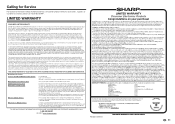
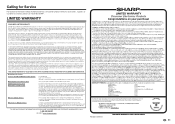
... option, either repair the defect or replace the defective Product or part thereof with a new or remanufactured equivalent at 1-800-BE-SHARP. To the extent permitted by anyone are in lieu of, and exclusive of, all other representations or promises made by Sharp and shall be liable or in any ):
Where to Obtain Service: What to...
Sharp LC-80LE642U Reviews
Do you have an experience with the Sharp LC-80LE642U that you would like to share?
Earn 750 points for your review!
We have not received any reviews for Sharp yet.
Earn 750 points for your review!
