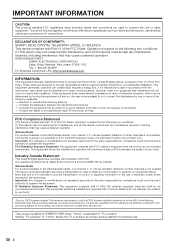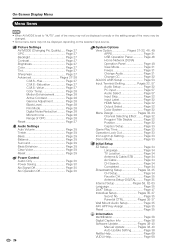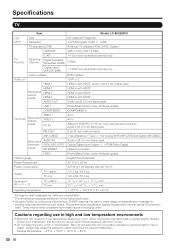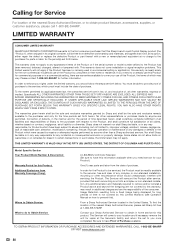Sharp LC-80LE632U Support and Manuals
Get Help and Manuals for this Sharp item

View All Support Options Below
Free Sharp LC-80LE632U manuals!
Problems with Sharp LC-80LE632U?
Ask a Question
Free Sharp LC-80LE632U manuals!
Problems with Sharp LC-80LE632U?
Ask a Question
Most Recent Sharp LC-80LE632U Questions
Do I Have To Update Tv
Tv is 9 years old and working. Do i have to update the tv.
Tv is 9 years old and working. Do i have to update the tv.
(Posted by dseudats 2 years ago)
Remote Not Working
our remote turned tv on but now won't turn it off and the volume doesn't work either. We have two sh...
our remote turned tv on but now won't turn it off and the volume doesn't work either. We have two sh...
(Posted by Charlesr98 2 years ago)
Info On How To Use A Sharp R-820bk-f Needed
We have purchased a preowned RV and the manual is missing. We are needed a little info on how to use...
We have purchased a preowned RV and the manual is missing. We are needed a little info on how to use...
(Posted by lovelandfarms3 8 years ago)
My Lc80le632u, No Pic No Sound Flash Sequence Is 2 Long 5 Short. Help
I used my TV for an event for 8 hours.turn it off upon returning the next morning it has no pic and ...
I used my TV for an event for 8 hours.turn it off upon returning the next morning it has no pic and ...
(Posted by fishfinderami 9 years ago)
What Is The Difference Betweenthe Le632 And Le733 80 Inch Sharp Led
(Posted by b458736 11 years ago)
Sharp LC-80LE632U Videos
Popular Sharp LC-80LE632U Manual Pages
Sharp LC-80LE632U Reviews
We have not received any reviews for Sharp yet.