Sharp LC-70LE550U Support and Manuals
Get Help and Manuals for this Sharp item
This item is in your list!

View All Support Options Below
Free Sharp LC-70LE550U manuals!
Problems with Sharp LC-70LE550U?
Ask a Question
Free Sharp LC-70LE550U manuals!
Problems with Sharp LC-70LE550U?
Ask a Question
Sharp LC-70LE550U Videos
Popular Sharp LC-70LE550U Manual Pages
Operation Manual - Page 1
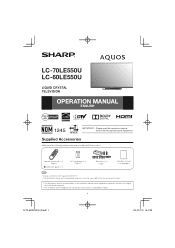
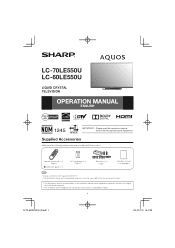
....
• The illustrations and on-screen displays in this operation manual are based on the LC-60LE550U model.
1
6@&@JOEE
Remote control unit (g1) Page 9
■ Connection guide (g1)
"AA" size battery (g2) Page 10
Stand unit (g1) Page 7
Operation manual (g3 languages)
• Always use the AC cord supplied with the product. Supplied Accessories
Make sure the following...
Operation Manual - Page 3
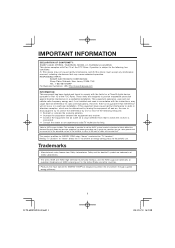
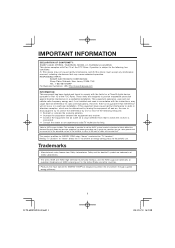
... can radiate radio frequency energy and, if not installed and used in a particular installation. Consult the dealer or an experienced radio/TV technician for "TV Location".
IMPORTANT INFORMATION
DECLARATION OF CONFORMITY: SHARP LIQUID CRYSTAL TELEVISION, MODEL LC-70LE550U/LC-60LE550U This device complies with the instructions, may cause harmful interference to the following measures...
Operation Manual - Page 4
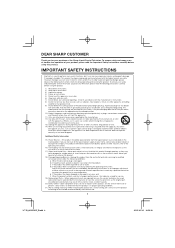
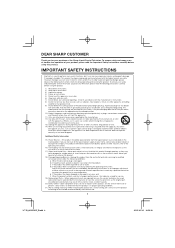
... other . Additional Safety Information
15) Power Sources-This product should be sure the service technician has used , use caution when moving the cart/apparatus combination to avoid injury from the apparatus. 11) Only use this indicates a need for service.
19) Replacement Parts-When replacement parts are covered by following instructions when installing, operating and cleaning the product...
Operation Manual - Page 5
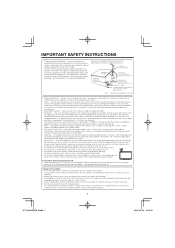
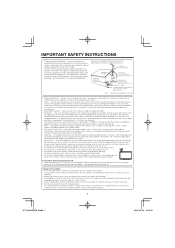
...TV, never carry it can block ventilation openings.
IMPORTANT SAFETY INSTRUCTIONS
• Outdoor Antenna Grounding - EXAMPLE OF ANTENNA GROUNDING AS PER NATIONAL ELECTRICAL CODE, ANSI/NFPA 70
ANTENNA LEAD IN WIRE
GROUND CLAMP
ANTENNA DISCHARGE UNIT (NEC SECTION 810-20)
ELECTRIC SERVICE EQUIPMENT
GROUNDING CONDUCTORS (NEC SECTION 810-21)
GROUND CLAMPS
POWER SERVICE...in installation;... screen ...
Operation Manual - Page 7
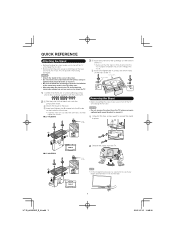
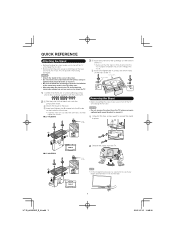
... screws) supplied with the stand unit.
2 1 Set the post for the stand unit onto the
polystyrene foam. 2 Attach the base to the post. 3 Insert and tighten the 8 screws into the 8 holes
on the bottom of the base. • Hold the stand unit securely with one hand, and then
tighten the screws. ■ LC-70LE550U
3 Long screws
3 1 Insert the stand into...
Operation Manual - Page 8
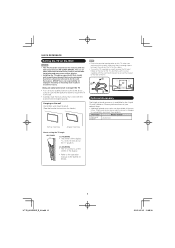
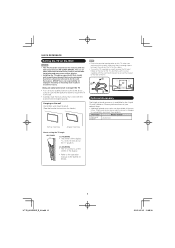
... may be performed by qualified service personnel. Customers should be mounted on the wall only with the wall mount bracket AN-52AG4 (SHARP).
Part name
Wall mount bracket
Model number AN-52AG4
Vertical mounting
Angular mounting
About setting the TV angle
AN-52AG4 5°
LC-70LE550U
• The center of AN-52AG4 for compatibility and check...
Operation Manual - Page 13
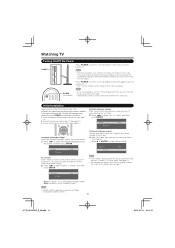
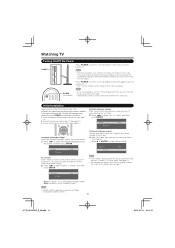
... setting)
Make sure what kind of connection is based on the screen disappears. Language TV Location
English
CH Search (Channel search)
Channel auto search makes the TV look for the location where you turn on page 21. Initial Installation
When you plan to install the TV. Watching TV
Turning On/Off the Power
POWER
Press POWER on the TV or on the remote control...
Operation Manual - Page 18
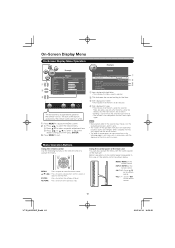
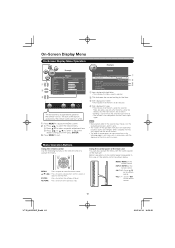
RETURN: Press to return to select a desired item on the screen or adjust a selected item.
VOLk/l: Cursor c/d on the remote control. Option
Audio Only
Icon Light Up Setting
Output Select
Fixed
Color System
Auto
Caption Setup
Favorite CH
Fine Sync.
4
Identification
Software Update
1 Item displayed in light blue • This indicates the item currently selected.
2 ...
Operation Manual - Page 21


... Setup again, even after setting up the preset channels. Signal Strength: The signal strength of the program you press b when "Default" is based on signal recognition, including an HDMI signal.
Disable: No function.
• Refer to your external equipment operation manual for ENERGY STAR in your TV when selecting "Air" or "Cable". PCM: The optical output terminal outputs...
Operation Manual - Page 25


... video signal system compatible with VOLk/l on the remote control unit or on . Press a/b/c/ d to select the position in 4 different categories.
Caption Setup
Closed Caption You can select a desired service. Off: Both screen images and audio are output.
• The screen image will turn the screen off .
• "On" is set for the VIDEO IN. Icon Light Up...
Operation Manual - Page 26
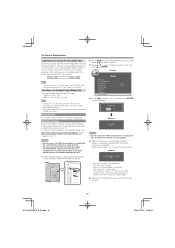
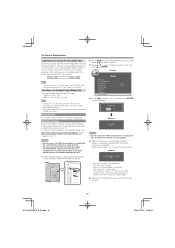
...: Auto Sync. may have to be registered manually to start updating. Example
Option
Audio Only Icon Light Up Setting Output Select Color System Caption Setup Favorite CH Fine Sync. Start update? Example
Software update is complete 100%
• When the software is being updated: The LED on the TV.
2 Press MENU to display the MENU screen, and then
press c/d to select "Option".
3 Press...
Operation Manual - Page 27
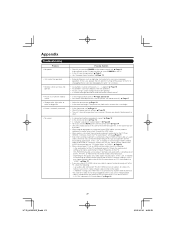
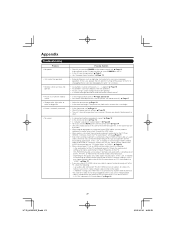
Appendix
Troubleshooting
Problem • No power
• Unit cannot be operated.
• Remote control unit does not operate.
• Picture is cut off/with sidebar screen.
• Strange color, light color, or color misalignment
• Power is suddenly turned off the power of equipment and the media being used? Page 9 • Has the power been turned on the remote control unit...
Operation Manual - Page 28
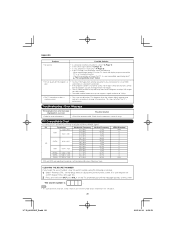
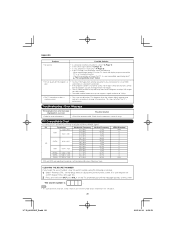
... of the PC is set to output HD images via cable/satellite.
• The cable/satellite broadcast may not support a signal resolution of your secret number above, and keep it in a safe place. 28
6@&JOEC Troubleshooting - Error Message
The example of International Business Machines Corp. PC Compatibility Chart
It is not a malfunction. screen display menu, see...
Operation Manual - Page 29
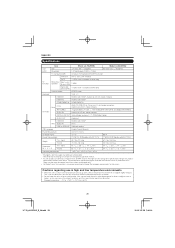
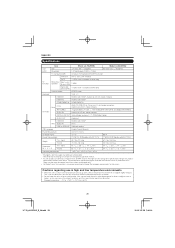
... minijack) Optical Digital audio out g 1 (PCM/Dolby Digital)
AUDIO OUT
Audio out
HDMI IN 3
HDMI in with HDCP
Side VIDEO IN
AV in
USB for SERVICE Software update
OSD language
English/French/Spanish
Power Requirement
AC 120 V, 60 Hz
On Mode Power
107 W
96 W
Power Consumption
214 W (0.2 W Standby with AC 120 V) 178 W (0.2 W Standby with AC 120 V)
Weight
TV + stand TV only
Dimension...
Operation Manual - Page 31
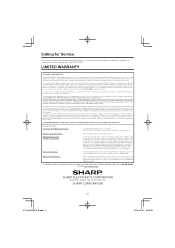
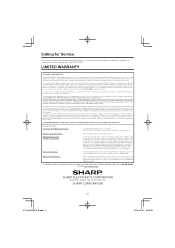
... SPECIFICALLY EXCLUDED. Model Specific Section Your Product Model Number & Description:
LC-70LE550U/LC-60LE550U LCD Color Television (Be sure to the servicer, free and clear of purchase.
Nor shall Sharp be readily available to have Proof of time is not into a complex or non-standard installation.
Image Retention resulting from the date of any ):
One (1) year parts...
Sharp LC-70LE550U Reviews
Do you have an experience with the Sharp LC-70LE550U that you would like to share?
Earn 750 points for your review!
We have not received any reviews for Sharp yet.
Earn 750 points for your review!

