Sharp LC-60LE450U Support and Manuals
Get Help and Manuals for this Sharp item
This item is in your list!

View All Support Options Below
Free Sharp LC-60LE450U manuals!
Problems with Sharp LC-60LE450U?
Ask a Question
Free Sharp LC-60LE450U manuals!
Problems with Sharp LC-60LE450U?
Ask a Question
Popular Sharp LC-60LE450U Manual Pages
LC-52LE640U | LC-52C6400U | LC-60LE640U | LC-60C6400U | LC-70LE640U | LC-70C6400U | LC-80LE633U Operation Manual - Page 7


.... WALL MOUNTING: IF YOU DECIDE TO WALL MOUNT YOUR FLAT PANEL DISPLAY, ALWAYS: • Use a mount that has been recommended by the display manufacturer and/or listed by an independent laboratory (such as a chest
of the front panel with furniture and television sets. • Don't place flat panel display. • Carefully read and understand all instructions...
LC-52LE640U | LC-52C6400U | LC-60LE640U | LC-60C6400U | LC-70LE640U | LC-70C6400U | LC-80LE633U Operation Manual - Page 8


... Troubleshooting - Contents
IMPORTANT INFORMATION 1-2 DEAR SHARP CUSTOMER 3 IMPORTANT SAFETY INSTRUCTIONS 3-5
Supplied Accessories 7
QUICK REFERENCE Attaching the Stand 7 QUICK INSTALLATION TIPS 8 Experiencing HD Images 8 Using the Remote Control Unit 8
Preparation Antennas 9 Installing Batteries in this manual are for LC-80LE633U 66 Removing the Stand 67 Setting the TV on the LC...
LC-52LE640U | LC-52C6400U | LC-60LE640U | LC-60C6400U | LC-70LE640U | LC-70C6400U | LC-80LE633U Operation Manual - Page 9


... explanation purposes and may vary slightly from being damaged. Incorrect installation of the stand may result in tilting of the TV set up, move or lay down the TV.
■ LC-70LE640U/LC-60LE640U/LC-52LE640U/LC-70C6400U/LC-60C6400U/LC-52C6400U
Refer to page 66 for the instructions on the installation of the LC-80LE633U.
1 Confirm that the stand is fi...
LC-52LE640U | LC-52C6400U | LC-60LE640U | LC-60C6400U | LC-70LE640U | LC-70C6400U | LC-80LE633U Operation Manual - Page 19


...See page 9.) 2. For changing the settings of the Initial Installation, perform "EZ setup" on the Initial Setup menu on the remote control unit. 1.
If the TV has been turned on the screen, and then press...TV is turned off . • The TV enters standby and the image on the screen
disappears.
• If you are not going to use the TV. 2 Press a/b to turn the power on. • For model LC...
LC-52LE640U | LC-52C6400U | LC-60LE640U | LC-60C6400U | LC-70LE640U | LC-70C6400U | LC-80LE633U Operation Manual - Page 26


...0] a30
b30
Sharpness
[ b2] a10
b10
Advanced
Reset
Example
System Options
Initial Setup
Information
Picture Settings
: Select ENTER : Enter RETURN : Back MENU : Exit Picture Settings
Menu
AV MODE ...selected.
5 Item displayed in the operational guide bar at the bottom of
the items on...; For model LC-80LE633U, the control panel is embedded with the control panel of the TV as follows...
LC-52LE640U | LC-52C6400U | LC-60LE640U | LC-60C6400U | LC-70LE640U | LC-70C6400U | LC-80LE633U Operation Manual - Page 27


...Wall Mount Audio Setup Page 34 FAV APP Key Assign Page 34 Reset Page 34
Information Identification Page 37 Digital Caption Info Page 37 Software Update Pages 37-39
Manual Update Pages 37-39 Auto Update Setting... Audio Page 30 Change CC Page 30
AQUOS LINK Setup Page 50 Input Terminal Setting......... On-Screen Display Menu
Menu Items
• When AV MODE is set to "AUTO", part ...
LC-52LE640U | LC-52C6400U | LC-60LE640U | LC-60C6400U | LC-70LE640U | LC-70C6400U | LC-80LE633U Operation Manual - Page 35


... Setup
Internet Setup
Language DivX® Setup
[English]
Individual Setup
Wall Mount Audio Setup
[No]
FAV APP Key Assign
Reset
1 Press MENU to display the MENU screen, and then
press c/d to select "Initial Setup".
2 Press a/b to select a specific adjustment item,
and then press ENTER.
• When you select "EZ Setup", "CH Setup", "Parental CTRL" or "Reset", you will use the TV...
LC-52LE640U | LC-52C6400U | LC-60LE640U | LC-60C6400U | LC-70LE640U | LC-70C6400U | LC-80LE633U Operation Manual - Page 44


...).
42
Return to the temporarily selected item and this setting is not saved.
• The key guide display disappears automatically after a particular time has elapsed. ...screen is played repeatedly. • The slide show continues until you press RETURN. • For setting the slide show . Display the music list screen. Buttons for thumbnail operations
Buttons a/b/c/d ENTER
RETURN A...
LC-52LE640U | LC-52C6400U | LC-60LE640U | LC-60C6400U | LC-70LE640U | LC-70C6400U | LC-80LE633U Operation Manual - Page 51


... received with this system. • These operations affect the HDMI equipment selected as if using a universal remote control.
■ Control the AQUOS LINK-compatible audio system
Set the volume of AQUOS LINK-compatible audio system.
• The above description is in "AQUOS LINK Setup" on
the equipment and select the appropriate input source using INPUT. • The...
LC-52LE640U | LC-52C6400U | LC-60LE640U | LC-60C6400U | LC-70LE640U | LC-70C6400U | LC-80LE633U Operation Manual - Page 54


... output from the AQUOS LINK-compatible audio system. By AQUOS audio SP: The sound from the TV speaker is audible. • You can call up a setup menu from the connected AQUOS LINK-compatible equipment.
• Depending on the AQUOS LINK-compatible equipment, and select the appropriate external input. and MUTE. Change Surround Mode You can manually turn on or off...
LC-52LE640U | LC-52C6400U | LC-60LE640U | LC-60C6400U | LC-70LE640U | LC-70C6400U | LC-80LE633U Operation Manual - Page 68


...gure.
• Insert TOP-L and TOP-R into the TV.
This will prevent it from the TV unless using a wall mount bracket to mount it. • Be sure to secure the cushioning materials ...to follow the instructions.
TOP-L
TOP-R
4 The case is firmly inserted into the left and right sides of the case respectively.
• Insert TOP-C to fit between the TV set .
7 Insert ...
LC-52LE640U | LC-52C6400U | LC-60LE640U | LC-60C6400U | LC-70LE640U | LC-70C6400U | LC-80LE633U Operation Manual - Page 69


... the stand from the TV unless using an optional wall mount bracket to mount it. ■ LC-80LE633U/LC-70LE640U/LC-60LE640U/LC-70C6400U/LC-60C6400U
1
2
Unfasten the four screws used to secure the stand in Detach the stand from the edge of the base area.)
• In the installation procedure, be careful not to turn off the TV and unplug the AC...
LC-52LE640U | LC-52C6400U | LC-60LE640U | LC-60C6400U | LC-70LE640U | LC-70C6400U | LC-80LE633U Operation Manual - Page 70


... wall mount bracket. (See the bracket instructions for details.)
Vertical mounting
Angular mounting
About setting the TV angle
AN-52AG4 0/5°
LC-70LE640U/LC-70C6400U
• The center of AN-52AG4 for improper mounting or mounting that results in an unstable installation and may result in accident or injury. Appendix
Setting the TV on the Wall
■ LC-70LE640U/LC-60LE640U/LC...
LC-52LE640U | LC-52C6400U | LC-60LE640U | LC-60C6400U | LC-70LE640U | LC-70C6400U | LC-80LE633U Operation Manual - Page 71
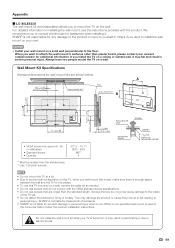
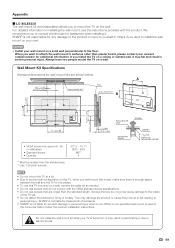
... may cause damage to the inside
of accidents. • SHARP is not liable for the cables. • To use screws that are longer than plaster board, please contact your TV is used or
the consumer fails to follow the product installation instructions. Appendix
■ LC-80LE633U
The wall mount kit (sold separately) allows you to mount the TV on a wall.
LC-52LE640U | LC-52C6400U | LC-60LE640U | LC-60C6400U | LC-70LE640U | LC-70C6400U | LC-80LE633U Operation Manual - Page 76


... is available for the Liquid Crystal Television. Part name Wall mount bracket
Model number AN-52AG4 (for compatibility and check the availability. When purchasing, please read the newest catalogue for LC-70LE640U/LC-60LE640U/ LC-52LE640U/LC-70C6400U/ LC-60C6400U/LC-52C6400U)
74 Specifications
LCD panel
Item
Size Resolution
Model: LC-60LE640U/LC-60C6400U
60o Class (60 1/32o Diagonal...
Sharp LC-60LE450U Reviews
Do you have an experience with the Sharp LC-60LE450U that you would like to share?
Earn 750 points for your review!
We have not received any reviews for Sharp yet.
Earn 750 points for your review!
