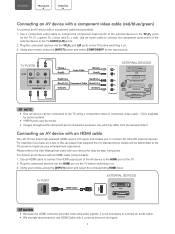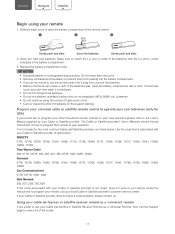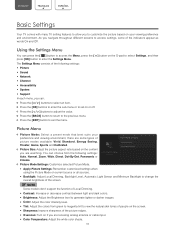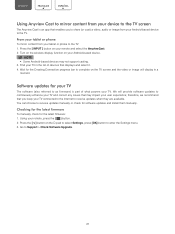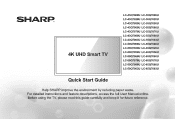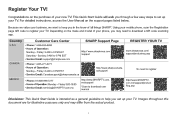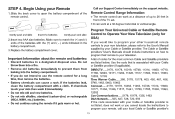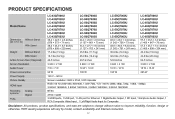Sharp LC-55Q7000U Support and Manuals
Get Help and Manuals for this Sharp item

View All Support Options Below
Free Sharp LC-55Q7000U manuals!
Problems with Sharp LC-55Q7000U?
Ask a Question
Free Sharp LC-55Q7000U manuals!
Problems with Sharp LC-55Q7000U?
Ask a Question
Sharp LC-55Q7000U Videos

Sharp 55" class Q7000 (54.6" diag.) 4K UHD Smart TV with HDR (LC-55Q7000U)
Duration: 1:17
Total Views: 161
Duration: 1:17
Total Views: 161
Popular Sharp LC-55Q7000U Manual Pages
Sharp LC-55Q7000U Reviews
We have not received any reviews for Sharp yet.