Sharp LC-55LBU711U Support and Manuals
Get Help and Manuals for this Sharp item
This item is in your list!

View All Support Options Below
Free Sharp LC-55LBU711U manuals!
Problems with Sharp LC-55LBU711U?
Ask a Question
Free Sharp LC-55LBU711U manuals!
Problems with Sharp LC-55LBU711U?
Ask a Question
Popular Sharp LC-55LBU711U Manual Pages
LC 55LBU711U 18 0697 MKTG V1 final print - Page 1


...home screen
500,000+ Movies and TV Episodes*
Search across top streaming channels
Mobile App with channel logos. LC-55LBU711U
Please see support.roku.com for device compatibility information. Liquid Crystal Display with Direct LED backlight
Actual remote includes pre-set channel buttons with Casting#
Brilliant 4K & High Dynamic Range (HDR) picture quality
Fast wireless for smooth...
LC 55LBU711U 18 0697 MKTG V1 final print - Page 2


... input USB input (supports JPEG) Antenna/cable Headphone output Analog audio output Digital audio output (optical) Audio enhancement Speakers (2) OSD languages HDMI CEC Game Mode V-Chip (version 2.0) Sleep timer Text to change and vary by Hisense International (Hong Kong) America investment Co., Limited. ACCESSORIES
Remote control, batteries, TV stand, power cord, Quick Setup Guide, Online User...
Quick Start Guide LC 50LBU711U - Page 1
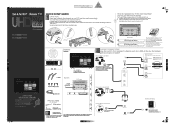
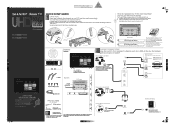
..."
INPUT Power indicator Remote control sensor
TV stands
Back view
50" TV shown
M4 (20 mm length) (4 pcs.)
Power connector
50" TV shown
50"
VESA Mounting Pattern
VESA mount (mm):200 x 200 -M6, VESA mount screw length =13mm (min)
55"
VESA Mounting Pattern
VESA mount (mm):300 x 200 -M6, VESA mount screw length=13mm (min)
Wall mount installation guide (not included)
Your TV has four VESA...
Quick Start Guide LC 50LBU711U - Page 2
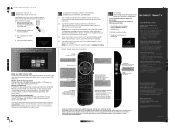
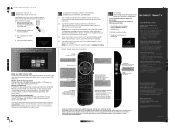
...menus.
TROUBLESHOOTING
Having trouble completing the guided setup? If you cannot hear sound • Make sure that work with the remote. • Unplug the TV and plug it 's usually an easy fix. This comprehensive guide includes everything from the Home screen.
2 Follow the on-screen instructions.
3 Whenever you want , then click Download. Under Owners Manual, find codes that the TV volume...
Roku User Guide 19 0162 WEB V1 EN Final lr - Page 5


... for your wall mount or TV stand for long periods of fire or electric shock, do not remove any way, such as radiators, heat registers, stoves, or other . This symbol indicates that came with your device receiver during lightning storms or when unused for your doctor. No user-serviceable parts are important operating and maintenance instructions in...
Roku User Guide 19 0162 WEB V1 EN Final lr - Page 6


... or if the temperature of the National Electrical Code, ANSI/NFPA No. 40 provides guidance for correct grounding. Servicing
These servicing instructions are required, make sure that the service technician uses replacement parts specified by a qualified technician to restore your TV only from the power outlet and refer servicing to qualified service personnel under the following the operating...
Roku User Guide 19 0162 WEB V1 EN Final lr - Page 8


... My Feed, listen to http://support.roku.com for device compatibility information.
Lights when your followed movies becomes available or changes price. Go to audio from streaming programs, and even search with top mobile devices.
ITEM Remote control sensor Power indicator
DESCRIPTION Receives signals from the remote control. LED TV
7 Follow movies coming soon
•...
Roku User Guide 19 0162 WEB V1 EN Final lr - Page 13


... your TV's power cord is unplugged and all connected equipment is turned off.
2 Connect a coaxial cable (not provided) to the cable wall jack and to the cable-in amplifier.
• If the picture quality is good on some channels and poor on -screen instructions. If you have not set -top box to correct the problem.
•...
Roku User Guide 19 0162 WEB V1 EN Final lr - Page 20


... start streaming immediately. Cleaning your TV yourself.
Troubleshooting
Warning Do not try to create your TV brand and model.
20 LED TV
Setting up your TV
When you turn on your TV automatically updates with the latest software, and you can still use it on -screen instructions. • You'll be prompted to repair your TV screen
Clean the screen with a soft...
Roku User Guide 19 0162 WEB V1 EN Final lr - Page 21


... may be experiencing problems. • If you
selected
want to see a picture when I select an input
Picture settings may not be • Make sure that the antenna or cable TV is good
Cables ...support and the Support section of the Roku website (https://support.roku.com/index). LED TV
FAQ
For the latest answers to the input is turned on. • Make sure that the antenna or cable TV...
Roku User Guide 19 0162 WEB V1 EN Final lr - Page 22


... poor on the screen
Broadcast signal may be connected correctly
Picture quality is good
• Try another channel.
After you may need to install a set-top box to watch broadcast TV, make sure that Antenna
TV is set up
Cables may be bad. Picture settings may not be experiencing problems. • If you are using an antenna and the...
Roku User Guide 19 0162 WEB V1 EN Final lr - Page 24


...; Make sure that the power cord is set up . My TV doesn't turn on the front of a given station. If you see no LED activity, try another outlet or check your universal remote control and contact the manufacturer if problems persist.
• Replace dead batteries with your TV to the User Guide that the antenna or cable/satellite...
Roku User Guide 19 0162 WEB V1 EN Final lr - Page 25


... or satellite box, use the remote that came with the Roku mobile app
TV and mobile app not on same wireless network
TV not powered or working power outlet and that your TV is connected to "wake up" or turn on your TV is grayed, you set up for the device or service you are missing or limited...
Roku User Guide 19 0162 WEB V1 EN Final lr - Page 26


... the internet when you first set up your TV, set up
Network name or password may have turned on .
• Make sure that the HDMI® cable is connected to your TV and the device is not playing the audio from the connected CEC device
Picture settings may be incorrect
The selected input may be incorrect
Connected device...
Roku User Guide 19 0162 WEB V1 EN Final lr - Page 28


...control in any content or service made available on the Sharp Roku TV are trademarks and/or registered trademarks of content on the Sharp Roku TV should perform a factory reset before you return it accurate and complete. Overview
This End User License Agreement ("EULA") between the [Sharp Roku TV End User Agreement and the terms set forth in this User Manual is protected under the...
Sharp LC-55LBU711U Reviews
Do you have an experience with the Sharp LC-55LBU711U that you would like to share?
Earn 750 points for your review!
We have not received any reviews for Sharp yet.
Earn 750 points for your review!
