Sharp LC-50Q7000U Support and Manuals
Get Help and Manuals for this Sharp item
This item is in your list!

View All Support Options Below
Free Sharp LC-50Q7000U manuals!
Problems with Sharp LC-50Q7000U?
Ask a Question
Free Sharp LC-50Q7000U manuals!
Problems with Sharp LC-50Q7000U?
Ask a Question
Popular Sharp LC-50Q7000U Manual Pages
User Manual LC 43Q7000U - Page 5


... information 12 Begin using your remote...13
Completing the First-Time Setup Menu 14
Shortcuts Instructions 15
Turning your TV on or off...15 Selecting the input source...15 Using the Live TV...15 Using the Menu Function...17
Basic Settings 18
Using the Settings Menu...18 Picture Menu...18 Sound Menu...19 Network Menu...20...
User Manual LC 43Q7000U - Page 8
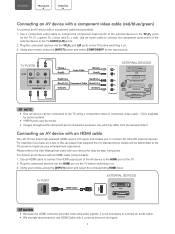
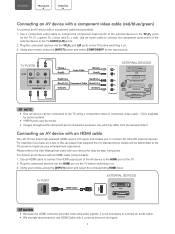
...Component
DVD Player/Recorder
Video Camera
Set-top box
Satellite antenna
cable
Satellite Receiver
NOTE • One AV device can be transmitted to the TV screen to the User Manual that came with 2 cores ...device for step-by model.
• Images throughout this document are for some models) • YPBPR ports vary by -step instructions. For example,if you to the TV AUDIO (L/R) ports.
...
User Manual LC 43Q7000U - Page 12


..., subnet mask, gateway, and DNS values manually on the back of your Internet Service Provider (ISP). NOTE • You can attach your TV to your TV to an IP Sharer which is configured,...LAN port on your TV's Cable Setup Screen when you use an ADSL modem or router that support DHCP if your network requires a static IP address.
ADSL modems that support DHCP automatically provide the...
User Manual LC 43Q7000U - Page 15
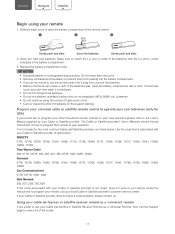
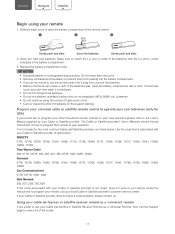
...providers' User's Manuals should include instructions on the support website. Replace the battery compartment cover. If chemicals
touch your Cable or Satellite provider (if applicable).
NOTES
• Discard batteries in the battery compartment.
3.
Use the code that is not listed, does not work or you cannot locate the instructions to program your remote, call your Cable Set-top...
User Manual LC 43Q7000U - Page 20
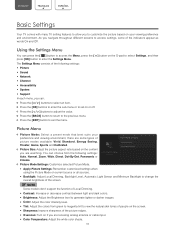
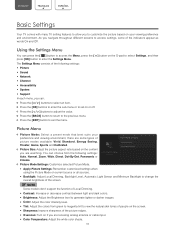
...; Picture • Sound • Network • Channel • Accessibility • System • Support In each menu, you are watching.
NOTE Some models don't support the function of the screen. Picture Size: Wide Picture Mode Settings
• Apply Picture Settings: Remember customized settings when using the Picture Mode on if you are some of the indicators appear...
User Manual LC 43Q7000U - Page 21


... Reduction: Improve picture clarity by the broadcaster.)
Reset Default Audio Settings: Reset all picture settings to factory default. ENGLISH
FRANÇAIS
ESPAÑOL
• Motion Enhancement: This setting minimizes afterimages that 's connected to your TV Audio Out port. NOTE • Some models don't support the function of device that are left or right speaker...
User Manual LC 43Q7000U - Page 22


...Closed Captioning Settings: Allows customization of your Favorite List. CC2-CC4 display content provided by model.
CC1-CC4: Closed captioning appears in a channel to add it manually to ...network.
• Advanced Settings: Configure the advanced wireless network settings for you receive TV channels over the air (antenna) or through a cable set top box.
Network Configuration:...
User Manual LC 43Q7000U - Page 30
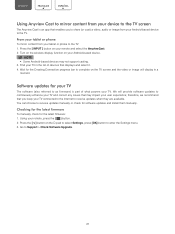
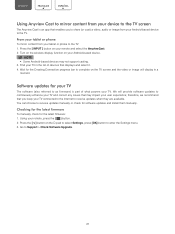
... Settings menu. 3. NOTE • Some Android-based devices may impact your TV
The software (also referred to Support > Check Software Upgrade.
28 Go to as firmware) is an app that enables you keep your TV connected to the Internet to the TV: 1. Using your Android-based device. You can choose to receive updates manually or check for the latest firmware...
Spec Sheet LC 43Q7000U - Page 1
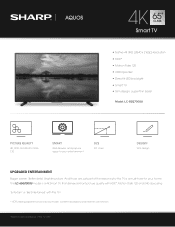
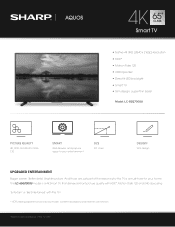
.... 'Entertain' or 'Be Entertained' with this TV is a must-have for your home. Better detail. AQUOS
65
Smart TV
• Native 4K UHD (3840 x 2160p) resolution • HDR* • Motion Rate 120 • UHD Upscaler • Direct-lit LED backlight • Smart TV • Slim design, super-thin bezel
Model: LC-65Q7000U
PICTURE QUALITY
4K, HDR, and...
Spec Sheet LC 43Q7000U - Page 2
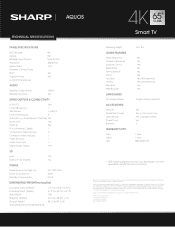
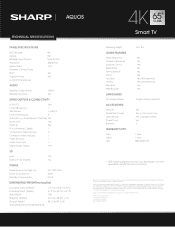
... 888143003757
* HDR viewing experience will vary by model, content availability and Internet connection.
© 2018 Sharp, AQUOS, SmartCentral, and Revelation related trademarks are subject to -speech VUDU YouTube UltraFlix Pandora Web Browser
LANGUAGES
On-Screen Display
ACCESSORIES
Remote Quick Start Guide User Manual Power Cord Batteries
WARRANTY/UPC
Parts Labor UPC
59.1 lbs
Yes Yes Yes...
Quick Start Guide LC 43Q7000U - Page 2
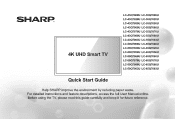
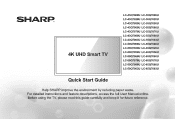
... instructions and feature descriptions, access the full User Manual online. Before using the TV, please read this guide carefully and keep it for future reference. SHARP
4K UHD Smart TV
LC-43Q7000U LC-55Q7000U LC-43O7020U LC-55Q7020U LC-43Q7050U LC-55Q7050U LC-43Q7060U LC-55O7060U LC-43Q7070U LC-55Q7070U LC-43Q7080U LC-55Q7080U LC-43Q7003U LC-55O7003U LC-50Q7000U LC-65Q7000U LC-50Q7020U LC...
Quick Start Guide LC 43Q7000U - Page 5
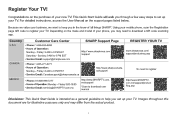
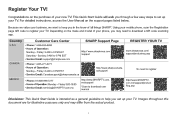
For detailed instructions, access the User Manual on the make and model of 'all things SHARP'.
Friday 9:00-18:00 • Service Email: [email protected]
http://www.SHARPTV.com.
This Quick Start Guide will walk you set up your TV Images throughout this document are for illustrative purposes only andmay differ from the actualproduct. ca/support/
REGISTER YOUR TV
www...
Quick Start Guide LC 43Q7000U - Page 17
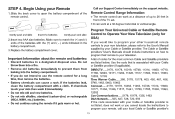
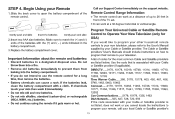
...warm or hot.
Replace the battery compartment cover. If chemicals touch your Remote
1. The Cable or Satellite providers' User's Manuals should include instructions on the support website.
Use the code that is not ...distance of up to open the battery compartment of the TV set. Make sure to match the (+) and (-) ends of codes for USA)
If you would like to program your other...
Quick Start Guide LC 43Q7000U - Page 20


... have completed TV setup. Begin to Enjoy your TV
Your Smart TV is your starting point for you to be required to access content through some applications. Some or all of the included or downloaded application services in any time and in this device, you accept such Disclaimer without network'.
By purchasing this Sharp, Aquos or Quattron...
Quick Start Guide LC 43Q7000U - Page 21
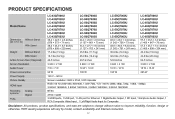
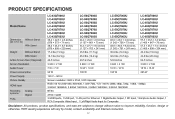
...Model Name
LC-43Q7060U
LC-43Q7070U
LC-43Q7080U
I Dimension Without Stand
(WxHxD) With Stand
Weight
Without Stand
LC-43Q7003U 38.2 x 22.6 x 2.8 inches (970 x 573 x 71 mm) 38.2 x 24.0 x 8.7 inches (970 x 608 x 220 mm)
17.4 lbs (7.9 kg)
With Stand
18.1 lbs (8.2 kg)
Active Screen Size (Diagonal) 42.5 inches
Screen Resolution
3 840 x 2 160
LC-50Q7000U LC-50Q7020U LC-50Q7050U LC-50Q7060U LC...
Sharp LC-50Q7000U Reviews
Do you have an experience with the Sharp LC-50Q7000U that you would like to share?
Earn 750 points for your review!
We have not received any reviews for Sharp yet.
Earn 750 points for your review!
