Sharp LC-50LBU711U Support and Manuals
Get Help and Manuals for this Sharp item
This item is in your list!

View All Support Options Below
Free Sharp LC-50LBU711U manuals!
Problems with Sharp LC-50LBU711U?
Ask a Question
Free Sharp LC-50LBU711U manuals!
Problems with Sharp LC-50LBU711U?
Ask a Question
Popular Sharp LC-50LBU711U Manual Pages
Spec Sheet LC 50LBU711U - Page 1
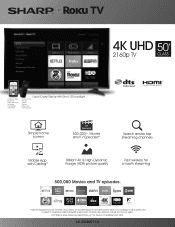
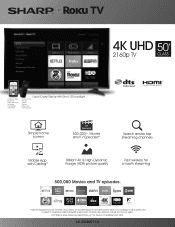
... across top streaming channels
Mobile App with channel logos.
50
2160p TV
Limitations apply. Please see support.roku.com for device compatibility information. Please see support.roku.com for device compatibility information. LC-50LBU711U Liquid Crystal Display with Direct LED backlight
Actual remote includes pre-set channel buttons with Casting#
Brilliant 4K & High Dynamic Range...
Spec Sheet LC 50LBU711U - Page 2
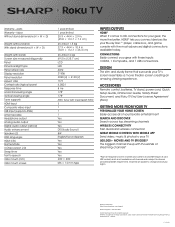
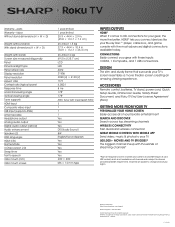
...are subject to channel provider bandwidth requirements. All rights reserved. ACCESSORIES
Remote control, batteries, TV stand, power cord, Quick Setup Guide, Online User Guide, Safety Sheet Document, and Roku TV End User License Agreement (EULA)
GETTING MORE FROM YOUR TV
PERSONALIZE YOUR HOME SCREEN Easily access all of Sharp Corporation; NTSC 3 1 1 1 Yes Yes Yes DTS Studio Sound I 8W English...
Quick Start Guide LC 50LBU711U - Page 1
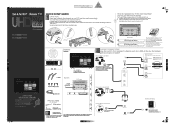
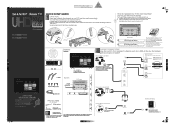
... TV on. Sharp LC-50LBU711U_LC-55LBU711U_18-0688_QSG_V1_EN_Final.ai 1 1/25/2019 11:09:01 AM
Final flat size:23.38 x 16.52 in. 593.85 x 419.61 mm
V1
FINAL FOR PRINT
50" 55"
(49.5" Diagonal) (54.6" Diagonal)
QUICK SETUP GUIDE
1 START HERE How do I prepare my TV for wall mounting?
(not for use all four holes. OR -
Your online User Guide...
Quick Start Guide LC 50LBU711U - Page 2
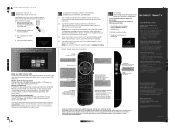
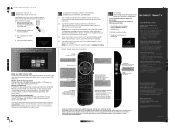
... wall jack (no set -top box or satellite receiver remote as Search. VOLUME UP Increases the volume or un-mutes the sound. Front view
Side view
Using your model.
BACK
Returns to the previous audio track or selection.
All rights reserved. Enjoy tons of free entertainment Your Sharp Roku TV has hundreds of Sharp Corporation; TROUBLESHOOTING
Having trouble completing the guided setup...
Roku User Guide 19 0162 WEB V1 EN Final lr - Page 5


... back. No user-serviceable parts are important operating and maintenance instructions in your mouth, immediately gargle, rinse, and consult with liquids, such as vases, should not be exposed to rain or moisture, does not operate normally, or has been dropped.
15 The wall plug is the disconnecting device.
If you attach a wall-mount bracket or TV stand to...
Roku User Guide 19 0162 WEB V1 EN Final lr - Page 6


... CATV system installer
Article 820 of your TV, make sure that the service technician uses replacement parts specified by qualified service personnel only. End of other hazards. To help protect the environment, contact your local authorities for environmental reasons. Non-active pixels
The LCD panel contains almost 3 million thin film transistors, which provide exceptionally sharp video...
Roku User Guide 19 0162 WEB V1 EN Final lr - Page 8


...).
8 Lights when your Roku TV remote control, because the Remote feature of the Roku mobile app does not work with voice via the free mobile app.
Also, you may also be limited due to your Roku account and activated. Go to http://support.roku.com for : • TV front • Jacks and controls • Remote control
TV front
You can find...
Roku User Guide 19 0162 WEB V1 EN Final lr - Page 13


....
• If the antenna is not installed correctly, contact qualified service personnel to correct the problem.
• If the signal level for a channel is turned off .
2 Connect a coaxial cable (not provided) to the antenna/cable jack on your TV and to the antenna or cable TV wall jack.
3 Plug your TV's power cord into a power outlet, turn...
Roku User Guide 19 0162 WEB V1 EN Final lr - Page 20


... near a heat source. Contact authorized service personnel. LED TV
Setting up your TV
When you turn on your Roku account online at https://my.roku.com/link. During Guided Setup: • Your TV automatically detects your wireless network, so have any other questions about Guided Setup and using these troubleshooting instructions, turn it as a regular TV. Note Roku accounts are free, and while...
Roku User Guide 19 0162 WEB V1 EN Final lr - Page 22


... antenna or cable TV (no box) on others. It does not affect the operation of your cable TV provider about upgrading to watch broadcast TV, make sure that the antenna or cable TV is good on... be weak
The picture has a few bright or dark spots on the screen
Broadcast TV may be experiencing problems or may be set -top antenna with a built-in amplifier.
• If you are using an ...
Roku User Guide 19 0162 WEB V1 EN Final lr - Page 24


... power outlet. Go to Settings > TV inputs > Antenna TV > Scan again for example, a surround sound receiver, external speakers, fans, or hair dryers) may be dead
• For instructions on programing a universal remote control, visit: www.roku.com/universalremote
• Refer to the User Guide that Antenna TV is correctly connected to both your TV to the remote sensor on the front...
Roku User Guide 19 0162 WEB V1 EN Final lr - Page 26


... selected.
• Make sure that you have connected it is set up
Network name or password may have changed , you need to load more information. Streaming keeps pausing to update your TV with a digital audio cable, make sure that your TV has searched for CEC devices. Roku TVs support dual band.
• Turn off other wireless connections that...
Roku User Guide 19 0162 WEB V1 EN Final lr - Page 28


... the Sharp Roku TV. Such content and services are agreeing to your seller for permission to store, reproduce, transmit or distribute materials may be uninterrupted or error-free. The Sharp Roku TV and all circumstances. Overview
This End User License Agreement ("EULA") between the [Sharp Roku TV End User Agreement and the terms set up your Roku Account. If you and Roku, Inc. ("Roku...
Roku User Guide 19 0162 WEB V1 EN Final lr - Page 29


... only to achieve such inter-operability; (ii) not disclosed without regard to any updated versions provided to you to you in the background at www.roku.com/support. This license does not include the right to receive Software upgrades or updates.Your right to use your voice to search for you by you hereby AGREE...
Roku User Guide 19 0162 WEB V1 EN Final lr - Page 32


...Problems with new or rebuilt parts;
If service of Products or parts are dark or incorrectly
illuminated) grouped in an area smaller than a private home. • Modification of any part... does not cover:
• Customer instruction/education • Installation • Set up to any person not authorized by an authorized Warrantor repair center or store personnel, Warrantor will ...
Sharp LC-50LBU711U Reviews
Do you have an experience with the Sharp LC-50LBU711U that you would like to share?
Earn 750 points for your review!
We have not received any reviews for Sharp yet.
Earn 750 points for your review!
