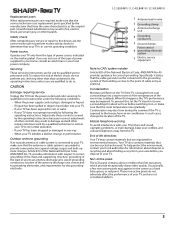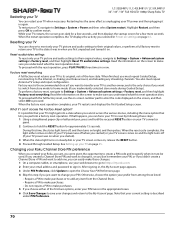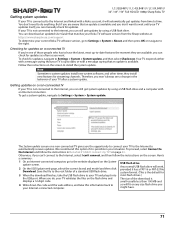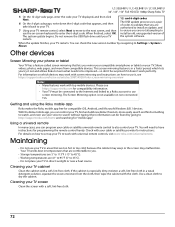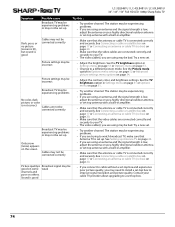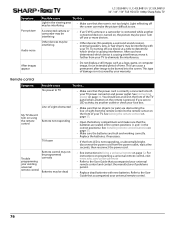Sharp LC-50LB481U Support and Manuals
Get Help and Manuals for this Sharp item

View All Support Options Below
Free Sharp LC-50LB481U manuals!
Problems with Sharp LC-50LB481U?
Ask a Question
Free Sharp LC-50LB481U manuals!
Problems with Sharp LC-50LB481U?
Ask a Question
Sharp LC-50LB481U Videos
Popular Sharp LC-50LB481U Manual Pages
Sharp LC-50LB481U Reviews
We have not received any reviews for Sharp yet.