Sharp LC-43LBU591U Support and Manuals
Get Help and Manuals for this Sharp item
This item is in your list!

View All Support Options Below
Free Sharp LC-43LBU591U manuals!
Problems with Sharp LC-43LBU591U?
Ask a Question
Free Sharp LC-43LBU591U manuals!
Problems with Sharp LC-43LBU591U?
Ask a Question
Popular Sharp LC-43LBU591U Manual Pages
User Guide LC 43LBU591U - Page 3


... power 36 Installing remote control batteries 37
Aiming the remote control 37
Setting up your TV 38 Using your TV 38 Maintaining 38
Cleaning your TV cabinet 38 Cleaning your TV screen 38
Troubleshooting 39
FAQ 39 Video and audio 39 Remote control 42 General 42 Roku 43 Network 44 CEC-compatible devices 44
Specifications 46
43-inch (LC-43LBU591U/LC-43LBU591C 46...
User Guide LC 43LBU591U - Page 6


....
• When your TV does not operate normally by qualified service personnel only. Specifically, it on the marking label. Replacement parts
When replacement parts are qualified to do so.
Adjust only those controls covered by the operating instructions because incorrect adjustment of electric shock, do not perform any service or repair to this TV from the power outlet and refer...
User Guide LC 43LBU591U - Page 7
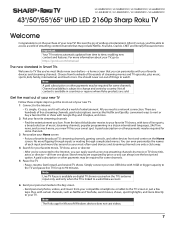
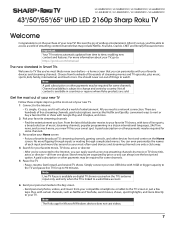
...set up to 90 minutes. Note Live TV Pause is available on digital TV shows received on the TV's antenna input...LC-43LBU591U / LC-50LBU591U / LC-55LBU591U / LC-65LBU591U LC-43LBU591C / LC-50LBU591C / LC-55LBU591C / LC-65LBU591C
43"/50"/55"/65" UHD LED 2160p Sharp ...is a network connection. Important Your TV receives automatic updates from hundreds of thousands of entertainment.
All you can ...
User Guide LC 43LBU591U - Page 11
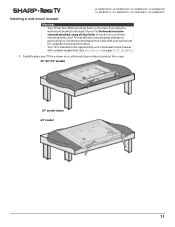
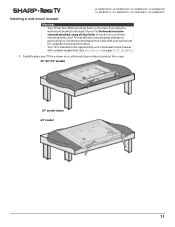
... bracket must be supported by a UL Listed wall mount bracket with your wall mount for complete mounting instructions. • Your TV is intended to protect the screen. 43"/50"/55" models
55" model shown 65" model
11 If you do not use all four holes. LC-43LBU591U / LC-50LBU591U / LC-55LBU591U / LC-65LBU591U LC-43LBU591C / LC-50LBU591C / LC-55LBU591C / LC-65LBU591C
Installing a wall-mount...
User Guide LC 43LBU591U - Page 16


... that supports this
feature or broadcast TV if Live TV Pause is playing displays an Options menu over part of the current column.
7 (play/pause) Pauses and plays streaming content.
8 (home)
Immediately returns to the Home screen and stops playback if you are watching. The menu you can adjust various picture and sound settings...
User Guide LC 43LBU591U - Page 17


.... Note: If your TV is muted.
17
LC-43LBU591U / LC-50LBU591U / LC-55LBU591U / LC-65LBU591U LC-43LBU591C / LC-50LBU591C / LC-55LBU591C / LC-65LBU591C
# Button
Description
Turns the volume down ) are adjusting the volume and for the service. A volume indicator shows the current volume level and a mute icon when you 13 (volume down one setting with each press. If Closed captioning is...
User Guide LC 43LBU591U - Page 21
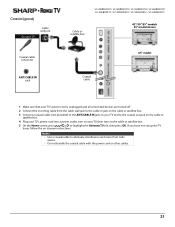
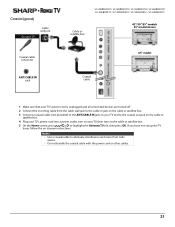
... press OK.
Coaxial (good)
On your TV
Cable wall jack
Coaxial cable connector
ANT/CABLE IN jack
LC-43LBU591U / LC-50LBU591U / LC-55LBU591U / LC-65LBU591U LC-43LBU591C / LC-50LBU591C / LC-55LBU591C / LC-65LBU591C
Cable or satellite box
43"/50"/55" models 55" model shown
65" model
Coaxial cable
1 Make sure that your TV's power cord is unplugged and all connected devices are...
User Guide LC 43LBU591U - Page 22
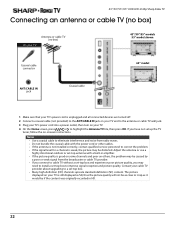
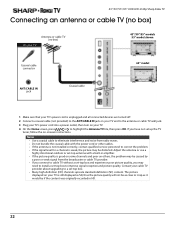
... is good on some channels and poor on your TV is weak, the picture may
need to install a set-top box to improve signal reception and picture quality. The picture displayed on -screeen instructions. Contact your cable TV provider about upgrading to a set up the TV
tuner, follow the on your TV.
4 On the Home screen, press
or...
User Guide LC 43LBU591U - Page 39


... device to the same input and check to see a picture when I select an input
Picture settings may be • Make sure that Antenna
TV is connected
firmly and correctly to and from the device is set up .
39 Contact authorized service personnel.
Video and audio
Symptom
Possible cause
Try this User Guide, go to http://support.roku.com and select...
User Guide LC 43LBU591U - Page 40


... interference.
40
Only snow (noise) appears on the screen
Broadcast TV may be experiencing problems or may be bad. After you may be bad.
Picture settings may need to install a set-top box to cable without a set-top box and experience poor picture quality, you have determined which device is low, adjust
the antenna or use a highly...
User Guide LC 43LBU591U - Page 44


....
• Make sure that came with an HDMI® cable. CEC control may not be a CEC device
• Try adjusting your TV speakers are...Sharp Roku TV
Network
Symptom
Possible cause
Try this ...
Streaming keeps pausing to update your TV has searched for CEC devices. My TV is not playing the audio from the connected CEC device
Picture settings may be incorrect
The selected input...
User Guide LC 43LBU591U - Page 46
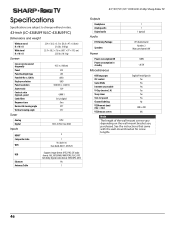
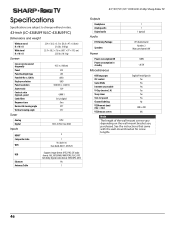
Specifications
Specifications are subject to change without notice.
43-inch (LC-43LBU591U/LC-43LBU591C)
Dimensions and weight
Without stand H × W × D With stand H × W...178° 178°
Analog Digital Inputs
NTSC ATSC, 8-VSB, Clear-QAM
HDMI® Composite video WiFi
USB
Ethernet Antenna/Cable
3
1 Yes (built-in) Dual-band, 802.11 A/B/G/N
1 Supports image format: JPEG, PNG, GIF...
User Guide LC 43LBU591U - Page 50


... terms of doubt, the content set forth herein shall refer to all content and channels accessible and available on the Sharp Roku TV should perform a factory reset before you or any period of this Legal Disclaimer, the Sharp Roku TV End User Agreement shall prevail and control in the Sharp Roku TV User Guide. product names, logos, slogans...
User Guide LC 43LBU591U - Page 51
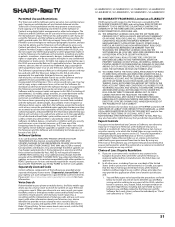
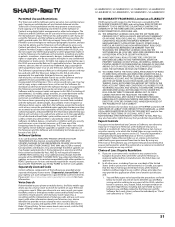
...ACCOUNT, AND THE SEPARATELY LICENSED CODE AND THE SOFTWARE IN SUCH TELEVISIONS, AND YOUR USE THEREOF, SHALL NOT EXCEED THE AMOUNT SET FORTH IN THE ROKU ACCOUNT ... in or to You. Software Updates
in or on your country has embargoed goods, or to time. LC-43LBU591U / LC-50LBU591U / LC-55LBU591U / LC-65LBU591U
LC-43LBU591C / LC-50LBU591C / LC-55LBU591C / LC-65LBU591C
NO WARRANTY FROM ROKU; ...
Quick Start Guide LC 43LBU591U - Page 1
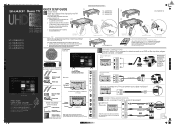
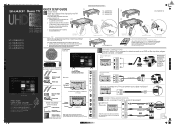
...not plug your User Guide is not provided in until all four holes. Features
Front view
Included accessories
Remote control and two AAA batteries
LC-43LBU591U / LC-50LBU591U / LC-55LBU591U
TV stands
INPUT Power indicator Remote control sensor
LC-43LBU591U
[1]
LC-50LBU591U
LC-55LBU591U
[2] [3]
LC-65LBU591U
[3]
Towards the front of the TV
[1]
M4 × 20 mm screws
LC-55LBU591U
Towards...
Sharp LC-43LBU591U Reviews
Do you have an experience with the Sharp LC-43LBU591U that you would like to share?
Earn 750 points for your review!
We have not received any reviews for Sharp yet.
Earn 750 points for your review!
