Sharp LC-43LB371U Support and Manuals
Get Help and Manuals for this Sharp item
This item is in your list!

View All Support Options Below
Free Sharp LC-43LB371U manuals!
Problems with Sharp LC-43LB371U?
Ask a Question
Free Sharp LC-43LB371U manuals!
Problems with Sharp LC-43LB371U?
Ask a Question
Popular Sharp LC-43LB371U Manual Pages
User Guide - Page 8
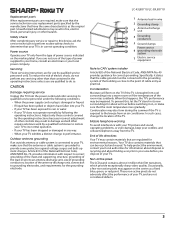
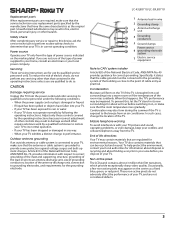
... Electrical Code, ANSI/NFPA No. 70, provides information with your TV picture and sound, operating problems, or even damage, keep your cordless and cellular telephones away from cool surroundings into your TV.
• If your TV has been exposed to rain or water.
• If your TV does not operate normally by qualified service personnel only. Replacement parts
When replacement parts...
User Guide - Page 9
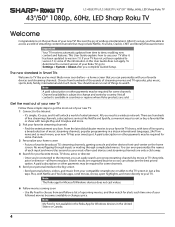
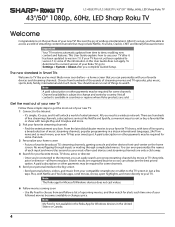
..., sports, kids, family, international and much more .
2 Pick your TV. LC-43LB371U/LC-50LB371U 43"/50" 1080p, 60Hz, LED Sharp Roku TV
43"/50" 1080p, 60Hz, LED Sharp Roku TV
Welcome
Congratulations on the home screen.
The new standard in Smart TVs
Welcome to TV like Netflix and Spotify, convenient ways to the TV screen in this User Guide does not apply. No more directly to your favorite...
User Guide - Page 17
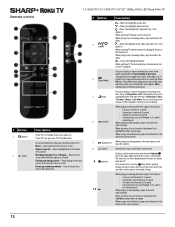
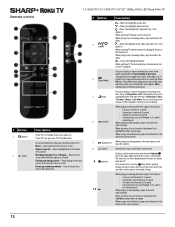
... top of the current column.
12
The menu you see varies depending on . LC-43LB371U/LC-50LB371U 43"/50" 1080p, 60Hz, LED Sharp Roku TV
Remote control
# Button
1
(power)
2
(back)
Description
If your TV is in Standby mode, turns power on what you are doing with your TV: Menu-Goes back to the right, if possible (if a > hint appears).
Note: Available...
User Guide - Page 18
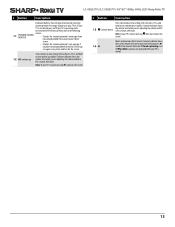
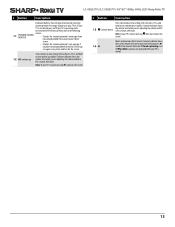
LC-43LB371U/LC-50LB371U 43"/50" 1080p, 60Hz, LED Sharp Roku TV
# Button
Description
Dedicated buttons show the logo of the following
11
FEATURED CHANNEL SHORTCUT
actions:
• Displays the streaming channel's main page if you have already added the channel to your Home
screen.
• Displays the streaming channel's sign-up page if
you have not already added...
User Guide - Page 23
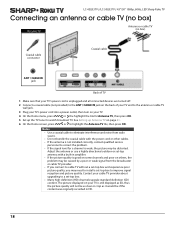
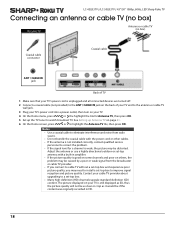
... need to install a set -top box. • Many high-definition (HD) channels upscale standard-definition (SD) content.
LC-43LB371U/LC-50LB371U 43"/50" 1080p, 60Hz, LED Sharp Roku TV
Connecting an antenna or cable TV (no box)
On your TV
Antenna or cable TV (no box)
Coaxial cable connector
Coaxial cable
ANT / CABLE IN jack
Back of TV
1 Make sure that your TV's power cord is...
User Guide - Page 26


... cable
Back of TV
1 Make sure that your TV's power cord is unplugged and the game console is turned off.
2 Connect an HDMI cable (not provided) to an HDMI jack on the side or back of your TV and to use any audio cables.
21 LC-43LB371U/LC-50LB371U 43"/50" 1080p, 60Hz, LED Sharp Roku TV
Connecting a game console
Many game consoles have more...
User Guide - Page 37
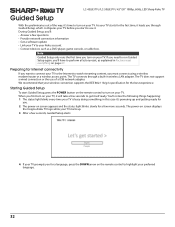
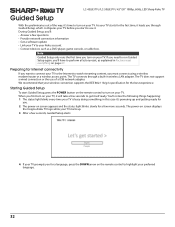
... a wireless access point. Guided Setup
LC-43LB371U/LC-50LB371U 43"/50" 1080p, 60Hz, LED Sharp Roku TV
With the preliminaries out of a USB network adapter. If you need to run Guided Setup again, you'll have to watch streaming content, you first turn on your TV, it will take a few questions • Provide network connection information • Get a software update • Link your...
User Guide - Page 40


... are
currently watching. This User Guide describes version 7.0. After an update, you to choose your TV restarts, it can download an updated User Guide that matches your TV software version from the Insignia web site at: www.insigniaproducts.com/support.html
After your time zone from a list. LC-43LB371U/LC-50LB371U 43"/50" 1080p, 60Hz, LED Sharp Roku TV 6 Your TV needs to know the local...
User Guide - Page 73
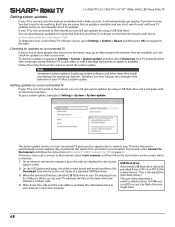
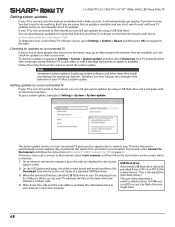
LC-43LB371U/LC-50LB371U 43"/50" 1080p, 60Hz, LED Sharp Roku TV
Getting system updates
If your TV is connected to the Internet and linked with a message saying that an update is available. But if you are available, you can check for updates, navigate to the Internet and follow the instructions on the System update screen.
2 On the USB Update web page, select the correct brand...
User Guide - Page 74
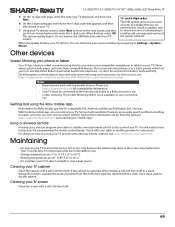
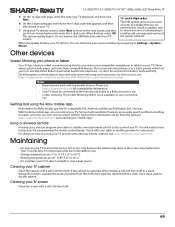
... check the new version number by going to http://support.roku.com/home and searching for instructions.
Cleaning your TV remote control, select Next to move to the next screen, and then use screen mirroring. LC-43LB371U/LC-50LB371U 43"/50" 1080p, 60Hz, LED Sharp Roku TV
5 On the 12-digit code page, enter the code your TV displayed, and then click Next.
6 On the 6-digit...
User Guide - Page 76
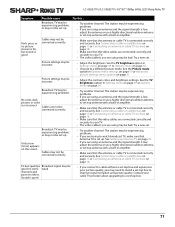
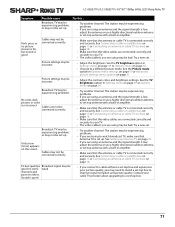
... may be bad. Contact your TV.
• The video cable(s) you may be experiencing problems
No color, dark picture, or color is good
• If you connect to cable without a set -top box to a different picture mode.
LC-43LB371U/LC-50LB371U 43"/50" 1080p, 60Hz, LED Sharp Roku TV
Symptom
Possible cause
Try this... Picture settings may be connected correctly
•...
User Guide - Page 78
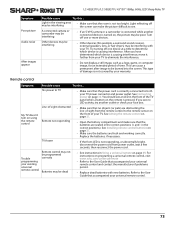
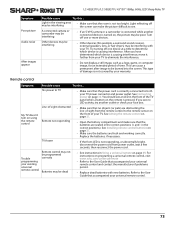
... the User Guide that the power cord is not too bright. See Aiming the remote control on page 30. Light reflecting off the screen can cause a permanent after-image to the User Guide that no LED activity, try another connected device is connected while another outlet or check your universal remote control and contact the manufacturer if problems persist...
User Guide - Page 84


... to the following addresses:
Best Buy
7601 Penn Ave South
Richfield, MN 55423 U.S.A. Material in the Sharp Roku TV User Guide. See the instructions that any content or service will be stored, reproduced, transmitted or distributed, in whole or in part, in all Sharp Roku TVs, or in any manner, electronic or otherwise, whether or not for a particular purpose, of accuracy...
User Guide - Page 85


...80 LC-43LB371U/LC-50LB371U 43"/50" 1080p, 60Hz, LED Sharp Roku TV
Roku TV End User License Agreement
IMPORTANT: READ THIS AGREEMENT CAREFULLY IF YOU HAVE ANY INSIGNIA ROKU TV ALSO REVIEW THE IMPORTANT PRODUCT INFORMATION GUIDE BEFORE POWERING UP YOUR INSIGNIA ROKU TV FOR THE FIRST TIME.
Following such posting or notice by agreeing to this EULA are agreeing to ROKU'S products or services and...
User Guide - Page 88


... all labor and parts charges. LC-43LB371U/LC-50LB371U 43"/50" 1080p, 60Hz, LED Sharp Roku TV
One-year limited warranty -
If you purchased the Product from the date you , the original purchaser of this product or any Best Buy store. Make sure that may not function normally.) • Problems with a screen 42 inches or larger, in a place of other...
Sharp LC-43LB371U Reviews
Do you have an experience with the Sharp LC-43LB371U that you would like to share?
Earn 750 points for your review!
We have not received any reviews for Sharp yet.
Earn 750 points for your review!
