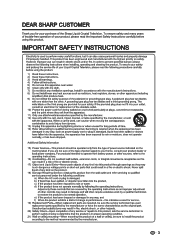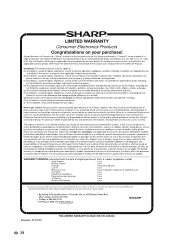Sharp LC-40LE431U Support and Manuals
Get Help and Manuals for this Sharp item

View All Support Options Below
Free Sharp LC-40LE431U manuals!
Problems with Sharp LC-40LE431U?
Ask a Question
Free Sharp LC-40LE431U manuals!
Problems with Sharp LC-40LE431U?
Ask a Question
Most Recent Sharp LC-40LE431U Questions
Sharp Lc40le431u Powers On For A Few Seconds Then Screen Goes Blank
power is still on. What should I try to fix this?
power is still on. What should I try to fix this?
(Posted by easthamsl61 4 years ago)
Two 'smudge' Marks On Screen
Hi, my sister's Sharp LC-40LE431u screen shows 2 smudge marks in upper left area. I have included 2 ...
Hi, my sister's Sharp LC-40LE431u screen shows 2 smudge marks in upper left area. I have included 2 ...
(Posted by hjhope 7 years ago)
Sharp Lc-19sb25u Tv
the remote is lost to this tv ,so it wont come on,and its in spanish, how can we fix this problem
the remote is lost to this tv ,so it wont come on,and its in spanish, how can we fix this problem
(Posted by marlashiplet1 8 years ago)
Sharp Alarm Clock Battery Operated,spc849
I can't put the AA Battery in my new clock. I unscrewed the little screw below the battery case and ...
I can't put the AA Battery in my new clock. I unscrewed the little screw below the battery case and ...
(Posted by Mbbriggeman 8 years ago)
Sharp Lc-40le431u Usb Key
how i use the usb key in the tv to see the photos
how i use the usb key in the tv to see the photos
(Posted by naser41099 11 years ago)
Popular Sharp LC-40LE431U Manual Pages
Sharp LC-40LE431U Reviews
We have not received any reviews for Sharp yet.