Sharp LC-32LS510UT Support and Manuals
Get Help and Manuals for this Sharp item
This item is in your list!

View All Support Options Below
Free Sharp LC-32LS510UT manuals!
Problems with Sharp LC-32LS510UT?
Ask a Question
Free Sharp LC-32LS510UT manuals!
Problems with Sharp LC-32LS510UT?
Ask a Question
Most Recent Sharp LC-32LS510UT Questions
Schematic's & Service Manual
I Need A Service Repair Manual With Schematic's Not A Operation's Manual...i Know How To Operate A T...
I Need A Service Repair Manual With Schematic's Not A Operation's Manual...i Know How To Operate A T...
(Posted by lrnwhi4 8 years ago)
Popular Sharp LC-32LS510UT Manual Pages
LC-19LS40UT | LC-22LS510UT | LC-32LS510UT Operation Manual - Page 1
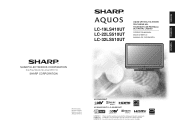
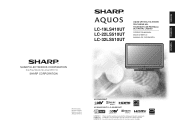
... DE CRISTAL LÍQUIDO
OPERATION MANUAL MODE D'EMPLOI MANUAL DE OPERACIÓN
ESPAÑOL
SHARP ELECTRONICS CORPORATION
Sharp Plaza, Mahwah, New Jersey 07495-1163
SHARP CORPORATION
Printed in China Imprimé au Chine Impreso en China Z41G320184303C
LC-19LS410UT
®
LC-22LS510UT / LC-32LS510UT
®
IMPORTANT : Please read this operation manual before starting operating the equipment...
LC-19LS40UT | LC-22LS510UT | LC-32LS510UT Operation Manual - Page 2
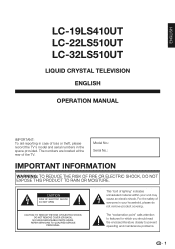
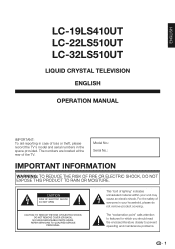
... please record the TV's model and serial numbers in the space provided.
NO USER-SERVICEABLE PARTS INSIDE. The "exclamation point" calls attention to features for which you should read the enclosed literature closely to prevent operating and maintenance problems.
1
ENGLISH
LC-19LS410UT LC-22LS510UT LC-32LS510UT
LIQUID CRYSTAL TELEVISION ENGLISH
OPERATION MANUAL
IMPORTANT: To aid reporting...
LC-19LS40UT | LC-22LS510UT | LC-32LS510UT Operation Manual - Page 3
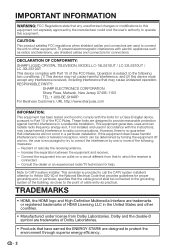
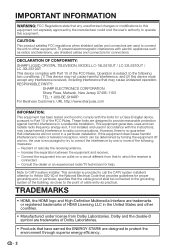
... or an experienced radio/TV technician for a Class B digital device, pursuant to Part 15 of cable entry ...approved by one or more of the National Electrical Code that provides guidelines for connections. Increase the separation...installation. DECLARATION OF CONFORMITY: SHARP LIQUID CRYSTAL TELEVISION, MODEL LC-19LS410UT / LC-22LS510UT / LC-32LS510UT This device complies with the instructions...
LC-19LS40UT | LC-22LS510UT | LC-32LS510UT Operation Manual - Page 5
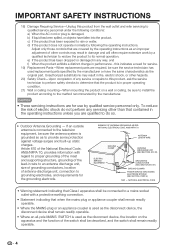
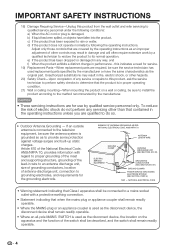
..., b) If liquid has been spilled, or objects have the same characteristics as the original part. this product from the wall outlet and refer servicing to qualified service personnel under the following the operating instructions. If an outside antenna is used replacement parts specified by the manufacturer or have fallen into the product, c) If the product has...
LC-19LS40UT | LC-22LS510UT | LC-32LS510UT Operation Manual - Page 6
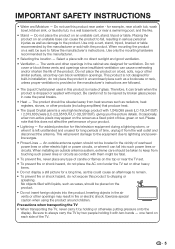
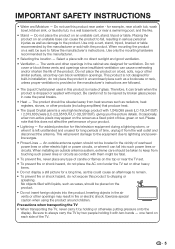
...LC-19LS410UT) / 2,073,600 pixels (LC-22LS510UT/LC-32LS510UT), giving you fine picture details. When installing an outside antenna system should be taken to keep from heat sources such as contact with liquids, such as damage to follow the manufacturer's instructions..., near the TV set. •• To prevent fire or shock hazard, do not place the AC cord under the TV set or other openings...
LC-19LS40UT | LC-22LS510UT | LC-32LS510UT Operation Manual - Page 15


... Menu 30 TV Menu 31 Setup Menu 32 Parental Menu 34 USB Menu 38 Appendix 40 Troubleshooting 40 Specifications 41 PC Compatibility Chart 42 RS232 Port Specifications 43 Information on the Software License for This Product 44 Legal notices 45 Calling for Service 46 LIMITED WARRANTY 46
Dimensional Drawings •• The dimensional drawings for the LCD TV set are...
LC-19LS40UT | LC-22LS510UT | LC-32LS510UT Operation Manual - Page 16
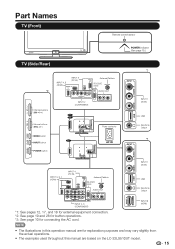
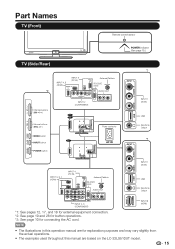
Part Names
TV (Front)
Remote control sensor
POWER indicator (See page 19.)
TV (Side/Rear)
INPUT 4, 5 (HDMI)
INPUT 3 (PC IN)
*2
Antenna/Cable in
RS-232C IOIOI
AUDIO OUT
Channel buttons (CH / )
Volume buttons (VOL +/- )
MENU button INPUT button
POWER button
INPUT 2 (COMPONENT) 19" 22"
32....
•• The examples used throughout this manual are based on the LC-22LS510UT model.
15
LC-19LS40UT | LC-22LS510UT | LC-32LS510UT Operation Manual - Page 18


...manual (Blu-ray disc player, etc.) carefully before making connections. Connecting a Blu-ray disc player, HD-DVD player, DVD player, VCR, game console or camcorder.
To view external source images, select the input source from INPUT on the remote control unit or INPUT on external equipment
INPUT 2 19" 22" (COMPONENT)
INPUT 2, 3 32... set the equipment to your TV like a Blu-ray disc player...
LC-19LS40UT | LC-22LS510UT | LC-32LS510UT Operation Manual - Page 23


...TV with MTS can change MTS as shown below to the currently tuned channel.
This feature is difficult to hear.
• Obtain a clearer sound by choosing "Surround" on the screen disappears. You can have the same settings by manually...Secondary Audio Programs (SAP).
AUDIO
■ MTS/SAP stereo mode The TV has a feature that you press SURROUND, the mode changes between audio modes...
LC-19LS40UT | LC-22LS510UT | LC-32LS510UT Operation Manual - Page 29
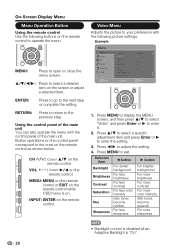
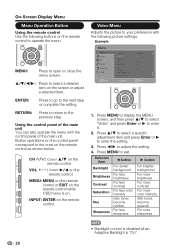
...TV Setup Parental USB
AV Mode Backlight Brightness Contrast Saturation Hue Sharpness Color Temperature Advanced Video
Standard 50 50 50 50
0 10
Enter Enter
Select
Return Exit
111 Press MENU to display the MENU screen, and then press a/b to select "Video" and press Enter or d to enter it.
222 Press a/b to select a specific...the following picture settings. VOL k/l: Cursor d/c on the remote control.
CH...
LC-19LS40UT | LC-22LS510UT | LC-32LS510UT Operation Manual - Page 31


...
Video Audio TV Setup Parental USB
Balance...supports Dolby digital audio.
•• SPDIF Type is disabled when HDMI is On.
The default setting...TV speaker is off the TV internal speaker. SPDIF Type
Select the type of digital audio output. The default setting is selected from the input source. On: Makes it .
222 Press a/b to select a specific adjustment item and press ENTER or d to set...
LC-19LS40UT | LC-22LS510UT | LC-32LS510UT Operation Manual - Page 32
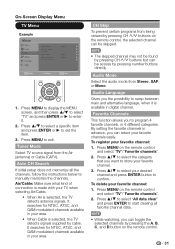
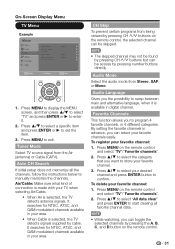
...Cable (CATV).
On-Screen Display Menu
TV Menu
Example
Menu
Video Audio TV Setup Parental USB
Tuner Mode Auto CH Search ...instructions below to manually memorize the channels. Tuner Mode
Select TV source signal from Stereo, SAP, or Mono.
By setting the favorite channels in advance, you the possibility to swap between main and alternative language, when it .
222 Press a/b to select a specific...
LC-19LS40UT | LC-22LS510UT | LC-32LS510UT Operation Manual - Page 33


... select a specific item and press ENTER or d to set the time manually.
•• Set the Date and Time manually.
•• Timer: Set the timer to show dialogues and conversations while the TV program is the most used for channel guide, schedules, bulletin board information for time zone. Usually CC1 is in progress.
Not all Caption services are...
LC-19LS40UT | LC-22LS510UT | LC-32LS510UT Operation Manual - Page 42
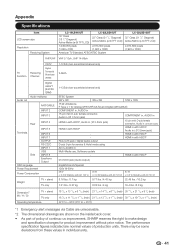
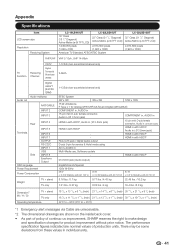
Appendix
Specifications
Item LCD screen size
Resolution Receiving System
LC-19LS410UT
LC-22LS510UT
19" Class (18 1/2" Diagonal) Active Matrix (a-Si TFT LCD)
22" Class (21 1/2" Diagonal) Active Matrix (a-Si TFT LCD)
1,049,088 pixels
2,073,600 pixels
(1,366 x 768)
(1,920 x 1080)
American TV Standard ATSC/NTSC System
LC-32LS510UT
32" Class (31 1/2" Diagonal) Active Matrix (a-Si TFT LCD)
...
LC-19LS40UT | LC-22LS510UT | LC-32LS510UT Operation Manual - Page 47
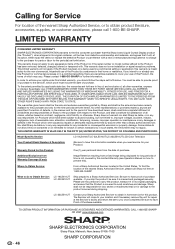
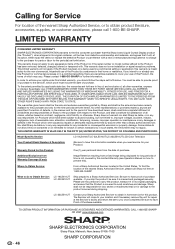
...:
What to do to Obtain Service: LC-19LS410UT LC-22LS510UT
Where to Obtain Service: LC-32LS510UT
What to do to obtain in home service for this warranty is being used in a commercial setting or application; LIMITED WARRANTY
CONSUMER LIMITED WARRANTY
SHARP ELECTRONICS CORPORATION warrants to the servicer, free and clear of the nearest Sharp Authorized Service, or to obtain product literature...
Sharp LC-32LS510UT Reviews
Do you have an experience with the Sharp LC-32LS510UT that you would like to share?
Earn 750 points for your review!
We have not received any reviews for Sharp yet.
Earn 750 points for your review!
