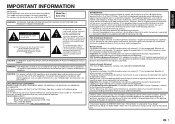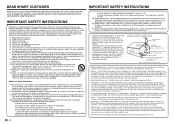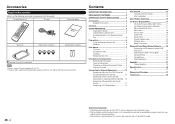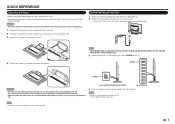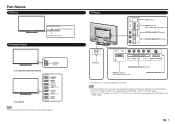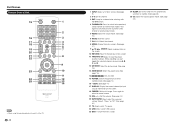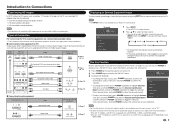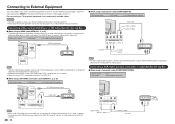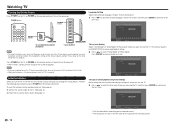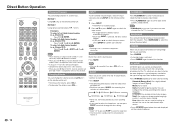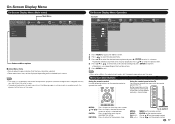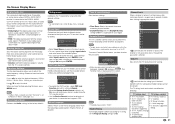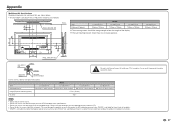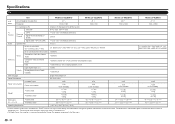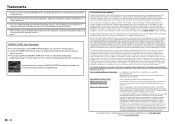Sharp LC-32LE451U Support and Manuals
Get Help and Manuals for this Sharp item

View All Support Options Below
Free Sharp LC-32LE451U manuals!
Problems with Sharp LC-32LE451U?
Ask a Question
Free Sharp LC-32LE451U manuals!
Problems with Sharp LC-32LE451U?
Ask a Question
Most Recent Sharp LC-32LE451U Questions
Where's The T-con Board ??
I have vertical lines on the screen of all colors. I'd like to replace the T-CON board but can't see...
I have vertical lines on the screen of all colors. I'd like to replace the T-CON board but can't see...
(Posted by jmmancini 4 years ago)
Sharp LC-32LE451U Videos
Popular Sharp LC-32LE451U Manual Pages
Sharp LC-32LE451U Reviews
We have not received any reviews for Sharp yet.