Sharp LC-32LB601U Support and Manuals
Get Help and Manuals for this Sharp item
This item is in your list!

View All Support Options Below
Free Sharp LC-32LB601U manuals!
Problems with Sharp LC-32LB601U?
Ask a Question
Free Sharp LC-32LB601U manuals!
Problems with Sharp LC-32LB601U?
Ask a Question
Sharp LC-32LB601U Videos
Popular Sharp LC-32LB601U Manual Pages
User Guide LC 32 40LB601U - Page 5


... other. When installing an outside antenna system should be securely attached using all four mounting holes, your TV, the bracket or stand must remain readily operable.
16 Remote control batteries should not be exposed to excessive heat such as contact with your TV. When servicing, use only identical replacement parts.
1 Read these instructions.
2 Keep these instructions.
3 Heed all...
User Guide LC 32 40LB601U - Page 6
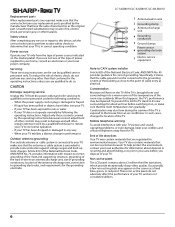
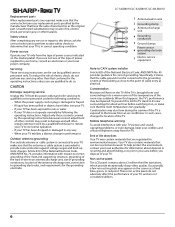
... covered by the operating instructions because incorrect adjustment of the TV.
Non-active pixels
The LCD panel contains almost 3 million thin film transistors, which provide exceptionally sharp video quality.
LC-32LB601U/LC-32LB601C/LC-40LB601U
Replacement parts
When replacement parts are required, make sure that the service technician uses replacement parts specified by the manufacturer...
User Guide LC 32 40LB601U - Page 12


... contents
• 32" or 40" LED Sharp Roku TV • Remote control and batteries (2 AAA) • TV stands (2) • Screws (4) • Power cord (32" TV) • Quick Setup Guide • Important Information • Roku TV End User License Agreement (EULA)
LC-32LB601U/LC-32LB601C/LC-40LB601U 32" HD LED 720p/40" Full HD LED 1080p Sharp Roku TV
Front features
Besides the viewing screen...
User Guide LC 32 40LB601U - Page 17
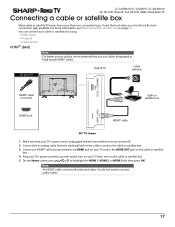
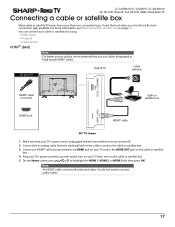
... your TV's power cord into a power outlet, turn on the cable or satellite box.
5 On the Home screen, press
or to use any audio cables.
17
For more than one connection type. You can connect your TV, then turn on page 16. LC-32LB601U/LC-32LB601C/LC-40LB601U 32" HD LED 720p/40" Full HD LED 1080p Sharp Roku TV
Connecting...
User Guide LC 32 40LB601U - Page 18
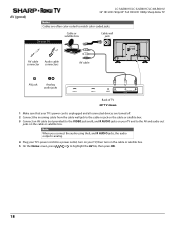
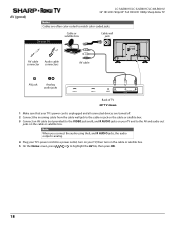
... devices are often color-coded to highlight the AV tile, then press OK.
18
On your TV
Cable or satellite box
Cable wall jack
AV cable Audio cable connector connectors
AV cable
AV jack
Analog audio jacks
Back of TV 40" TV shown
1 Make sure that your TV's power cord is analog.
4 Plug your TV's power cord into a power outlet, turn on...
User Guide LC 32 40LB601U - Page 19
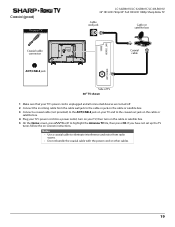
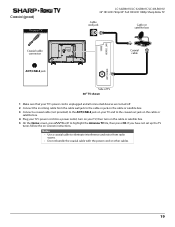
... or satellite box.
4 Plug your TV's power cord into a power outlet, turn on your TV, then turn on -screeen instructions. Notes
• Use a coaxial cable to highlight the Antenna TV tile, then press OK. Coaxial (good)
On your TV
LC-32LB601U/LC-32LB601C/LC-40LB601U 32" HD LED 720p/40" Full HD LED 1080p Sharp Roku TV
Cable wall jack
Cable or satellite box
Coaxial...
User Guide LC 32 40LB601U - Page 20
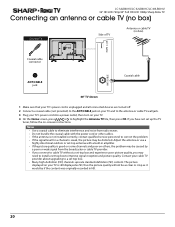
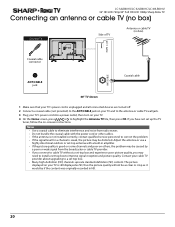
... to install a set -top antenna with the power cord or other cables. • If the antenna is not installed correctly, contact qualified service personnel to correct the problem. • If the signal level for a channel is unplugged and all connected devices are turned off.
2 Connect a coaxial cable (not provided) to the ANT/CABLE jack on your TV and...
User Guide LC 32 40LB601U - Page 25
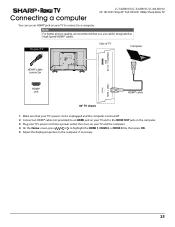
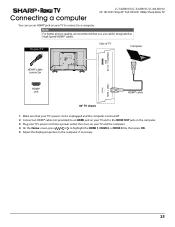
... 1, HDMI 2, or HDMI 3 tile, then press OK.
5 Adjust the display properties on your TV's power cord into a power outlet, then turn on the computer, if necessary.
25 Connecting a computer
LC-32LB601U/LC-32LB601C/LC-40LB601U 32" HD LED 720p/40" Full HD LED 1080p Sharp Roku TV
You can use cables designated as High Speed HDMI® cables. Note For...
User Guide LC 32 40LB601U - Page 36


... be experiencing problems.
• If you are using may need to install a set-top box to your TV.
•...settings may not be connected correctly
• Make sure that Antenna TV is set up.
• If you are using may not be incorrect
• Adjust the contrast, color, and brightness settings. LC-32LB601U/LC-32LB601C/LC-40LB601U 32" HD LED 720p/40" Full HD LED 1080p Sharp Roku TV...
User Guide LC 32 40LB601U - Page 40


... also be set up
Network name or password may not be using my TV? I can 't turn on .
Streaming keeps pausing to the internet
Network connection may have to Settings > System > Advanced system settings > Factory reset. See Connecting power on the same network.
• Make sure that your TV is for home use the physical remote button to update your TV.
User Guide LC 32 40LB601U - Page 43


Specifications
32-inch (LC-32LB601U/LC-32LB601C)
Specifications are subject to change without notice. Dimensions and weight
Without stand H × W ×... 1 Supports image format: JPEG, PNG, GIF audio format: AAC, MP3,WMA, WAV(PCM), FLAC, AIFF, AC3(Dolby Digital) video format: MKV, MP4, MOV 1
LC-32LB601U/LC-32LB601C/LC-40LB601U 32" HD LED 720p/40" Full HD LED 1080p Sharp Roku TV
Outputs
...
User Guide LC 32 40LB601U - Page 44


...-QAM
3 1 Yes (built-in) Dual-band, 802.11 A/B/G/N 1 Supports image format: JPEG, PNG, GIF audio format: AAC, MP3,WMA, WAV(PCM), FLAC, AIFF, AC3(Dolby Digital) video format: MKV, MP4, MOV 1
LC-32LB601U/LC-32LB601C/LC-40LB601U 32" HD LED 720p/40" Full HD LED 1080p Sharp Roku TV
Outputs
Headphone Analog audio Digital audio WiFi Ethernet...
User Guide LC 32 40LB601U - Page 45


... firmware and software that have been pre-installed on Roku's website ("Roku Account") or using the Television, you set forth herein shall refer to all third party content and services are governed by means of a conflict between you may be submitted to this publication may not be uninterrupted or error-free. Material in the Sharp Roku TV...
Quick Start Guide LC 32LB601U - Page 1
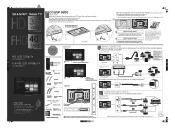
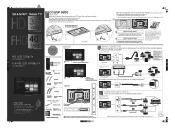
... to correctly mount your TV.
Align the TV stands with the four provided screws.
OVER
Under Owners Manual, find the language you do not use with your TV may be required to be supported by a UL Listed Wall Mount Bracket, marked with your model. Sharp LC-32LB601U_LC-40LB601U_18-0380_QSG_V3_EN_Final.ai 1 7/2/2018 11:46:00 AM
V3
FINAL FOR PRINT
QUICK SETUP GUIDE
1 START...
Quick Start Guide LC 32LB601U - Page 2


... wall jack (no set -top box or satellite receiver remote as a regular TV.
5 NOTE: Roku does not charge for activation support -
Go to fuel your cable or satellite service provided. Your online User Guide opens. We're here for you connected a cable or satellite box, skip this tile.
CONNECTING BRINGS OUT YOUR TV'S FULL POTENTIAL! Your TV will include instructions...
Sharp LC-32LB601U Reviews
Do you have an experience with the Sharp LC-32LB601U that you would like to share?
Earn 750 points for your review!
We have not received any reviews for Sharp yet.
Earn 750 points for your review!

