Sharp LC-32LB591U Support and Manuals
Get Help and Manuals for this Sharp item
This item is in your list!

View All Support Options Below
Free Sharp LC-32LB591U manuals!
Problems with Sharp LC-32LB591U?
Ask a Question
Free Sharp LC-32LB591U manuals!
Problems with Sharp LC-32LB591U?
Ask a Question
Sharp LC-32LB591U Videos
Popular Sharp LC-32LB591U Manual Pages
User Manual LC 32LB591U - Page 6
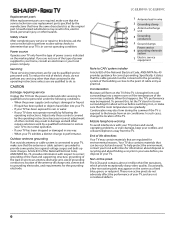
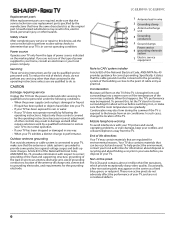
...Code, ANSI/NFPA No. 70, provides information with your TV picture and sound, operating problems, or even damage, keep your TV does not operate normally by following the operating instructions...which provide exceptionally sharp video quality.
LC-32LB591U / LC-32LB591C
1 Antenna lead-in its normal operation.
• If your TV has been dropped or damaged in any servicing other hazards. ...
User Manual LC 32LB591U - Page 7
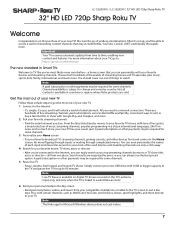
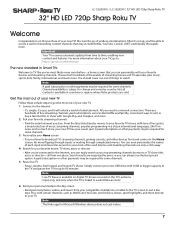
... A paid subscriptions services like you've most likely never seen before-a home screen that may be required for some channels. All you can even personalize the names of streaming movies and TV episodes, plus music, sports, kids, family, international, and much more . LC-32LB591U / LC-32LB591C 32" HD LED 720p Sharp Roku TV
32" HD LED 720p Sharp Roku TV
Welcome
Congratulations on...
User Manual LC 32LB591U - Page 8
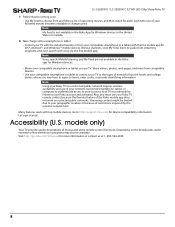
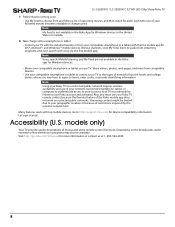
... may have to agree to your TV. LC-32LB591U / LC-32LB591C 32" HD LED 720p Sharp Roku TV
7 Follow movies coming soon • Use My Feed to choose from and follow a list of upcoming movies, and then watch for alerts each time one of your compatible smartphone or a tablet with the free mobile app for iOS®, Android™...
User Manual LC 32LB591U - Page 12
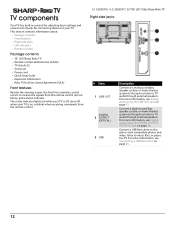
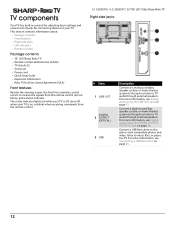
...; Quick Setup Guide • Important Information • Roku TV End User License Agreement (EULA)
Front features
Besides the viewing screen, the front has a remote control sensor, to receive the signals from the remote control. Connect a digital sound bar, speaker system, or home theater system to this jack to listen to music files, or pause live TV.
LC-32LB591U / LC-32LB591C 32" HD...
User Manual LC 32LB591U - Page 14


...LC-32LB591U / LC-32LB591C 32" HD LED 720p Sharp Roku TV
# Button
Description
3 and OK
/ -Moves the highlight up one page. Watching Antenna TV or cable (no set , the Sleep timer remains in effect regardless of what you are watching TV...that supports this feature or broadcast TV if Live TV Pause ... speeds. Remote control
# Button 1 (power)
2 (back)
Description
Turns your TV.
Also,...
User Manual LC 32LB591U - Page 20
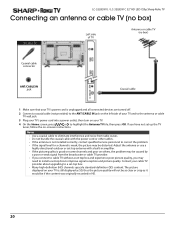
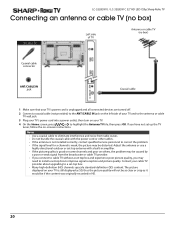
... it would be distorted. LC-32LB591U / LC-32LB591C 32" HD LED 720p Sharp Roku TV
Connecting an antenna or cable TV (no box)
On your TV
Left side of your TV and to the antenna or cable TV wall jack.
3 Plug your TV's power cord into a power outlet, then turn on -screeen instructions. Contact your cable TV provider about upgrading to a set -top box to improve...
User Manual LC 32LB591U - Page 36
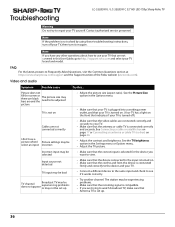
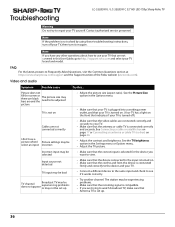
...in the Settings menu or Options menu.
• Adjust the TV picture. Troubleshooting
LC-32LB591U / LC-32LB591C 32" HD LED 720p Sharp Roku TV
Warning Do not try to repair your TV. Note
If the problem is connected
firmly and correctly to Frequently Asked Questions, visit the Common Questions section at https://www.sharptvusa.com/support and the Support section of the Roku website (www.roku.com...
User Manual LC 32LB591U - Page 37


... antenna and the signal strength is low, adjust the antenna or use a highly directional outdoor antenna or set -top box.
37 LC-32LB591U / LC-32LB591C 32" HD LED 720p Sharp Roku TV
Symptom
Possible cause
Try this... The station may be experiencing problems.
• If you are connected correctly and securely to improve signal reception and picture quality. Contact...
User Manual LC 32LB591U - Page 39
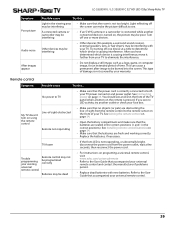
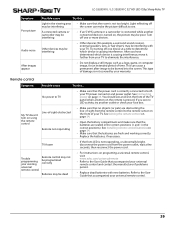
... is pressed.
See Connecting power on , the picture may be poor.
See Aiming the remote control on the remote is not covered by your TV. Refer to both your universal remote control.
39
Light in the correct positions). LC-32LB591U / LC-32LB591C 32" HD LED 720p Sharp Roku TV
Symptom Poor picture
Audio noise
After images appear
Possible cause
Try this ...
User Manual LC 32LB591U - Page 41


... on your network connection. Roku TVs supports dual band.
• Turn off other wireless connections that your TV's features are not available
The wrong TV mode may have changed , you need help with the Roku mobile app
TV and mobile app not on .
Network
Symptom
Possible cause
Try this ... LC-32LB591U / LC-32LB591C 32" HD LED 720p Sharp Roku TV
Symptom
Possible cause
Try...
User Manual LC 32LB591U - Page 42


...settings may be incorrect
The selected input may be incorrect
Connected device may not be a CEC device
• Try adjusting your TV and the device.
LC-32LB591U / LC-32LB591C 32" HD LED 720p Sharp Roku TV... your TV has searched for CEC devices.
My TV's remote Connected device may
control does not not support some or all the buttons may not work. • The device may not be set up ...
User Manual LC 32LB591U - Page 45
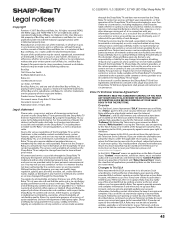
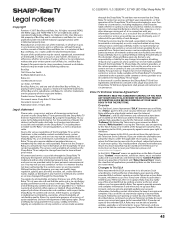
... by agreeing to this User Manual is linked to certain services or content, in this disclaimer, Sharp and Roku expressly disclaims any content or service accessed by means of time.
Roku TV End User License Agreement
IMPORTANT: READ THIS AGREEMENT CAREFULLY IF YOU HAVE ANY SHARP ROKU TV ALSO REVIEW THE IMPORTANT PRODUCT INFORMATION GUIDE BEFORE POWERING UP YOUR SHARP ROKU TV FOR THE FIRST...
User Manual LC 32LB591U - Page 46


...updates: (a) may happen automatically in its applicable licensors. Software Updates
in the background at www.roku.com/support...Code
Certain software components of the service, and as incorporated in or on any such list. Voice Search
If downloaded to your phone or mobile device, the Roku mobile app... of LIABILITY
46
LC-32LB591U / LC-32LB591C 32" HD LED 720p Sharp Roku TV
YOUR warranty with ...
Quick Start Guide LC 32LB591U - Page 1


... to : https://www.sharptvusa.com/support Find your TV.
Sharp LC-32LB591U_LC-32LB591C_17-0047_QSG_V1_ENG_Final.ai 1 2/21/2017 2:32:06 PM
Final flat size: 593.85 x 419.61
(31.5" Diagonal)
QUICK SETUP GUIDE
1 START HERE How do I connect my TV to an antenna or cable wall jack?
Do not plug your TV. See the instructions that came with your wall mount...
Quick Start Guide LC 32LB591U - Page 2


... to use your cable set of batteries. • If the status light on the front of Roku, Inc.
If you cannot hear sound • Make sure that links your TV to a wireless network, you press a remote button, the problem is connected.
Sharp LC-32LB591U_LC-32LB591C_17-0047_QSG_V1_ENG_Final.ai 2 2/21/2017 2:32:08 PM
4 TURNING ON MY TV When can I scan...
Sharp LC-32LB591U Reviews
Do you have an experience with the Sharp LC-32LB591U that you would like to share?
Earn 750 points for your review!
We have not received any reviews for Sharp yet.
Earn 750 points for your review!

