Sharp LC-32GA5U Support and Manuals
Get Help and Manuals for this Sharp item
This item is in your list!

View All Support Options Below
Free Sharp LC-32GA5U manuals!
Problems with Sharp LC-32GA5U?
Ask a Question
Free Sharp LC-32GA5U manuals!
Problems with Sharp LC-32GA5U?
Ask a Question
Most Recent Sharp LC-32GA5U Questions
If The Screen On This T.v Broke Value Sharp Liquid Crystle T.v. Model Lc-32
(Posted by jannettebeam 9 years ago)
Popular Sharp LC-32GA5U Manual Pages
LC-26GA5U | LC-32GA5U Operation Manual - Page 2
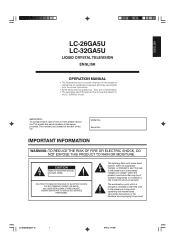
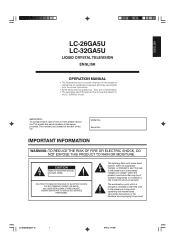
.... NO USER-SERVICEABLE PARTS INSIDE. The lightning flash with arrow-head symbol, within the product's enclosure that may be of sufficient magnitude to persons. IMPORTANT: To aid reporting in the space provided. The numbers are based on -screen displays in this manual are located at the rear of loss or theft, please record the TV's model and serial...
LC-26GA5U | LC-32GA5U Operation Manual - Page 3
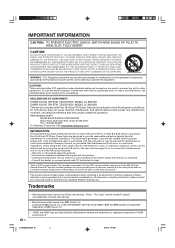
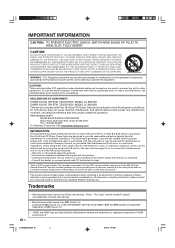
...DECLARATION OF CONFORMITY SHARP LIQUID CRYSTAL TELEVISION, MODEL LC-26GA5U SHARP LIQUID CRYSTAL TELEVISION, MODEL LC-32GA5U This device complies with the instructions, may not ...installation.
If this equipment not expressly approved by BBE Sound, Inc. CAUTION:
DO NOT PLACE THIS PRODUCT ON AN UNSTABLE CART, STAND, TRIPOD, BRACKET, OR TABLE. Licensed by the manufacturer could void the user...
LC-26GA5U | LC-32GA5U Operation Manual - Page 6
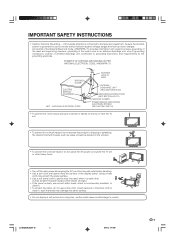
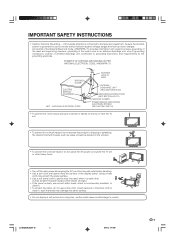
... mast and supporting structure, grounding... not place the AC power cord under the TV set or other heavy items.
• Turn off the main power and unplug the AC...INSTRUCTIONS
• Outdoor Antenna Grounding - LC-26/32GA5U(E)-01-13
5
5
04.9.15, 7:41 AM EXAMPLE OF ANTENNA GROUNDING AS PER NATIONAL ELECTRICAL CODE, ANSI/NFPA 70
GROUND CLAMP
ELECTRIC SERVICE EQUIPMENT
NEC -NATIONAL ELECTRICAL CODE...
LC-26GA5U | LC-32GA5U Operation Manual - Page 8


... not be using the remote control unit for other device connections (DVD, VCR, AUDIO, etc) in chemical leakage or explosion. Mixing old and new batteries can cause a rash. If the POWER indicator on the AQUOS television still does not light up, press TV POWER on . Be sure to turn the power on the REMOTE CONTROL to follow the instructions below. • Do...
LC-26GA5U | LC-32GA5U Operation Manual - Page 9
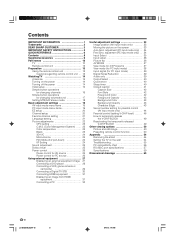
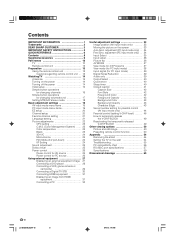
...56 RS-232C port specifications 57 Specifications 59
Dimensional drawings 60
8
LC-26/32GA5U(E)-01-13
8
04.9.15, 7:42 AM adjustment (PC input mode only) ... 34 Fine Sync. Contents
IMPORTANT INFORMATION 1 Trademarks 2 DEAR SHARP CUSTOMER 3 IMPORTANT SAFETY INSTRUCTIONS 3 QUICK REFERENCE 6 Contents 8 Supplied accessories 9 Part names 10
TV 10 Remote control unit 12 Preparation 13...
LC-26GA5U | LC-32GA5U Operation Manual - Page 13


... favorite channel.
26 AV MODE: Select an audio or video setting. (See page 37.) (AV mode: STANDARD, MOVIE, GAME, USER, DYNAMIC (Fixed), DYNAMIC. PC mode: STANDARD, USER.)
NOTE • When using the remote control unit, point it at the TV.
12
LC-26/32GA5U(E)-01-13
12
04.9.15, 7:42 AM Indicator lights up for the current mode. (See page 50...
LC-26GA5U | LC-32GA5U Operation Manual - Page 14


Objects between the remote control unit and the remote control sensor may cause deformation of the lighting or the TV, or operate the remote control unit closer to the remote control sensor.
7m feet
2 3
30°
30°
Remote
control sensor
LC-26/32GA5U(E)-01-13
13
13
04.9.15, 7:42 AM In such cases, change the angle of the remote control unit. • The remote control unit may...
LC-26GA5U | LC-32GA5U Operation Manual - Page 15


... terminal at the same time.
1.
When connecting the antenna cable to the TV set . (The breaking of internal circuit, etc.)
POWER POWER indicator
TV POWER (On/Standby)
Turning on the power
Press POWER on the TV, or TV POWER on the remote control.
• POWER indicator (Green): The TV is on before, the initial setup will not be attached to use an outdoor antenna. If the...
LC-26GA5U | LC-32GA5U Operation Manual - Page 16


... press TV POWER on the screen, and then press ENTER. Perform the following steps before you live. Connect the antenna cable to your TV and try EZ setup again (see page 20). Watching TV
Initial setup
When you turn on the TV for all channels viewable in the AC cord to the AC outlet. (See page 6.)
Language setting Select...
LC-26GA5U | LC-32GA5U Operation Manual - Page 18


... volume on the TV or on the remote control unit.
I Using Virtual on the remote control unit
Virtual produces Dolby virtual effect from the speakers. Watching TV
Simple button operations for details on the output select function. VOL l/k
1 Press MUTE.
• "M" has been displayed on the screen for 30
minutes, and the sound is set to enjoy natural...
LC-26GA5U | LC-32GA5U Operation Manual - Page 27
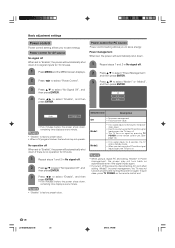
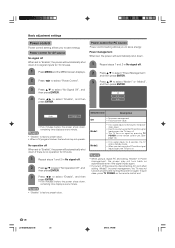
... no signal inputs for 8 seconds, the TV enters standby mode.
• When you start using a digital PC and setting "Mode2" in Power management, the power may not turn back on again by disconnecting AC cord when setting "Mode2" in No signal off .
1
Press MENU and the MENU screen displays.
2
Press c/d to select "Power Control".
3
Press a/b to select "No Signal...
LC-26GA5U | LC-32GA5U Operation Manual - Page 42


... caption. Air
2
Audio : MONO CC : 1/2 CC1
Closed caption information
• Depending on the signal, information such as subtitles on the information program contains. LC-26/32GA5U(E)-40-49
41
41
04.9.15, 7:49 AM However, selectable item depends on your TV.
• Not all programs and videos offer closed caption decoder.
Useful adjustment settings
Closed caption...
LC-26GA5U | LC-32GA5U Operation Manual - Page 56
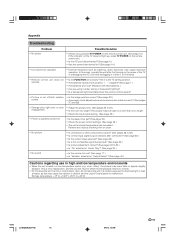
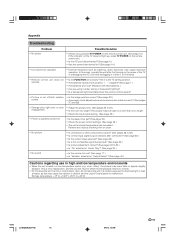
... remote control sensor?
• Picture is cut off .
• Is the sleep timer set correctly? Also, do not leave the unit in a location exposed to the TV setting position. • Are batteries inserted with polarity (e, f) aligned? (See page 7.) • Are batteries worn out? (Replace with sidebar • Is the image position correct? (See page 33.)
screen.
• Are screen...
LC-26GA5U | LC-32GA5U Operation Manual - Page 60
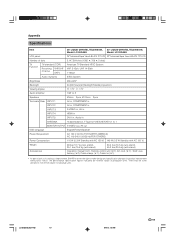
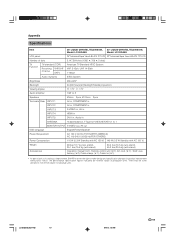
... stand)
Operation manual (m1), Remote control unit (m1), AC cord (m1), "AAA" size battery (m2), Cable clamp (m1), Cable tie (m1)
• As part of policy of continuous improvement, SHARP reserves the right to make design and specification changes for VHF/UHF/CATV in individual units. LC-26/32GA5U(E)-54-63
59
59
04.9.15, 7:52 AM Appendix
Specifications
Item LCD...
LC-26GA5U | LC-32GA5U Operation Manual - Page 63
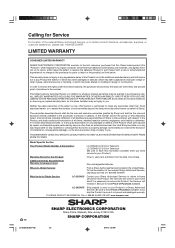
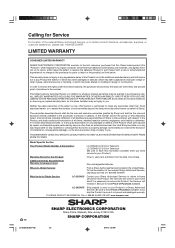
..., either repair the defect or replace the defective Product or part thereof with respect to the Product, and shall constitute full satisfaction of Purchase available.
In no charge to have Proof of the nearest Sharp Authorized Servicer, call 1-800-BE-SHARP. Model Specific Section
Your Product Model Number & Description:
LC-26GA5U LCD Color Television LC-32GA5U LCD Color Television...
Sharp LC-32GA5U Reviews
Do you have an experience with the Sharp LC-32GA5U that you would like to share?
Earn 750 points for your review!
We have not received any reviews for Sharp yet.
Earn 750 points for your review!
