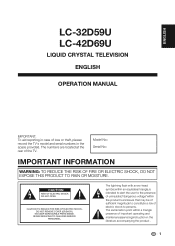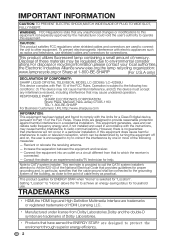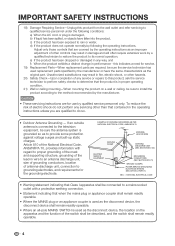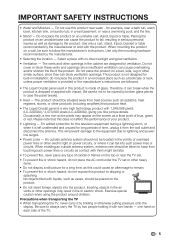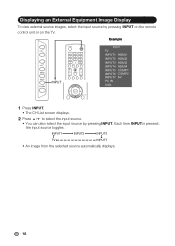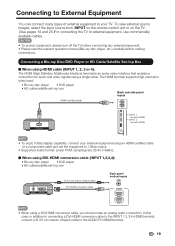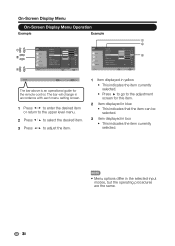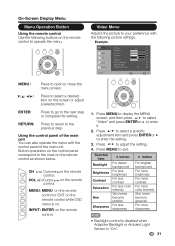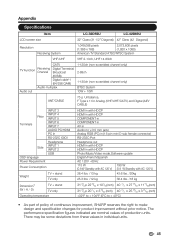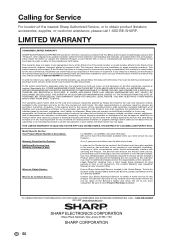Sharp LC-32D59U Support and Manuals
Get Help and Manuals for this Sharp item

View All Support Options Below
Free Sharp LC-32D59U manuals!
Problems with Sharp LC-32D59U?
Ask a Question
Free Sharp LC-32D59U manuals!
Problems with Sharp LC-32D59U?
Ask a Question
Most Recent Sharp LC-32D59U Questions
Is Amazon Accessible
how would I access the Amazon tv show. It has a Netflix button but no Amazon butto
how would I access the Amazon tv show. It has a Netflix button but no Amazon butto
(Posted by Momking30 7 years ago)
How Do I Enable Scan On My Sharp Tv 19sb27ut?
I've purchased an indoor antenna. I've attached the coax cable between the antenna and the antenna o...
I've purchased an indoor antenna. I've attached the coax cable between the antenna and the antenna o...
(Posted by mparks91306 8 years ago)
Where Can I Get The Firmware For This Device? My Set Has Some Peculiar Ops.
(Posted by wilky706 8 years ago)
How Do You Get Closed Captions To Turn Off. Hit The Cc Button And Nothing Happen
(Posted by geek1313 9 years ago)
How Do I Set My Tvs Output To Pcm? I Cant Get Either Sound Bar To Work With It
(Posted by rondascott916 9 years ago)
Popular Sharp LC-32D59U Manual Pages
Sharp LC-32D59U Reviews
 Sharp has a rating of 5.00 based upon 1 review.
Get much more information including the actual reviews and ratings that combined to make up the overall score listed above. Our reviewers
have graded the Sharp LC-32D59U based upon the following criteria:
Sharp has a rating of 5.00 based upon 1 review.
Get much more information including the actual reviews and ratings that combined to make up the overall score listed above. Our reviewers
have graded the Sharp LC-32D59U based upon the following criteria:
- Durability [1 rating]
- Cost Effective [1 rating]
- Quality [1 rating]
- Operate as Advertised [1 rating]
- Customer Service [1 rating]