Sharp LC-32D4UJ Support and Manuals
Get Help and Manuals for this Sharp item
This item is in your list!

View All Support Options Below
Free Sharp LC-32D4UJ manuals!
Problems with Sharp LC-32D4UJ?
Ask a Question
Free Sharp LC-32D4UJ manuals!
Problems with Sharp LC-32D4UJ?
Ask a Question
Most Recent Sharp LC-32D4UJ Questions
Which Audio Output?
Which audio output can I use to my home theater sound system which receiving my signal from the HDMI...
Which audio output can I use to my home theater sound system which receiving my signal from the HDMI...
(Posted by wadunlap01 10 years ago)
Popular Sharp LC-32D4UJ Manual Pages
LC-26D4U | LC-32D4U | LC-37D4U Operation Manual - Page 2
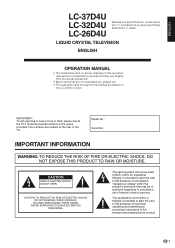
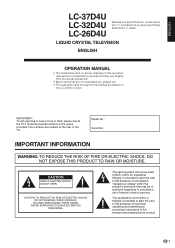
...ENGLISH
LC-37D4U LC-32D4U LC-26D4U
Besides the specifications, model name with arrow-head symbol, within an equilateral triangle, is intended to alert the user to the presence of important operating and maintenance (servicing) instructions in the literature accompanying the product.
1
LIQUID CRYSTAL TELEVISION
ENGLISH
OPERATION MANUAL
• The illustrations and on
the LC-32D4U model...
LC-26D4U | LC-32D4U | LC-37D4U Operation Manual - Page 4
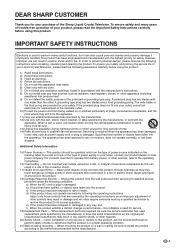
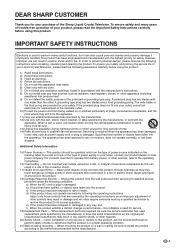
...Instructions carefully before using this can result in performance -
When replacement parts are required, be sure to install the product according to the method recommended by the manufacturer, or sold with dry cloth. 7) Do not block any service or repairs... or electric shock.
17) Object and Liquid Entry - DEAR SHARP CUSTOMER
Thank you are not sure of the type of power supply...
LC-26D4U | LC-32D4U | LC-37D4U Operation Manual - Page 6
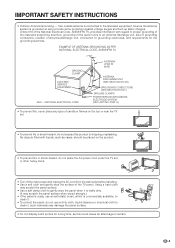
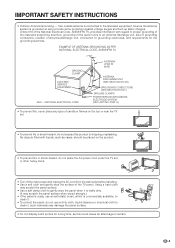
...-21) GROUND CLAMPS POWER SERVICE GROUNDING ELECTRODE SYSTEM (NEC ART 250, PART H)
• To prevent fire, never place any type of antenna-discharge unit, connection to grounding electrodes, and requirements for a long time, as to the television equipment, be placed on the top or near the TV set or other heavy items.
•...
LC-26D4U | LC-32D4U | LC-37D4U Operation Manual - Page 8
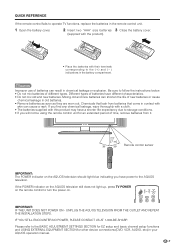
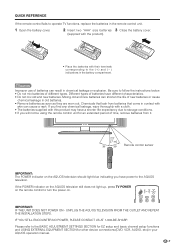
... indicator on the remote control to follow the instructions below. • Do not mix batteries of... the AQUOS television.
IF YOU STILL ENCOUNTER NO POWER, PLEASE CONTACT US AT 1-800-BE-SHARP. If...AQUOS operation manual.
7 UNPLUG THE AQUOS TELEVISION FROM THE OUTLET AND REPEAT THE INSTALLATION STEPS.
Please refer to the BASIC ADJUSTMENT SETTINGS SECTION for EZ setup and basic channel setup...
LC-26D4U | LC-32D4U | LC-37D4U Operation Manual - Page 9
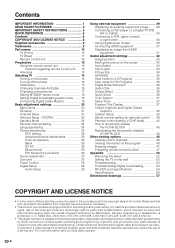
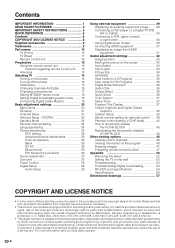
... Presetting remote control function 47
Appendix 52 Removing the stand 52 Setting the TV on the wall 52 Troubleshooting 53 Troubleshooting-Digital broadcasting ......... 53 RS-232C port specifications 54 Specifications 56
Dimensional drawings 57
COPYRIGHT AND LICENSE NOTICE
• It is the intent of Sharp that this copyright protection technology must be authorized by direct connection...
LC-26D4U | LC-32D4U | LC-37D4U Operation Manual - Page 19
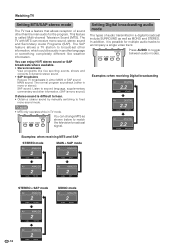
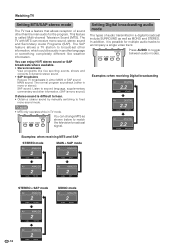
...). You can change MTS as MONO and STEREO. Setting Digital broadcasting audio mode
The types of sound other information. (SAP is mono sound.)
If stereo sound is difficult to hear. • Obtain a clearer sound by manually switching to fixed
mono-sound mode. You can receive mono sound, stereo sound and Secondary Audio Programs (SAP).
Examples: when receiving Digital broadcasting...
LC-26D4U | LC-32D4U | LC-37D4U Operation Manual - Page 22
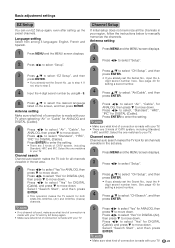
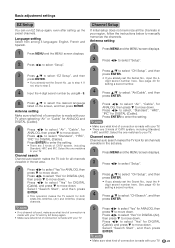
... number by using 0 - 9.
Basic adjustment settings
EZ Setup
You can run EZ Setup again, even after setting up the preset channels.
Press c/d to select..."EZ Setup", and then
press ENTER.
• If you already set the Secret No., input the 4digit secret number here.
Language setting Select from...instructions below to select "Standard", "HRC",
"IRC" for DIGITAL (Cable). Press c/d to...
LC-26D4U | LC-32D4U | LC-37D4U Operation Manual - Page 28


Basic adjustment settings
Sound adjustment
You can adjust the sound quality to your preference with the following settings.
1
Press MENU and the MENU screen ... a specific adjustment
item.
4
Press c/d to adjust the item to the operation manual of your DVD.
NOTE
• Audio menu is grayed out when Output Select is set to "Variable".
• For some discs, setup may be set to...
LC-26D4U | LC-32D4U | LC-37D4U Operation Manual - Page 29
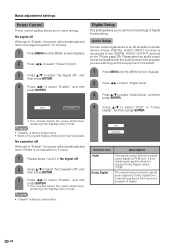
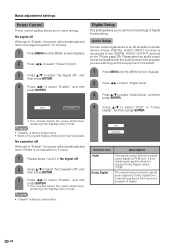
... power shuts down,
remaining time displays every minute. If your digital audio system does not support Dolby Digital, select "PCM". Basic adjustment settings
Power Control
Power control setting allows you to optimize the settings of Digital broadcasting.
Digital Setup
This setting allows you to select "Enable", and then
press ENTER. No signal off .
2
Press a/b to select...
LC-26D4U | LC-32D4U | LC-37D4U Operation Manual - Page 30
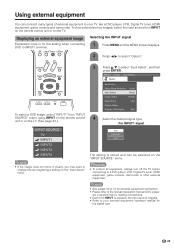
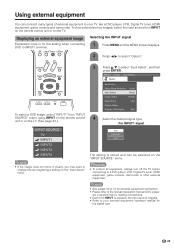
... or on the "Input Select" menu.
3
Press a/b to your external equipment operation manual for
the signal type.
29
For INPUT1 signal
Auto COMPONENT
VIDEO
The setting is pressed, the input source toggles. • Refer to
change the input signal type setting on the TV. NOTE
• See pages 30 to 31 for the...
LC-26D4U | LC-32D4U | LC-37D4U Operation Manual - Page 32
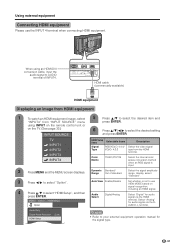
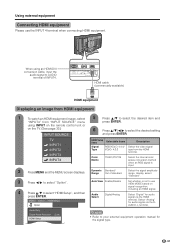
... external equipment operation manual for audio signal via the R- Using external equipment
Connecting HDMI equipment
Please use VIEW MODE based on the TV. (See page 33.)
6
Press a/b/c/d to select the desired setting
INPUT SOURCE
and press ENTER. using an HDMI-DVI conversion cable, input the
audio signal to select "HDMI Setup", and then...
LC-26D4U | LC-32D4U | LC-37D4U Operation Manual - Page 53
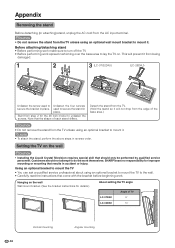
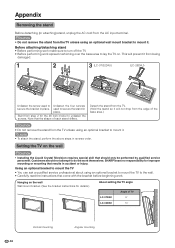
...on the wall Wall mount bracket. (See the bracket instructions for details.)
About setting the TV angle
LC-37D4U
Angle of TV 5˚
LC-32D4U
10˚
Vertical mounting 52
Angular mounting Note that ... 2 for the 26 inch model to unfasten the screws. used to secure the stand in accident or injury.
Customers should only be performed by qualified service personnel. This will not drop...
LC-26D4U | LC-32D4U | LC-37D4U Operation Manual - Page 54
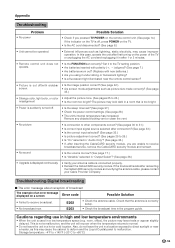
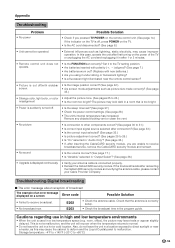
Appendix
Troubleshooting
Problem
• No power
Possible Solution
• Check if you pressed TV POWER on the remote control unit. (See page 14.) If the indicator on the TV is off, press POWER on a screen
Error code
Possible Solution
• Failed to receive broadcast. Set it to 26.)
misalignment
• Is the room too bright? If...
LC-26D4U | LC-32D4U | LC-37D4U Operation Manual - Page 60
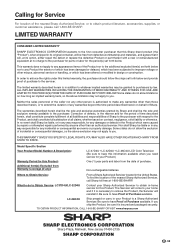
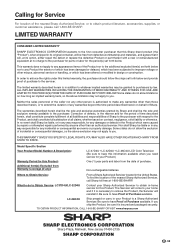
... its option, either repair the defect or replace the defective Product or part thereof with respect to the Product, and shall constitute full satisfaction of Purchase available.
The Servicer will , at 1-800-BE-SHARP.
This warranty does not apply to any appearance items of the Product nor to the additional excluded item(s) set forth below nor...
LC-26D4U | LC-32D4U | LC-37D4U Operation Manual - Page 61
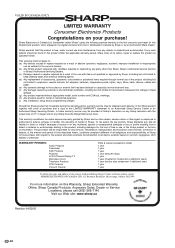
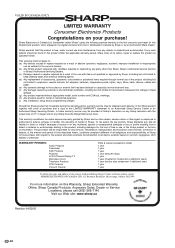
... or distributed in Canada by Sharp or by an Authorized Sharp Dealer:
Sharp warrants that has been defaced or caused by normal wear and tear. (f) Any damage caused by Sharp and no other than Sharp, Sharp's Authorized Service Centres
or Sharp's Authorized Servicing Dealers. (c) Damage caused or repairs required as outlined in the owner's manual. (b) Any Sharp product tampered with items not...
Sharp LC-32D4UJ Reviews
Do you have an experience with the Sharp LC-32D4UJ that you would like to share?
Earn 750 points for your review!
We have not received any reviews for Sharp yet.
Earn 750 points for your review!
