Sharp LC-26D42UW Support and Manuals
Get Help and Manuals for this Sharp item
This item is in your list!

View All Support Options Below
Free Sharp LC-26D42UW manuals!
Problems with Sharp LC-26D42UW?
Ask a Question
Free Sharp LC-26D42UW manuals!
Problems with Sharp LC-26D42UW?
Ask a Question
Popular Sharp LC-26D42UW Manual Pages
LC-26D42U-W | LC-26D43U Operation Manual - Page 2
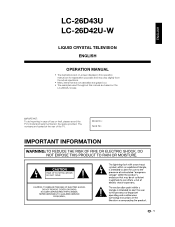
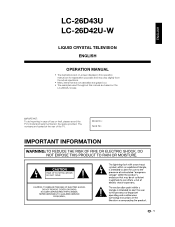
... case of the TV. ENGLISH
LC-26D43U LC-26D42U-W
LIQUID CRYSTAL TELEVISION
ENGLISH
OPERATION MANUAL
• The illustrations and on-screen displays in the space provided. The numbers are located at the rear of loss or theft, please record the TV's model and serial numbers in this operation manual are for explanation purposes and may...
LC-26D42U-W | LC-26D43U Operation Manual - Page 6
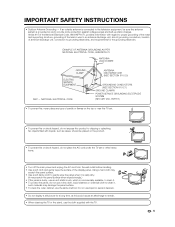
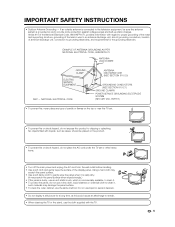
...INSTRUCTIONS...SERVICE EQUIPMENT
NEC - NATIONAL ELECTRICAL CODE
ANTENNA DISCHARGE UNIT (NEC SECTION 810-20)
GROUNDING CONDUCTORS (NEC SECTION 810-21) GROUND CLAMPS POWER SERVICE GROUNDING ELECTRODE SYSTEM (NEC ART 250, PART...placed on the top or near the TV set or other heavy items.
• Turn off... stand, use the cloth supplied with regard to proper grounding of the mast and supporting structure...
LC-26D42U-W | LC-26D43U Operation Manual - Page 9
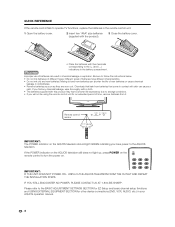
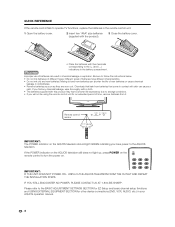
...SETTINGS SECTION for EZ Setup and basic channel setup functions and USING EXTERNAL EQUIPMENT SECTION for an extended period of new batteries or cause chemical
leakage in chemical leakage or explosion. QUICK REFERENCE
If the remote control fails to operate TV functions, replace...THE AQUOS TELEVISION FROM THE OUTLET AND REPEAT THE INSTALLATION STEPS.
Be sure to follow the instructions ...
LC-26D42U-W | LC-26D43U Operation Manual - Page 10
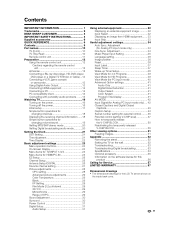
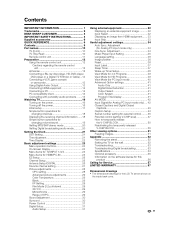
... INFORMATION 1 Trademarks 2 DEAR SHARP CUSTOMER 3 IMPORTANT SAFETY INSTRUCTIONS 3 Supplied accessories 6 QUICK REFERENCE 6 Contents 9 Part names 10
TV (Front 10...stand 52 Setting the TV on the wall 52 Troubleshooting 53 Troubleshooting-Digital broadcasting 53 Specifications 54 Optional accessory 55 Information on the software license for this product 56
Calling for Service...
LC-26D42U-W | LC-26D43U Operation Manual - Page 17
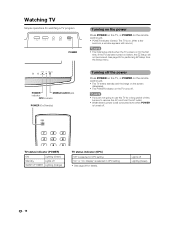
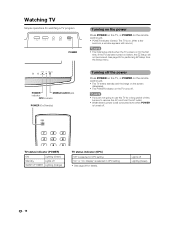
... power
Press POWER on the TV, or POWER on the remote control unit. • POWER indicator (Green): The TV is selected in OPC setting "On" or "On: Display" is on. (After a few
seconds, a window appears with sound.)
• The initial setup starts when the TV powers on for the first time.
LC-26D42U-W | LC-26D43U Operation Manual - Page 26


... secret number by using 0-9. When "Cable" is made with your region, follow the instructions below to manually memorize the channels.
Channel Setup
If initial setup does not memorize all channels viewable in the set area.
1
Repeat steps 1 and 2 in Antenna setting in Channel Setup.
2
Press a/b to select "CH Search", and then press ENTER.
3
When "Air" is selected...
LC-26D42U-W | LC-26D43U Operation Manual - Page 31


... operation manual of your preference with the following settings. Selected...setup may be set to a bigger number than the maximum setting.
• Depending on your DVD player. Basic adjustment settings
• The range of OPC settings are active only when the OPC is set to On.
• The maximum setting cannot be set to a smaller number than the minimum setting.
• The minimum setting...
LC-26D42U-W | LC-26D43U Operation Manual - Page 32


... Dolby Digital form. If your digital audio system does not support Dolby Digital, select "PCM".
Digital Setup
This setting allows you are watching and the equipment connected.
1
Press MENU to display the MENU screen, and then press c/d to select "Digital Setup".
2
Press a/b to select "Audio Setup", and then press ENTER.
3
Press a/b to select "PCM" or...
LC-26D42U-W | LC-26D43U Operation Manual - Page 34


...display the MENU screen, and then press c/d to select "Option".
3
Press a/b to select "HDMI Setup", and then press ENTER.
4
Press c/d to select "Yes", and then press ENTER.
5 Press... to select the desired setting and press ENTER.
HDMI Setup items
Selectable items
Auto View Enable Disable
Description
Set whether or not to your external equipment operation manual for the signal type.
...
LC-26D42U-W | LC-26D43U Operation Manual - Page 35


In some cases, however, manual adjustment is needed to optimize the image.
1
Press MENU to display the MENU screen, and then press c/d to select "Setup".
2
Press a/b to select "Fine Sync.", ... low
resolution, has unclear (black) edges, or is successful, "Completed" displays.
Useful adjustment settings
Auto Sync. If not, Auto Sync. may fail even if "Completed" displays. • ...
LC-26D42U-W | LC-26D43U Operation Manual - Page 37


... are made and the settings cannot be manually adjusted.
• Adjustments are stored separately according to input source.
36 It cannot be restored to normal, you can also select a language from among 3 languages: English, French and Spanish.
1
Press MENU to display the MENU screen, and then press c/d to select "Setup".
2
Press a/b to select...
LC-26D42U-W | LC-26D43U Operation Manual - Page 43
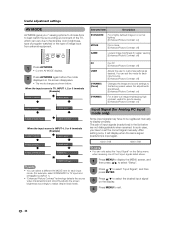
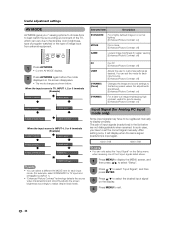
Useful adjustment settings
AV MODE
AV MODE gives you have to be registered manually to the factory preset values. No adjustments are allowed. [Enhanced Picture ... of the 2 input signals listed above.
1
Press MENU to display the MENU screen, and then press c/d to select "Setup".
2
Press a/b to select "Input Signal", and then press ENTER.
3
Press a/b to select the desired input signal on...
LC-26D42U-W | LC-26D43U Operation Manual - Page 53
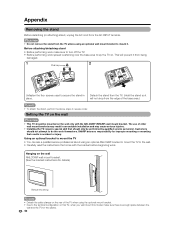
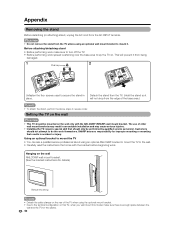
...ask a qualified service professional about using an optional ANLCGWF bracket to mount the TV to the wall. • Carefully read the instructions that come with the ANLCGWF (SHARP) wall mount bracket.
...may cause serious injuries.
• Installing the TV requires special skill that results in accident or injury. Detach the stand from the TV. (Hold the stand so it from the TV unless ...
LC-26D42U-W | LC-26D43U Operation Manual - Page 54
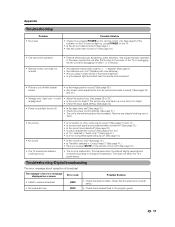
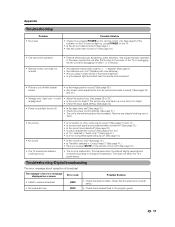
... error message about reception of broadcast
The example of the TV or unplugging the AC cord and replugging it in a room that the antenna is cut off .
• Is the sleep timer set? (See page 37.) • Check the power control settings. (See page 31.) • The unit's internal temperature has increased. Appendix
Troubleshooting
Problem...
LC-26D42U-W | LC-26D43U Operation Manual - Page 56
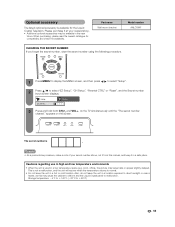
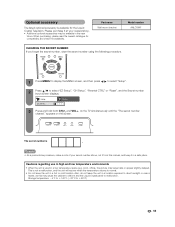
...the picture may be available in the near a heater, as this manual, and keep it at your secret number above, cut it from ... to deform and the Liquid Crystal panel to select "EZ Setup", "CH Setup", "Parental CTRL" or "Reset", and the Secret number ...recover when the temperature returns to e60°C)
55 Part name Wall mount bracket
Model number ANLCGWF
CLEARING THE SECRET NUMBER If you forget...
Sharp LC-26D42UW Reviews
Do you have an experience with the Sharp LC-26D42UW that you would like to share?
Earn 750 points for your review!
We have not received any reviews for Sharp yet.
Earn 750 points for your review!
