Sharp LC-22DV28UT Support and Manuals
Get Help and Manuals for this Sharp item
This item is in your list!

View All Support Options Below
Free Sharp LC-22DV28UT manuals!
Problems with Sharp LC-22DV28UT?
Ask a Question
Free Sharp LC-22DV28UT manuals!
Problems with Sharp LC-22DV28UT?
Ask a Question
Most Recent Sharp LC-22DV28UT Questions
What Number Channel Do I Change To So I Can Get A Picture On Cable?
(Posted by ecatherine9 11 years ago)
Popular Sharp LC-22DV28UT Manual Pages
LC-19DV28UT | LC-22DV28UT Operation Manual - Page 3
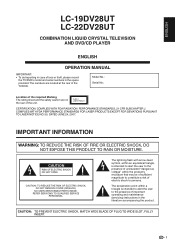
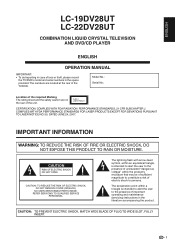
... shock to the presence of important operating and maintenance (servicing) instructions in the space provided.
ENGLISH
LC-19DV28UT LC-22DV28UT
COMBINATION LIQUID CRYSTAL TELEVISION AND DVD/CD PLAYER
ENGLISH
OPERATION MANUAL
IMPORTANT: • To aid reporting in case of loss or theft, please record
the TV/DVD's model and serial numbers in the literature accompanying the product.
LC-19DV28UT | LC-22DV28UT Operation Manual - Page 4


...: www.lamprecycle.org or Sharp at 1-800-BE-SHARP (For U.S.A. These limits are trademarks or registered trademarks of HDMI
Licensing LLC in accordance with Part 15 of the FCC Rules...in a particular installation. Only)
DECLARATION OF CONFORMITY SHARP COMBINATION LIQUID CRYSTAL TELEVISION AND DVD CD PLAYER, MODEL LC-19DV28UT/LC-22DV28UT. This device complies with the instructions, may cause ...
LC-19DV28UT | LC-22DV28UT Operation Manual - Page 5
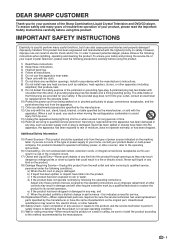
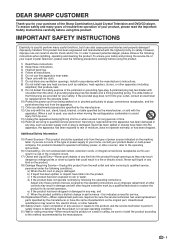
... for your purchase of the Sharp Combination Liquid Crystal Television and DVD/CD player. The wide blade or the third prong are provided for long periods of time. 14) Refer all instructions. 5) Do not use can also cause personal injuries and property damage if improperly handled. Servicing is used replacement parts specified by a qualified technician to...
LC-19DV28UT | LC-22DV28UT Operation Manual - Page 6
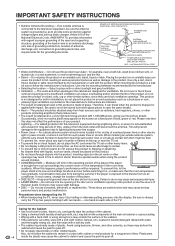
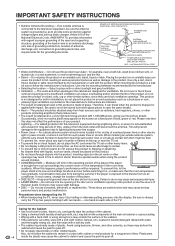
... and disconnect the antenna. IMPORTANT SAFETY INSTRUCTIONS
• Outdoor Antenna Grounding - If an outside antenna is not designed for ventilation. NATIONAL ELECTRICAL CODE
• Water and Moisture - The vents and other openings may cause serious personal injury. • LASER BEAM - This product is connected to the television equipment, be fatal. • To prevent...
LC-19DV28UT | LC-22DV28UT Operation Manual - Page 7


....sharpusa.com/SharpDirect. Call 1-800-BE-SHARP for cleaning. As you are not designed to be pushed, pulled over and cause injury.
TUNE INTO SAFETY • One size does NOT fit all instructions supplied by the display and wall mount manufacturers. • If you are unsure, contact a professional installer. • A minimum of the display...
LC-19DV28UT | LC-22DV28UT Operation Manual - Page 12


... THE TELEVISION FROM THE OUTLET AND REPEAT THE INSTALLATION STEPS. Mixing old and new batteries can shorten the life of time, remove batteries from batteries that leak from it.
IF YOU STILL ENCOUNTER NO POWER, PLEASE CONTACT US AT 1-800-BE-SHARP.
10 QUICK REFERENCE
If the remote control fails to operate TV/DVD functions, replace...
LC-19DV28UT | LC-22DV28UT Operation Manual - Page 13


... 34
Function setup 34 Customizing The Function Settings 34 Parental Control 36
Appendix 37 Language Code List 37 Country/Area Code List 37 Troubleshooting 38 Troubleshooting-Error Message 38 Troubleshooting-PC mode 38 Troubleshooting-DVD 39 Specifications 40
Calling for Service 41 LIMITED WARRANTY 41
Dimensional drawings • The dimensional drawings for the TV/DVD set are
shown...
LC-19DV28UT | LC-22DV28UT Operation Manual - Page 14
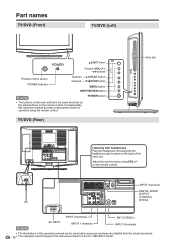
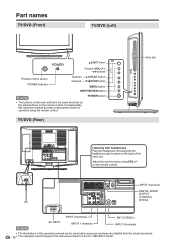
... examples used throughout this operation manual provides a description based on operation using VOL +/- Fundamentally, this manual are based on the back of the main unit.
on the remote control. POWER button
TV/DVD (Rear)
Disc slot
Listening with headphones Plug the headphone mini-plug into the headphone jack located on the LC-19DV28UT model. Adjust the sound volume using...
LC-19DV28UT | LC-22DV28UT Operation Manual - Page 23
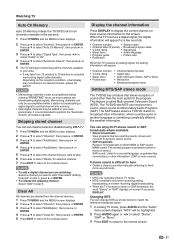
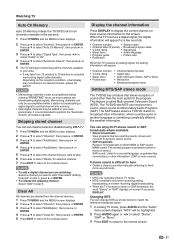
...set that allows reception of sound other information, which could be highlighted.
2 Press AUDIO again or ◀/▶ to select "Stereo", "SAP" or "Mono".
3 Press EXIT to return to match the television broadcast signal.
1 In analog TV...manually switching to the normal screen. The TV...This feature is best accomplished during ...guide
• Picture size
• Resolution
When the TV...
LC-19DV28UT | LC-22DV28UT Operation Manual - Page 25


...entered live. In this happens, setting the "CC
Setting" to "Off". • ...service available only on C1 and Closed Captions in English are transmitted on digital TV programs (also at the discretion of TV programs superimposed over the program currently being viewed.
1 Tune the TV to the desired program. 2 Press TV MENU and the MENU screen displays. 3 Press ▲/▼ to select "Setup...
LC-19DV28UT | LC-22DV28UT Operation Manual - Page 38
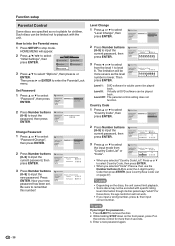
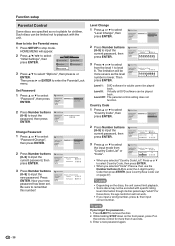
... ENTER. Initial Settings
Digital Audio Out Video Output Language Display Options
Parental Lock: Change Country Code Password
Country Code List
Code
us
2119
3 Press ▲ or ▼ to select the input mode from the level 1 to playback with specific rating
level information though its disc jacket says "adult." Enter a new password again.
36 Function setup
Parental Control
Some...
LC-19DV28UT | LC-22DV28UT Operation Manual - Page 40


...service provider. • The channel has audio contents only. Is the volume too low
or mufed? • When external equiprnent is connected via an HDMI cable, you may look dark in temperature. Troubleshooting-Error Message
The example of the TV/DVD set...
Troubleshooting
Problem
Possible Solution
• No power
• Check if you pressed POWER on the TV/DVD, or on the remote control...
LC-19DV28UT | LC-22DV28UT Operation Manual - Page 41
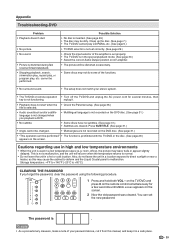
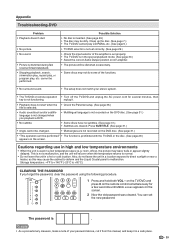
...(See page 6.)
• TV/DVD selector is not set correctly. (See page 29.)
• Check the input selector of the amplifier is set properly. • The TV/DVD is in the special...you forget the password, clear the password using the following procedure.
1 Press and hold both VOL - Appendix
Troubleshooting-DVD
Problem • Playback doesn't start when the • Check the Parental setup. (See ...
LC-19DV28UT | LC-22DV28UT Operation Manual - Page 42
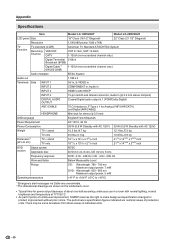
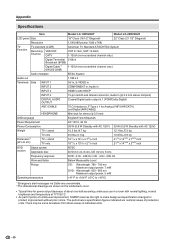
...Specifications
Item
Model: LC-19DV28UT
Model: LC-22DV28UT
LCD panel Size
19" Class (18 1/2" Diagonal)
22" Class (21 1/2" Diagonal)
Resolution
1,049,088 pixels (1366 x 768)
TV Function
TV-standard (CCIR)
Receiving VHF/UHF Channel CATV
American TV... x 1 for Analog (VHF/UHF/CATV) and Digital (AIR/CABLE)
HEADPHONE
Mini-jack for stereo (φ 3.5 mm)
OSD language
English/French/Spanish...
LC-19DV28UT | LC-22DV28UT Operation Manual - Page 43
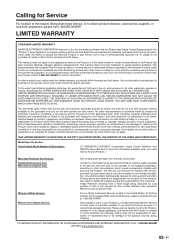
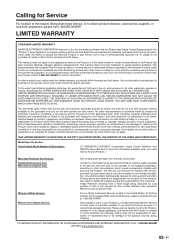
... altered or tampered with servicing the Product.
Model Specific Section Your Product Model Number & Description:
LC-19DV28UT/LC-22DV28UT Combination Liquid Crystal Television And DVD/CD player (Be sure to have proof of purchase to a Sharp Authorized Servicer. You must include the date of the nearest Sharp Authorized Servicer, please call 1-800-BE-SHARP.
To find the...
Sharp LC-22DV28UT Reviews
Do you have an experience with the Sharp LC-22DV28UT that you would like to share?
Earn 750 points for your review!
We have not received any reviews for Sharp yet.
Earn 750 points for your review!
