Sharp LC-20S1UB Support and Manuals
Get Help and Manuals for this Sharp item
This item is in your list!

View All Support Options Below
Free Sharp LC-20S1UB manuals!
Problems with Sharp LC-20S1UB?
Ask a Question
Free Sharp LC-20S1UB manuals!
Problems with Sharp LC-20S1UB?
Ask a Question
Popular Sharp LC-20S1UB Manual Pages
LC-13S1U | LC-15S1U | LC-20S1U Operation Manual - Page 2
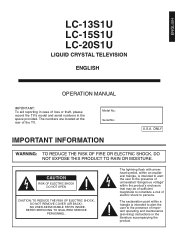
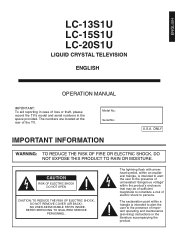
...(servicing) instructions in the space provided. The numbers are located at the rear of the TV. Model No.: Serial No.:
IMPORTANT INFORMATION
U.S.A. REFER SERVICING TO QUALIFIED SERVICE ...-SERVICEABLE PARTS INSIDE.
ENGLISH
LC-13S1U LC-15S1U LC-20S1U
LIQUID CRYSTAL TELEVISION
ENGLISH
OPERATION MANUAL
IMPORTANT: To aid reporting in case of loss or theft, please record the TV's model and...
LC-13S1U | LC-15S1U | LC-20S1U Operation Manual - Page 4
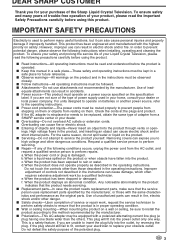
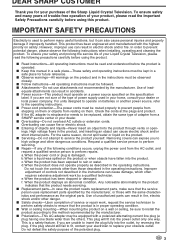
... to perform many years of trouble-free operation of your purchase of power supply used to prevent potential danger, please observe the following conditions occurs, unplug the power cord from a SHARP service center or your dealer or local power company. Use of the polarized plug.
3 I Repair-If any of unauthorized parts can cause electric shock...
LC-13S1U | LC-15S1U | LC-20S1U Operation Manual - Page 6
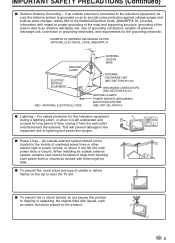
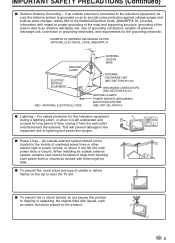
... splashing. When installing an outside antenna...CODE, ANSI/NFPA 70
GROUND CLAMP
ELECTRIC SERVICE EQUIPMENT
NEC-NATIONAL ELECTRICAL CODE...
ANTENNA LEAD IN WIRE
ANTENNA DISCHARGE UNIT (NEC SECTION 810-20)
GROUNDING CONDUCTORS (NEC SECTION 810-21) GROUND CLAMPS POWER SERVICE GROUNDING ELECTRODE SYSTEM (NEC ART 250, PART...supporting structure, grounding of...
LC-13S1U | LC-15S1U | LC-20S1U Operation Manual - Page 7
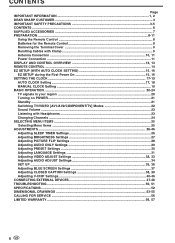
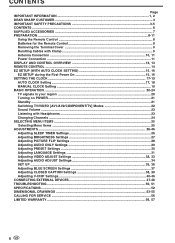
... ...30 Adjusting LANGUAGE Settings 31 Adjusting VIDEO ADJUST Settings 32, 33 Adjusting AUDIO ADJUST Settings 34 SET UP ...35, 36 Adjusting BLUE SCREEN Settings 37 Adjusting CLOSED CAPTION Settings 38, 39 Adjusting V-CHIP Settings 40-46 CONNECTING EXTERNAL DEVICES 47-49 TROUBLESHOOTING ...50, 51 SPECIFICATIONS ...52 DIMENSIONAL DRAWINGS ...53-55 CALLING FOR SERVICE ...56 LIMITED WARRANTY...
LC-13S1U | LC-15S1U | LC-20S1U Operation Manual - Page 12
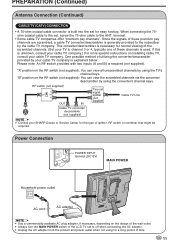
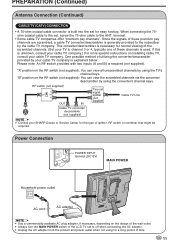
... is unknown, consult your cable TV company.) For more specific instructions on the RF switch (not supplied): You can view ...installing cable TV, consult your cable TV company is used. terminal.
• Some cable TV companies offer "premium pay channels are scrambled, a cable TV converter/descrambler is necessary for normal viewing of the scrambled channels. (Set your SHARP Dealer or Service...
LC-13S1U | LC-15S1U | LC-20S1U Operation Manual - Page 13
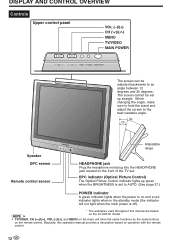
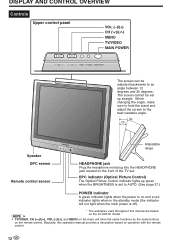
... jack Plug the headphone mini-plug into the HEADPHONE jack located on the front of the TV set to AUTO. (See page 27.)
POWER indicator A green indicator lights when the power is on... screen cannot be adjusted backwards to an angle between 12 degrees and 35 degrees. Basically, this manual are based
A
on the LC-20S1U model.
• TV/VIDEO, CH ( )/( ), VOL (-)/(+), and MENU on the main unit ...
LC-13S1U | LC-15S1U | LC-20S1U Operation Manual - Page 17
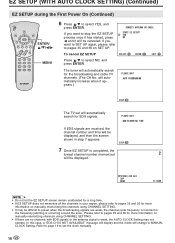
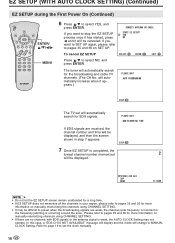
... then the screen shown in step 7 appears. CONNECT ANTENNA OR CABLE. YES NO
To cancel EZ SETUP
SELECT :
ENTER : ENTER
EX I T AUTO PROGRAMMI NG
STOP :
The TV set will automatically search for EDS signals. STOP :
7 Once EZ SETUP is completed, the
lowest channel number memorized
2
will be canceled. If you want to select...
LC-13S1U | LC-15S1U | LC-20S1U Operation Manual - Page 19
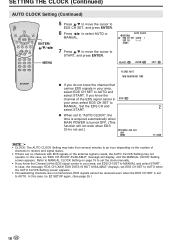
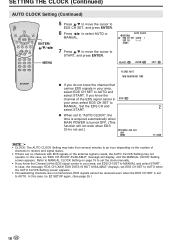
...
DISPLAY
ENTER
MENU
AUDIO MUTE ONLY CC TV/VIDEO
VOL
CH
FLASHBACK
ENTER/ a/b/c/d
5 Press a/b to move the cursor to
EDS CH SET, and press ENTER.
6 Press c/d to select AUTO or
MANUAL.
7 Press a/b to move the cursor to "AUTO CLOCK", the time is acquired automatically when MAIN POWER is turned OFF. (This function...
LC-13S1U | LC-15S1U | LC-20S1U Operation Manual - Page 26


... I NPUT SECRET NO . - - - -
* The illustrations and on the setting conditions. • The selected item changes to yellow. • Items in magenta cannot be selected. • TV mode This... For Brazil (PAL-M), Argentina (PAL-N) and Uruguay (PAL-N), set allows you to adjust the various settings using this operation manual are for details. POWER SLEEP
BRIGHT
PIC. SELECTING MENU ITEMS
...
LC-13S1U | LC-15S1U | LC-20S1U Operation Manual - Page 34
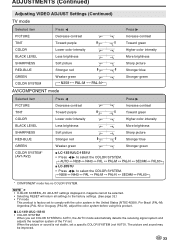
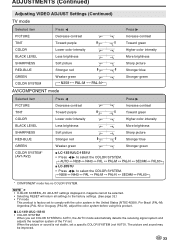
...set . I LC-20S1U • Press c/d to select the COLOR SYSTEM. When the picture or sound is factory set to AUTO, the AUTO mode automatically detects the receiving signal system and adjusts the reception system of the TV set a specific COLOR SYSTEM (not AUTO). I LC-13S1U/LC...
Soft picture
Sharp picture
Stronger red
Stronger blue
Weaker green
Stronger green
I LC-13S1U/LC-15S1U •...
LC-13S1U | LC-15S1U | LC-20S1U Operation Manual - Page 48


...main unit first to prevent any external device to the S-VIDEO terminal. • For more information about external device connections, see the manuals of your external devices. • If HDTV (720P/1080I) signals are input to the COMPONENT terminals, "NOT COMPATIBLE WITH THIS SIGNAL"... to the terminals located on the rear of external devices that can be viewed.
47
Example of the TV set.
LC-13S1U | LC-15S1U | LC-20S1U Operation Manual - Page 51
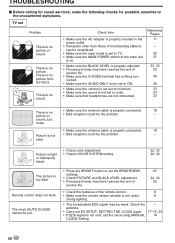
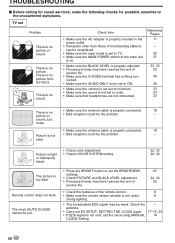
... SYSTEM setting.
32, 33 32, 33
The picture is properly connected. • Bad reception could be the problem.
-
Check the antenna.
• Carry out EZ SETUP, SETTING THE CLOCK... set the clock using MANUAL
CLOCK Setting.
-
17-19, 35 19
50
TROUBLESHOOTING
I Before calling for repair services, make the following checks for possible remedies to the encountered symptoms.
TV set
Problem...
LC-13S1U | LC-15S1U | LC-20S1U Operation Manual - Page 53
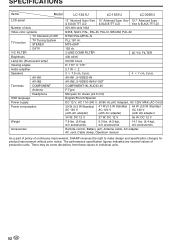
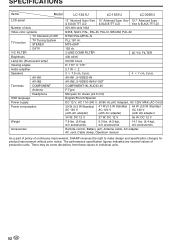
...ן7 cm, 2 pcs.
SPECIFICATIONS
Items
Model
LC-13S1U
LC-15S1U
LC-20S1U
LCD panel
Number of continuous improvement, SHARP reserves the right to make design and specification changes for stereo (ø3.5 mm)
...Battery (x2), Antenna cable, AC adapter, AC cord, Cable clamp, Operation manual
As a part of policy of dots
Video color systems
TV Standard (CCIR)
TV function
...
LC-13S1U | LC-15S1U | LC-20S1U Operation Manual - Page 57
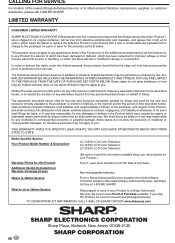
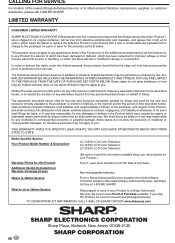
... in the Product which has been subjected to improper voltage or other than those described herein, or to a Sharp Authorized Servicer. Model Specific Section Your Product Model Number & Description:
LC-13S1U LCD Color Television LC-15S1U LCD Color Television LC-20S1U LCD Color Television
(Be sure to have Proof of incidental or consequential damages, so the above limitation may...
LC-13S1U | LC-15S1U | LC-20S1U Operation Manual - Page 58
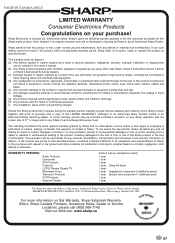
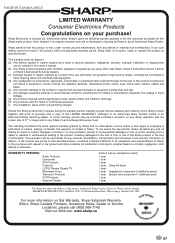
... of abusive operation, negligence, accident, improper installation or inappropriate
use of this Sharp brand product, when shipped in its option, repair or replace the product as a result of the use with the screen size of the product including but not limited to an Authorized Sharp Service Centre or an Authorized Sharp Servicing Dealer. This warranty constitutes the entire...
Sharp LC-20S1UB Reviews
Do you have an experience with the Sharp LC-20S1UB that you would like to share?
Earn 750 points for your review!
We have not received any reviews for Sharp yet.
Earn 750 points for your review!
