Sharp LC-15S2U Support and Manuals
Get Help and Manuals for this Sharp item
This item is in your list!

View All Support Options Below
Free Sharp LC-15S2U manuals!
Problems with Sharp LC-15S2U?
Ask a Question
Free Sharp LC-15S2U manuals!
Problems with Sharp LC-15S2U?
Ask a Question
Most Recent Sharp LC-15S2U Questions
Popular Sharp LC-15S2U Manual Pages
LC-13S2U | LC-15S2U | LC-20S2U Operation Manual - Page 1
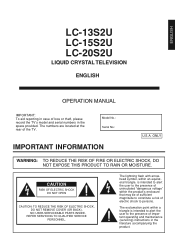
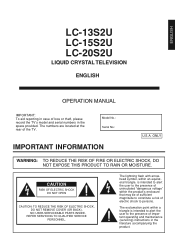
... of important operating and maintenance (servicing) instructions in the literature accompanying the product. ENGLISH
LC-13S2U LC-15S2U LC-20S2U
LIQUID CRYSTAL TELEVISION
ENGLISH
OPERATION MANUAL
IMPORTANT: To aid reporting in...of loss or theft, please record the TV's model and serial numbers in the space provided. NO USER-SERVICEABLE PARTS INSIDE.
CAUTION
RISK OF ELECTRIC SHOCK DO NOT ...
LC-13S2U | LC-15S2U | LC-20S2U Operation Manual - Page 3
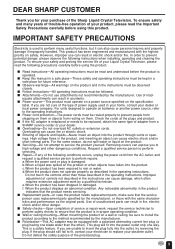
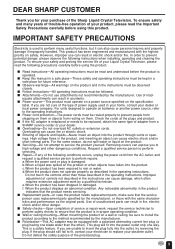
... plug should still fail to fit, contact your electrician to replace your purchase of the following instructions when installing, operating and cleaning the product. I Repair-If any of the Sharp Liquid Crystal Television. If you to high voltage and other dangerous conditions. I Entering of adapter from a SHARP service center or your dealer or local power company. I Power...
LC-13S2U | LC-15S2U | LC-20S2U Operation Manual - Page 5
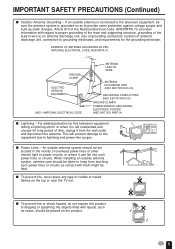
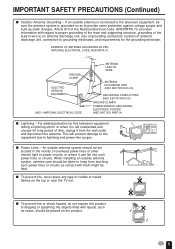
...SERVICE GROUNDING ELECTRODE SYSTEM (NEC ART 250, PART H)
I Power Lines - I Lightning -
Article 810 of the National Electrical Code, ANSI/NFPA 70, provides information with regard to proper grounding of the mast and supporting...on the top or near the TV set. An outside antenna system, extreme ...into such power lines or circuits. When installing an outside antenna system should be fatal....
LC-13S2U | LC-15S2U | LC-20S2U Operation Manual - Page 6


... ...30 Adjusting LANGUAGE Settings 31 Adjusting VIDEO ADJUST Settings 32, 33 Adjusting AUDIO ADJUST Settings 34 SET UP ...35, 36 Adjusting BLUE SCREEN Settings 37 Adjusting CLOSED CAPTION Settings 38, 39 Adjusting V-CHIP Settings 40-46 CONNECTING EXTERNAL DEVICES 47-49 TROUBLESHOOTING ...50, 51 SPECIFICATIONS ...52 DIMENSIONAL DRAWINGS ...53-55 CALLING FOR SERVICE ...56 LIMITED WARRANTY...
LC-13S2U | LC-15S2U | LC-20S2U Operation Manual - Page 12


... of the LCD TV set . Adjust the angle so that the TV set to 2.5 degrees forward or 10 degrees backward. Basically, this manual are based
A
on the LC-20S2U model.
• TV/VIDEO, CH ( )/( ), VOL (-)/(+), and MENU on the main unit have the same functions as the same buttons
on the remote control. DISPLAY AND CONTROL...
LC-13S2U | LC-15S2U | LC-20S2U Operation Manual - Page 16
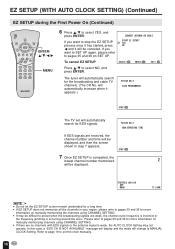
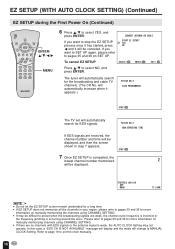
... signals.
CONNECT ANTENNA OR CABLE.
STEREO The tuner will automatically search for the broadcasting and cable TV channels. (The CH No.
EZ SETUP (WITH AUTO CLOCK SETTING) (Continued)
EZ SETUP during the First Power On (Continued)
POWER SLEEP
BRIGHT
PIC.
FLIP
DISPLAY
ENTER
MENU
AUDIO MUTE ONLY CC TV/VIDEO
VOL
CH
FLASHBACK...
LC-13S2U | LC-15S2U | LC-20S2U Operation Manual - Page 17


... or the AC adapter cord is disconnected, the time display will have to "OFF". SELECT :
ENTER : ENTER
EX I T : MENU
A • The CLOCK can be reset. MANUAL CLOCK set the clock manually in areas where no channel carries EDS signals.
MENU
MENU SLEEP T IMER AV ADJUST PRESET CLOSED CAPT I ON V-CH I P BLOCK...
LC-13S2U | LC-15S2U | LC-20S2U Operation Manual - Page 18


...
DISPLAY
ENTER
MENU
AUDIO MUTE ONLY CC TV/VIDEO
VOL
CH
FLASHBACK
ENTER/ a/b/c/d
5 Press a/b to move the cursor to
EDS CH SET, and press ENTER.
6 Press c/d to select AUTO or
MANUAL.
7 Press a/b to move the cursor to "AUTO CLOCK", the time is acquired automatically when MAIN POWER is turned OFF. (This function...
LC-13S2U | LC-15S2U | LC-20S2U Operation Manual - Page 19


... : ENTER
EX I NG CLOCK
CLOCK RE TURN AUTO CLOCK MANUAL CLOCK OFF
5 Press a/b to move the cursor to the main
screen. To rewind the clock by 1 hour. SETTING THE CLOCK (Continued)
MANUAL CLOCK Setting
If there are no channels with EDS signals, set the clock manually using MANUAL CLOCK.
1 Press MENU to OFF.
(Spring)
(Autumn)
On the...
LC-13S2U | LC-15S2U | LC-20S2U Operation Manual - Page 20


...N358 2 N443 3 PAL 4 PAL-M 5 PAL-N 6 SECAM 7 PAL-60
I LC-20S2U
Country
TV broadcasting Factory setting of color system User setting
TV
Video
TV
NTSC (N358) US ch
NTSC (N358) US ch
NTSC (N358...US ch
Color: PAL-N TV ch: US ch
Factory setting of color system
system
TV
Video
User setting TV/Video
U.S.A.
I LC-13S2U, LC-15S2U
The VIDEO INPUT mode is compatible with color systems worldwide...
LC-13S2U | LC-15S2U | LC-20S2U Operation Manual - Page 33


..., set a specific COLOR SYSTEM (not AUTO). The picture and sound may be selected. • Selecting RESET will return all settings to select the COLOR SYSTEM.
* COMPONENT mode has no COLOR SYSTEM.
A • In BLUE SCREEN, AV ADJUST settings displayed in magenta cannot be improved.
33 When the picture or sound is factory set . I LC-13S2U/LC-15S2U •...
LC-13S2U | LC-15S2U | LC-20S2U Operation Manual - Page 50


TROUBLESHOOTING
I Before calling for repair services, make the following checks for possible remedies to the encountered symptoms.
TV set the clock using MANUAL
CLOCK Setting.
-
17-19, 35 19
50 There is no Picture picture. Check item
• Make sure the AC adapter is properly inserted in the power outlet.
&#...
LC-13S2U | LC-15S2U | LC-20S2U Operation Manual - Page 52


..., 2 pcs. The performance specification figures indicated are nominal values of continuous improvement, SHARP reserves the right to make design and specification changes for product improvement without ...Remote control, Battery (x2), Antenna cable, AC adapter, AC cord, Cable clamp (x2), Operation manual
As a part of policy of production units. SPECIFICATIONS
Items
Model
LC-13S2U
LC-15S2U
LC...
LC-13S2U | LC-15S2U | LC-20S2U Operation Manual - Page 56


... damage. THIS WARRANTY GIVES YOU SPECIFIC LEGAL RIGHTS. If you . Model Specific Section Your Product Model Number & Description:
LC-13S2U LCD Color Television LC-15S2U LCD Color Television LC-20S2U LCD Color Television
Warranty Period for this Sharp brand product (the "Product"), when shipped in your Product to you need service for the period(s) set forth below .
Where to you...
LC-13S2U | LC-15S2U | LC-20S2U Operation Manual - Page 57


... model, serial number and CSA/cUL markings. (h) Any products used for this Sharp brand product, when shipped in its option, repair or replace the...installation, setup and/or programming charges.
This warranty constitutes the entire express warranty granted by Sharp and no other than Sharp, Sharp's Authorized Service Centres
or Sharp's Authorized Servicing Dealers. (c) Damage caused or repairs...
Sharp LC-15S2U Reviews
Do you have an experience with the Sharp LC-15S2U that you would like to share?
Earn 750 points for your review!
We have not received any reviews for Sharp yet.
Earn 750 points for your review!
