Sharp LC-15E1UW Support and Manuals
Get Help and Manuals for this Sharp item
This item is in your list!

View All Support Options Below
Free Sharp LC-15E1UW manuals!
Problems with Sharp LC-15E1UW?
Ask a Question
Free Sharp LC-15E1UW manuals!
Problems with Sharp LC-15E1UW?
Ask a Question
Most Recent Sharp LC-15E1UW Questions
Popular Sharp LC-15E1UW Manual Pages
LC-13E1U | LC-15E1U Operation Manual - Page 2
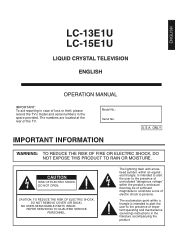
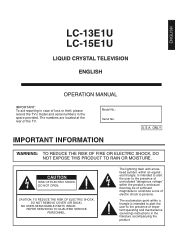
... REDUCE THE RISK OF FIRE OR ELECTRIC SHOCK, DO NOT EXPOSE THIS PRODUCT TO RAIN OR MOISTURE. NO USER-SERVICEABLE PARTS INSIDE. REFER SERVICING TO QUALIFIED SERVICE PERSONNEL. ENGLISH
LC-13E1U LC-15E1U
LIQUID CRYSTAL TELEVISION
ENGLISH
OPERATION MANUAL
IMPORTANT: To aid reporting in case of the TV. The numbers are located at the rear of loss or...
LC-13E1U | LC-15E1U Operation Manual - Page 4
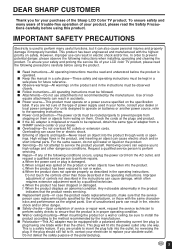
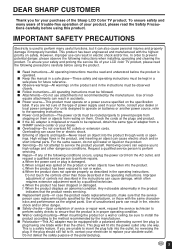
... of the type of power supply used to perform repairs. Overloading can cause electric shock and/or short internal parts. High voltage flows in the operating instructions. I Replacement parts-In case the product needs replacement parts, make sure that the product needs servicing.
I Repair-If any of unauthorized parts can cause damage, which often requires extensive adjustment work...
LC-13E1U | LC-15E1U Operation Manual - Page 6
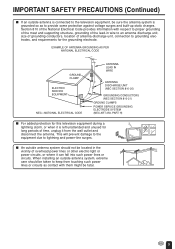
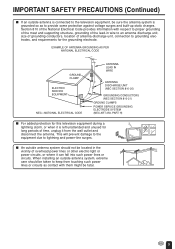
... surges and built-up static charges. When installing an outside antenna system, extreme care should ...of the mast and supporting structure, grounding of the lead-in the vicinity of the National Electrical Code provides information with ... ANTENNA GROUNDING AS PER NATIONAL ELECTRICAL CODE
GROUND CLAMP
ELECTRIC SERVICE EQUIPMENT
NEC-NATIONAL ELECTRICAL CODE
ANTENNA LEAD IN WIRE
ANTENNA DISCHARGE ...
LC-13E1U | LC-15E1U Operation Manual - Page 7
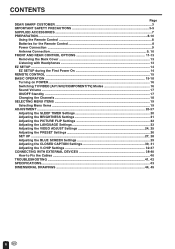
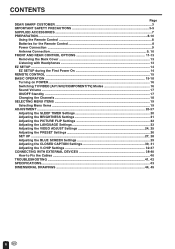
... Adjusting the LANGUAGE Settings 23 Adjusting the VIDEO ADJUST Settings 24, 25 Adjusting the PRESET Settings 26 SET UP ...27, 28 Adjusting the BLUE SCREEN Settings 29 Adjusting the CLOSED CAPTION Settings 30, 31 Adjusting the V-CHIP Settings 32-37 CONNECTING WITH EXTERNAL DEVICES 38-40 How to Fix the Cables ...40 TROUBLESHOOTING ...41, 42 SPECIFICATIONS ...43 DIMENSIONAL DRAWINGS...
LC-13E1U | LC-15E1U Operation Manual - Page 8
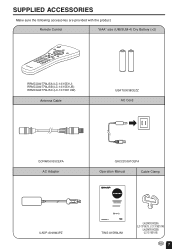
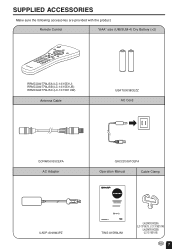
...product. Remote Control
"AAA" size (UM/SUM-4) Dry Battery (×2)
RRMCGA077WJSA (LC-13/15E1U) RRMCGA077WJSB (LC-13/15E1UB) RRMCGA077WJSC (LC-13/15E1UW)
Antenna Cable
UBATU0038CEZZ AC Cord
QCNWG0003CEPA AC Adapter
QACCD3097CEPA
Operation Manual
Cable Clamp
UADP-0212CEZZ UADP-A009WJPZ
UBATU0026GEZZ TINS-A156WJN1
LHLDW0109CESA (LC-13/15E1U, LC-13/15E1UW)
LHLDW0109CESB (LC-13/15E1UB)
7
LC-13E1U | LC-15E1U Operation Manual - Page 10
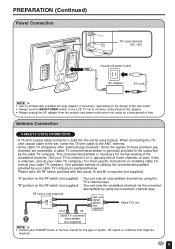
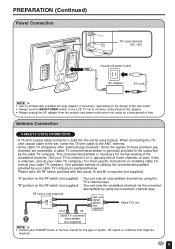
...is built into the set
signal splitter (not ...SHARP Dealer or Service Center for a long period of these channels is unknown, consult your cable TV company. Antenna Connection
CABLE TV (CATV) CONNECTION
• A 75-ohm coaxial cable connector is required (not supplied). If this is used.
"A" position on installing cable TV, consult your cable TV company.) For more specific instructions...
LC-13E1U | LC-15E1U Operation Manual - Page 12
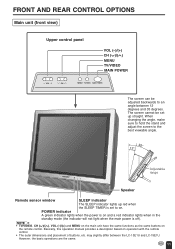
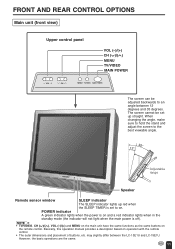
... MAIN POWER
VOL
CH
MENU TV/VIDEO MAIN POWER
The screen can be set up red when the SLEEP TIMER is set to an angle between the LC-13E1U and LC-15E1U.
However, the basic operations are the same.
11 Basically, this operation manual provides a description based on and a red indicator lights when in the standby...
LC-13E1U | LC-15E1U Operation Manual - Page 15
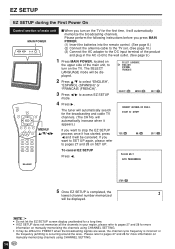
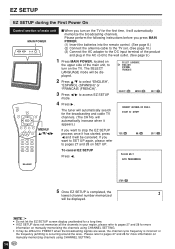
... LANGUAGE mode will be difficult to pages 27 and 28 on manually memorizing channels using CHANNEL SETTING. • It may be canceled. START EZ SETUP? Please refer to the wall outlet. (See page 9.)
1 Press MAIN POWER, located on manually memorizing the channels using CHANNEL SETTING.
14 SE LECT LANGUAGE ENGL I SH ESPAÑOL FRANCA...
LC-13E1U | LC-15E1U Operation Manual - Page 31
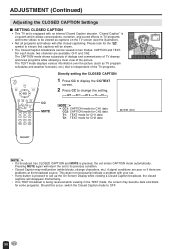
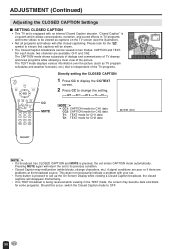
... (see the illustration).
• Not all programs and videos will offer closed captions will return the set enters CAPTION mode automatically. Please look for the " " symbol to change the setting. For each mode, two channels are problems at the broadcast source. FLIP
MUTE BRIGHT CC TV/VIDEO
VOL
CH
FLASHBACK
CC MUTE
Directly...
LC-13E1U | LC-15E1U Operation Manual - Page 34
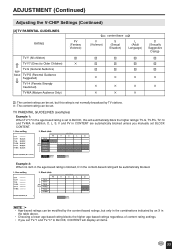
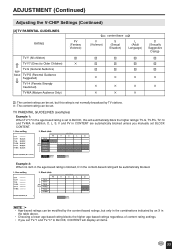
...set...set. TV PARENTAL GUIDELINES (examples)
Example 1: When TV-Y7 in the age-based rating is set... ratings can be automatically blocked.
ADJUSTMENT (Continued)
Adjusting the V-CHIP Settings (Continued)
[2] TV PARENTAL GUIDELINES RATING
FV (Fantasy Violence)
⇐...Suggestive Dialog)
✕ ✕
: The content rating can be set, but only in the combinations indicated by an X in the ...
LC-13E1U | LC-15E1U Operation Manual - Page 39
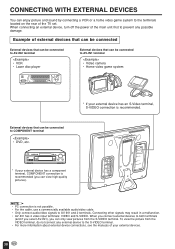
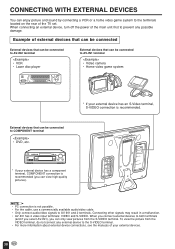
...to the S-VIDEO terminal. • For more information about external device connections, see the manuals of external devices that can be connected
External devices that can be connected to AV-IN2 ...Example of your external devices.
38
When connecting an external device, turn off the power of the TV set.
DVD TUNER/BAND AUX 1 AUX 2 AUX 3 SURROUND ON/OFF
* If your external device has ...
LC-13E1U | LC-15E1U Operation Manual - Page 42
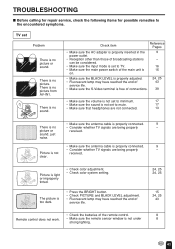
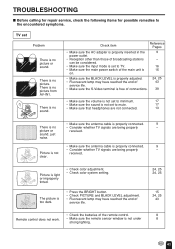
... antenna cable is properly connected.
9
There is no picture from AV-IN1. TROUBLESHOOTING
I Before calling for repair service, check the following items for possible remedies to the encountered symptoms.
TV set to minimum.
17
• Make sure the sound is not set Problem
Sound
Picture
There is no sound. There is no Picture picture. can be...
LC-13E1U | LC-15E1U Operation Manual - Page 44
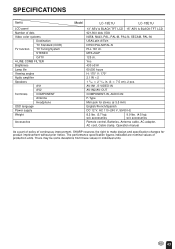
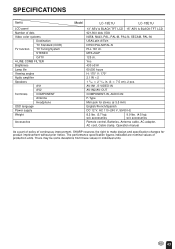
...Speakers
AV1
AV2
Terminals
COMPONENT
Antenna
Headphone
OSD language
Power supply
Weight
Accessories
Model
LC-13E1U
LC-15E1U
13" ASV & BLACK-TFT LCD 15" ASV & BLACK-TFT LCD... AC adapter, AC cord, Cable clamp, Operation manual
As a part of policy of continuous improvement, SHARP reserves the right to make design and specification changes for product improvement without prior notice.
LC-13E1U | LC-15E1U Operation Manual - Page 47
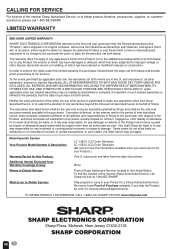
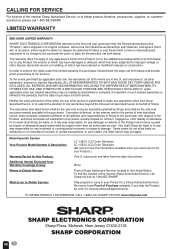
... applicable state law, the warranties set forth below . Specifically, ALL OTHER WARRANTIES OTHER THAN THOSE SET FORTH ABOVE ARE EXCLUDED. The warranties described herein shall be the sole and exclusive warranties granted by anyone other misuse, abnormal service or handling, or which were caused by repairs or attempted repairs performed by Sharp and shall be liable or...
LC-13E1U | LC-15E1U Operation Manual - Page 48
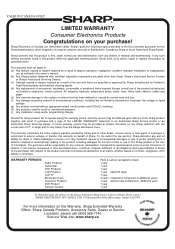
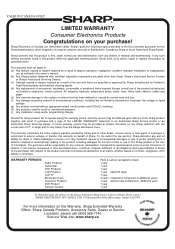
... agents. (d) Any replacement of Sharp. Should this Sharp product fail to operate during the warranty period, warranty service may be found in this product is authorized to extend, enlarge or transfer this warranty on this Sharp brand product, when shipped in the owner's manual. (b) Any Sharp product tampered with, modified, adjusted or repaired by any Sharp television with items...
Sharp LC-15E1UW Reviews
Do you have an experience with the Sharp LC-15E1UW that you would like to share?
Earn 750 points for your review!
We have not received any reviews for Sharp yet.
Earn 750 points for your review!
