Sharp LC-15B9U-S - 15" LCD TV Support and Manuals
Get Help and Manuals for this Sharp item
This item is in your list!

View All Support Options Below
Free Sharp LC-15B9U-S manuals!
Problems with Sharp LC-15B9U-S?
Ask a Question
Free Sharp LC-15B9U-S manuals!
Problems with Sharp LC-15B9U-S?
Ask a Question
Most Recent Sharp LC-15B9U-S Questions
Popular Sharp LC-15B9U-S Manual Pages
Service Manual - Page 1
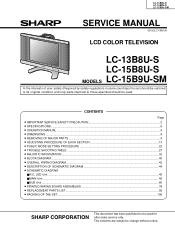
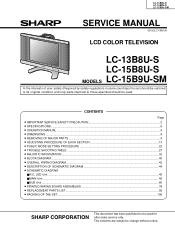
... WIRING BOARD ASSEMBLIES 78 » REPLACEMENT PARTS LIST...95 » PACKING OF THE SET ...109
SHARP CORPORATION
This document has been published to change without notice. The contents are subject to be used for after sales service only. LC-13B8U-S LC-15B8U-S LC-15B9U-SM
SERVICE MANUAL
S55J2LC13B8US
LCD COLOR TELEVISION
LC-13B8U-S LC-15B8U-S MODELS LC-15B9U-SM
In the interests of user...
Service Manual - Page 2
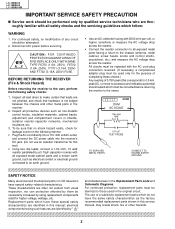
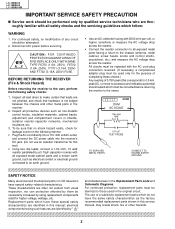
...233344455566677788899900011122233and mechanical parts in LCD television and shaded areas in the
DVM
receiver. LC-13B8U-S LC-15B8U-S LC-15B9U-SM
IMPORTANT SERVICE SAFETY PRECAUTION
Ë Service work should be attempted.
2. peak AC...
Service Manual - Page 4


...;1.0mm 1kg(1roll)
Code BL BK BM
4 The alphabetical character following LF shows the type of this model employs lead-free solder. However, Since the land may be peeled off the power of parts may be apt to cracks. Make sure to turn on the PWBs and service manuals. LC-13B8U-S LC-15B8U-S LC-15B9U-SM
Precautions for using lead...
Service Manual - Page 5
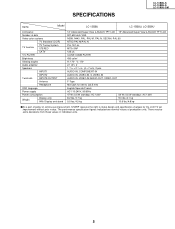
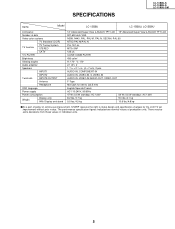
...50/60Hz
47 W (0.5 W standby): AC 120V
54 W (0.5 W standby): AC 120V
8.2 lbs./3.7 kg
9.0 lbs./4.1 kg
9.5 lbs./4.3 kg
10.6 lbs./4.8 kg
s As a part of policy of production units. SPECIFICATIONS
LC-13B8U-S LC-15B8U-S LC-15B9U-SM
Items
Model
LC-13B8U
LC-15B8U, LC15B9U
LCD panel
Number of dots
Video color systems
TV Standard (CCIR)
TV function
TV Tuning System STEREO
CATV
Y/C FILTER...
Service Manual - Page 6


...sound is heard from the main unit speakers when a headphone mini-plug is set has a Kensington
Security Standard slot for instructions on the remote control.
• Headphones are not included in the standby mode... cable clamp so that the LCD TV set . Cable clamp
OPERATION MANUAL
LC-13B8U-S LC-15B8U-S LC-15B9U-SM Refer to secure the LCD TV set can be watched most comfortably. w On...
Service Manual - Page 13
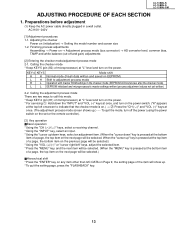
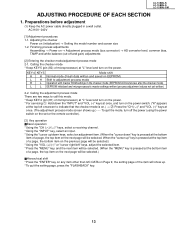
...any item other than I2C DATA on (initialization) → Setting the model number and screen size 1-2. KEY-4 KEY-5
Mode shift
H...) of a page, the top item on the power. * For servicing:1 Hold down " key is pressed at once. (The adjustment process...key, and the next item will be selected. LC-13B8U-S LC-15B8U-S LC-15B9U-SM
ADJUSTING PROCEDURE OF EACH SECTION
1. Preparations before ...
Service Manual - Page 14


.... TAMP adjustment 1) Receive the 75% standard color bar signal in test pattern will show up.
5-3. LC-13B8U-S LC-15B8U-S LC-15B9U-SM
[4] Initialization 4-1. Model Setting
LC-13B8U 155-158
LC-15B8/B9U 155-158
14
Equipment used: LEADER LT446 Signal name: COLOR BAR 75% Setting: 01: 1920 x 1080 / 60i H: 33.72 kHz, V: 29.97 Hz 2) Turn on the AUTO GAIN...
Service Manual - Page 15


... started in just after the factory setting may cause the set at once, and turn off (RGB CUTOFF2): Fix the G setting at once. ("SETTING COMPLETE" appears on the screen.) *Note: Immediately after the factory settings have been made, turn on the Minolta CA-210.)
[6] Factory settings 6-1.
LC-13B8U-S LC-15B8U-S LC-15B9U-SM
Reference (Onscreen display of the two stronger colors...
Service Manual - Page 16
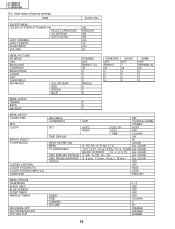
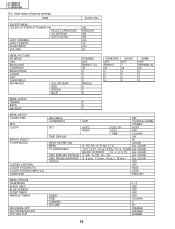
LC-13B8U-S LC-15B8U-S LC-15B9U-SM
6-2. Intial value of factory settings ITEM
EXCEPT MENU EZ SETUP START AT POWER ON. RED GREEN BLUE
MENU-AUDIO TREBLE BASS BALANCE
FUNCTION
ON ENGLISH ON ON 2ch TV 2ch 20
DYNAMIC OFF BRIGHT (17) 40 0 5 0 0 MIDDLE 0 0 0
0 0 0
STANDARD OFF BRIGHT 30 0 0 0 0
MOVIE OFF 7 30 0 0 0 0
GAME OFF NORMAL (9) 30 0 0 0 0
MENU-SETUP CH-SETTING MTS...
Service Manual - Page 17
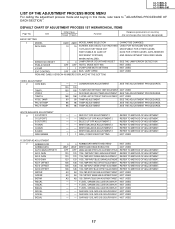
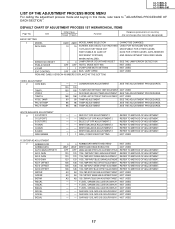
...on servicing (Do not change other items than designated.)
BASIC SETTING
1
MODEL
INCH SIZE
A629 13
A629 15
MODEL NAME SELECTION
CANNOT BE CHANGED.
SEE THE LAMP ERROR ...- - - - WHITE BALANCE ADJUSTMENT 2
1
1 RGB γ COEFFICIENT SETTING
REFER TO METHOD OF ADJUSTMENT. LC-13B8U-S LC-15B8U-S LC-15B9U-SM
LIST OF THE ADJUSTMENT PROCESS MODE MENU
For calling the adjustment process mode and...
Service Manual - Page 18


...AUDIO ADJUSTMENT PROCESS SPECIFICATIONS
Page No. Item
TABLE OF VARIOUS SETTINGS
9
I2C DATA
I2C DATA
SOUND
DVP
TUNER
OTHERS
Initial Value 13inch 15inch
Function
Response precautions on servicing (Do not change other items than designated.)
0 WAIT
- - - -
0 WAIT
- - - - USE ENTER KEY TO GO TO THE OTHER ADJUSTMENT PAGE.
LC-13B8U-S LC-15B8U-S LC-15B9U-SM
Page No.
Item...
Service Manual - Page 20


... 122 750P BRIGHTNESS SETTING (TV)
NOT USED
78
78 750P COLOR DENSITY SETTING (TV) NOT USED
146 146 750P TINT SETTING (TV)
NOT USED
100 100 750P V PICTURE QUALITY SETTING (TV) NOT USED
100 100 750P H PICTURE QUALITY SETTING 1 (TV) NOT USED
100 100 750P H PICTURE QUALITY SETTING 2 (TV) NOT USED
20 LC-13B8U-S LC-15B8U-S LC-15B9U-SM
Page No.
Service Manual - Page 21
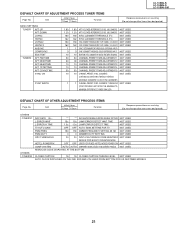
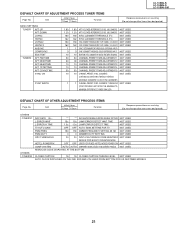
... SYNC JUDGMENT)
1
1 CHANNEL PRESET SYNC JUDGMENT, THRESHOLD NOT USED
(SYNC PROVIDED JUST AFTER THE MAXIMUM-TO- Item
Initial Value 13inch 15inch
Function
Response precautions on servicing (Do not change other items than designated.)
OTHERS OTHERS1
OTHERS OTHERS2
DAC DATA 00---
-
- LC-13B8U-S LC-15B8U-S LC-15B9U-SM
DEFAULT CHART OF ADJUSTMENT PROCESS TUNER ITEMS
Page No.
Service Manual - Page 22


... setup screen displayed. 1 1) Press the "INPUT" and "VOL (+)" keys on the set at once and turn on the power. 2) Get the password input screen displayed. The input position will be verified.
3) The 3-digit password is now verified. The password [0] [2] [7] provides for the public mode screen. (This screen comes on "PUBLIC MODE". LC-13B8U-S LC-15B8U-S LC-15B9U-SM
PUBLIC MODE SETTING...
Service Manual - Page 28


..."H"? Yes
Check T7701, IC7705 and their
peripheral part.
Check the secondary load of T6701-T6704
normal?... circuits. Yes
Replace F7701.
Yes
No
Check the primary side
of IC703? Yes
Replace F6700, F6702.
Replace and check the...parts of IC702 and IC701 as specified?
LC-13B8U-S LC-15B8U-S LC-15B9U-SM
No video and audio output (no power)
No fluorescent lamp light-up
TROUBLE...
Sharp LC-15B9U-S Reviews
Do you have an experience with the Sharp LC-15B9U-S that you would like to share?
Earn 750 points for your review!
We have not received any reviews for Sharp yet.
Earn 750 points for your review!
