Sharp LC-15A2U Support and Manuals
Get Help and Manuals for this Sharp item
This item is in your list!

View All Support Options Below
Free Sharp LC-15A2U manuals!
Problems with Sharp LC-15A2U?
Ask a Question
Free Sharp LC-15A2U manuals!
Problems with Sharp LC-15A2U?
Ask a Question
Most Recent Sharp LC-15A2U Questions
Popular Sharp LC-15A2U Manual Pages
LC-15A2U Operation Manual - Page 3
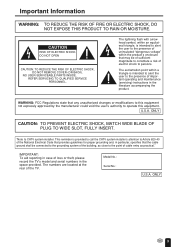
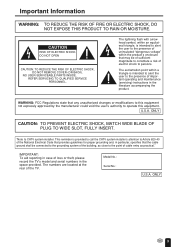
... provided to call the CATV system installer's attention to Article 820-40 of the National Electrical Code that the cable ground shall be of sufficient magnitude to constitute a risk of electric shock to the presence of important operating and maintenance (servicing) instructions in the literature accompanying the product. Model No.: Serial No.:
U.S.A. The lightning flash...
LC-15A2U Operation Manual - Page 4


...-32 Adjusting the SLEEP TIMER Settings 18 Adjusting the LANGUAGE Settings 19 Adjusting the VIDEO ADJUST Settings 20,21 Adjusting the PRESET Settings 22 SET UP ...23-24 Adjusting the BLUE SCREEN Settings 25 Adjusting the CLOSED CAPTION Settings 26 Adjusting the V-CHIP Settings 27-32 LISTENING WITH A HEADPHONE 32 CONNECTING WITH EXTERNAL DEVICES 33-35 TROUBLESHOOTING ...36,37 SPECIFICATIONS...
LC-15A2U Operation Manual - Page 5
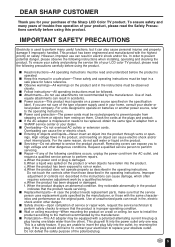
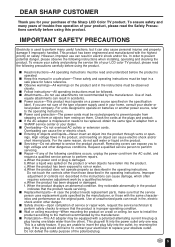
... operate properly as the original parts. Improper adjustment of your LCD color TV product, please read and understood before using this manual in the product, and inserting an object can cause fire or electric shock. I Power cord protection-The power cords must be sure to install the product according to perform repairs. For the same reason...
LC-15A2U Operation Manual - Page 9


...specific instructions on channel 3 or 4, typically one of these channels is used. "B" position on the RF switch (not supplied) : You can view all unscrambled channels using the TV's channel keys. Plug into the set... for normal viewing of the scrambled channels. (Place your TV on installing cable TV, consult your SHARP Dealer or Service Center for easy hookup. "A" position on the design of...
LC-15A2U Operation Manual - Page 13
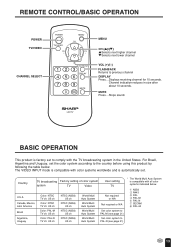
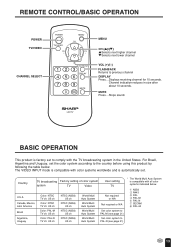
... indicated below .
Channel indication reduces in the United States.
Country
TV broadcasting Factory setting of color system
system
TV
Video
User setting TV
U.S.A
Canada, Mexico, Latin America
Brazil
Argentina, Uruguay
Color: NTSC TV ch: US ch
Color: NTSC TV ch: US ch
Color: PAL-M TV ch: US ch
Color: PAL-N TV ch: US ch
NTSC (N358) US ch
NTSC (N358...
LC-15A2U Operation Manual - Page 14


... can select IN of the main
MAIN
unit to OUT. AV1 mode AV2 mode
TV mode
14
If both S-video terminal and normal video terminals are connected with the adjustment of PRESET setting.
• AV2: AV2 mode is selected as the high priority. BASIC OPERATION (Continued)
Turning on POWER
Control section of main...
LC-15A2U Operation Manual - Page 16


Note:
I Complete this LCD TV set allows you to select up to 125 positions (Channels 1 to select ...
To select a three-digit channel (e.g.,
LCDTV
Channel 115):
1 Press the button.
2 Press the button.
3 Press the 5 button.
POWER TV/VIDEO
MENU CH
CH FLASHBACK
123
DISPLAY
456
789
MUTE
0
To select a one-digit channel (e.g., Channel 5): Basically, the 2-digit entry is used .
LC-15A2U Operation Manual - Page 19


...)
3 Press VOL (+)/(-) to display SETUP mode, then press CH (])/([) to move the ">" mark to "LANGUAGE".
4 Press VOL (+)/(-) to exit.
19
GUAGE change mode.
5 Press the CH (])/([) to select
"ENGLISH", "SPANISH (ESPAÑOL)" or "FRENCH (FRANÇAIS)".
6 Press MENU to display LAN- ADJUSTMENT (Continued)
Adjusting the LANGUAGE Settings
The language for the ON...
LC-15A2U Operation Manual - Page 20


... the MENU to return to move the
cursor to VIDEO ADJUST.
(MAIN MENU screen)
3 Press the VOL (+)/(-) to display the
VIDEO ADJUST Menu screen.
4 Press the CH (])/([) to the main
screen.
20 ADJUSTMENT (Continued)
Adjusting the VIDEO ADJUST Settings
1 Press the MENU to display the MENU
screen.
2 Press the CH (])/([) to move the
cursor and select...
LC-15A2U Operation Manual - Page 23


... mode only) 2 through 125 (STD, HRC and IRC)
23
ADJUSTMENT (Continued)
SET UP
I Receivable channels of air or cable channels to receive locally broadcasted TV programs.
1 Press MENU to display the MENU
screen.
2 Press CH (])/([) to move the ">"
mark to "SET UP".
3 Press VOL (+)/(-) to display SETUP
mode.
4 Press CH (])/([) to move the ">"
mark to...
LC-15A2U Operation Manual - Page 26


... CH1 and CH2. MODE:
CAPTION TEXT OFF
DATA: CH 1
CH 2
6 Press MENU to "OFF".
26
ADJUSTMENT (Continued)
Adjusting the CLOSED CAPTION Settings
I SETTING CLOSED CAPTION
• This TV is pressed, the set enters [CAPTION] mode automatically. This does not necessarily indicate a problem with an internal Closed Caption decoder.
I Closed Caption may become dark and blank for some...
LC-15A2U Operation Manual - Page 36


...set to minimum.
15
• Make sure the sound is not set to the encountered symptoms.
TV set to TV.
14
• Make sure the main power switch of the main unit is
14
on.
• Make sure the BLACK LEVEL is properly adjusted. • Fluorescent lamp may have
8
Remote control does not work.
TROUBLESHOOTING
I Before calling for repair service... mode is set Problem
Sound
Picture
...
LC-15A2U Operation Manual - Page 38
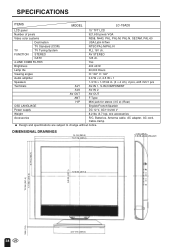
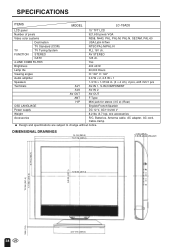
SPECIFICATIONS
ITEMS
MODEL
LC-15A2U
LCD panel
15" TFT LCD
Number of pixels
921,600 pixels VGA
Video color systems
N358, N443, PAL, PAL-M, PAL-N, SECAM, PAL-60
Destination
USA/Latin A/Twn
TV Standard (CCIR)
NTSC/PAL-M/PAL-N
TV
TV Tuning System
PLL 181 ch. DIMENSIONAL DRAWINGS
14-1/8 (359.0) 14-1/16 (357.0)
1-3/4 (45.3) 1-3/16 (30.3) 1/16 (1.5)
5-7/16 (138.7)
12...
LC-15A2U Operation Manual - Page 40


... with a new or remanufactured equivalent at no event shall Sharp be the sole and exclusive remedy available to the first end user purchaser that this limited warranty, the purchaser should follow the steps set forth below and provide proof of purchase. Model Specific Section Your Product Model Number & Description:
Warranty Period for this information available when...
Sharp LC-15A2U Reviews
Do you have an experience with the Sharp LC-15A2U that you would like to share?
Earn 750 points for your review!
We have not received any reviews for Sharp yet.
Earn 750 points for your review!

