Sharp LC-13S1UW Support and Manuals
Get Help and Manuals for this Sharp item
This item is in your list!

View All Support Options Below
Free Sharp LC-13S1UW manuals!
Problems with Sharp LC-13S1UW?
Ask a Question
Free Sharp LC-13S1UW manuals!
Problems with Sharp LC-13S1UW?
Ask a Question
Popular Sharp LC-13S1UW Manual Pages
LC-13S1U | LC-15S1U | LC-20S1U Operation Manual - Page 2
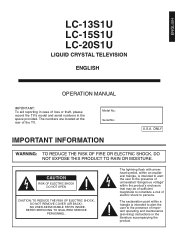
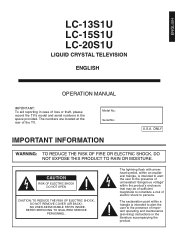
...record the TV's model and serial numbers in the literature accompanying the product.
NO USER-SERVICEABLE PARTS INSIDE. REFER SERVICING TO QUALIFIED SERVICE PERSONNEL.
Model No.: Serial No...LC-13S1U LC-15S1U LC-20S1U
LIQUID CRYSTAL TELEVISION
ENGLISH
OPERATION MANUAL
IMPORTANT: To aid reporting in case of important operating and maintenance (servicing) instructions in the space...
LC-13S1U | LC-15S1U | LC-20S1U Operation Manual - Page 4
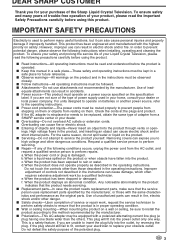
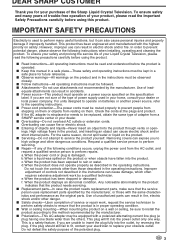
...of adapter from resting on the specification
label. I Replacement parts-In case the product needs replacement parts, make sure that the service person uses replacement parts specified by a qualified technician. If the plug should still fail to fit, contact your electrician to replace your product, please read the following instructions when installing, operating and cleaning the product...
LC-13S1U | LC-15S1U | LC-20S1U Operation Manual - Page 6
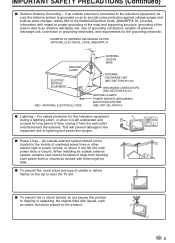
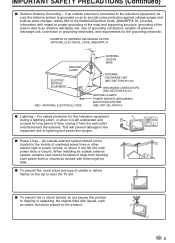
...to proper grounding of the mast and supporting structure, grounding of the lead-in...the top or near the TV set. When installing an outside antenna system, extreme care ...SERVICE EQUIPMENT
NEC-NATIONAL ELECTRICAL CODE
ANTENNA LEAD IN WIRE
ANTENNA DISCHARGE UNIT (NEC SECTION 810-20)
GROUNDING CONDUCTORS (NEC SECTION 810-21) GROUND CLAMPS POWER SERVICE GROUNDING ELECTRODE SYSTEM (NEC ART 250, PART...
LC-13S1U | LC-15S1U | LC-20S1U Operation Manual - Page 7
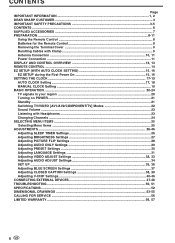
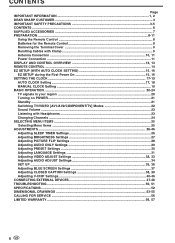
... ...30 Adjusting LANGUAGE Settings 31 Adjusting VIDEO ADJUST Settings 32, 33 Adjusting AUDIO ADJUST Settings 34 SET UP ...35, 36 Adjusting BLUE SCREEN Settings 37 Adjusting CLOSED CAPTION Settings 38, 39 Adjusting V-CHIP Settings 40-46 CONNECTING EXTERNAL DEVICES 47-49 TROUBLESHOOTING ...50, 51 SPECIFICATIONS ...52 DIMENSIONAL DRAWINGS ...53-55 CALLING FOR SERVICE ...56 LIMITED WARRANTY...
LC-13S1U | LC-15S1U | LC-20S1U Operation Manual - Page 12
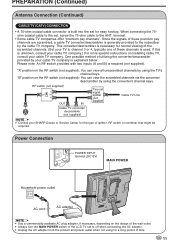
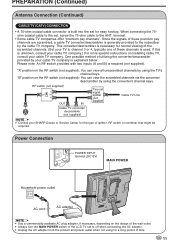
... your SHARP Dealer or Service Center for normal viewing of time.
11 If this is built into the set to the subscriber by the cable TV company.
PREPARATION (Continued)
Antenna Connection (Continued)
CABLE TV (CATV) CONNECTION
• A 75-ohm coaxial cable connector is unknown, consult your cable TV company.) For more specific instructions on installing cable...
LC-13S1U | LC-15S1U | LC-20S1U Operation Manual - Page 13
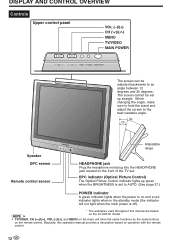
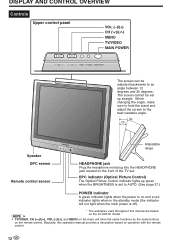
... examples used throughout this operation manual provides a description based on the front of the TV set to an angle between 12 degrees and 35 degrees. Basically, this manual are based
A
on the LC-20S1U model.
• TV/VIDEO, ... when in the standby mode (the indicator will not light when the main power is set . When changing the angle, make sure to hold the stand and adjust the screen to...
LC-13S1U | LC-15S1U | LC-20S1U Operation Manual - Page 16


...SETUP mode. SETT I NG ON OF F
EX I T : MENU
SELECT :
ENTER : ENTER
EZ SE TUP AUTO CLOCK ON OF F
EX I T : MENU
SELECT :
ENTER : ENTER
EX I S
SELECT :
ENTER : ENTER
EZ SE TUP CH- Please perform the following instructions before you select ON, the TV set... OFF and follow the procedure in "EZ SETUP CH-SETTING", EZ SETUP will automatically memorize the broadcasting channels. When ...
LC-13S1U | LC-15S1U | LC-20S1U Operation Manual - Page 17
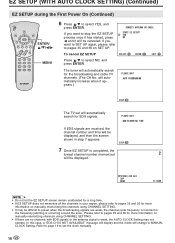
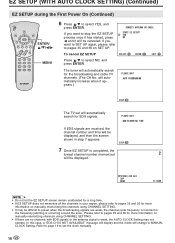
... and time will be displayed, and then the screen shown in step 7 appears. will automatically increase when it will be canceled.
START EZ SETUP? STEREO If you want to SET UP again, please refer to select NO, and press ENTER. PLEASE WA I T NOW SEARCH I T : MENU
Press a/b to pages 35 and 36 on...
LC-13S1U | LC-15S1U | LC-20S1U Operation Manual - Page 18


... ] LANGUAGE CH-SETT I T : MENU
3 Press a/b to move the cursor to
AUTO CLOCK, and press ENTER. AUTO CLOCK uses EDS signals, which are two methods of setting the clock: AUTO CLOCK and MANUAL CLOCK. MANUAL CLOCK set the clock manually in areas where no channel carries EDS signals. SELECT :
ENTER : ENTER
CLOCK RE TURN AUTO CLOCK...
LC-13S1U | LC-15S1U | LC-20S1U Operation Manual - Page 19
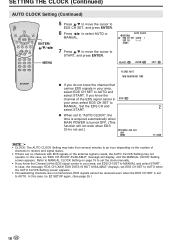
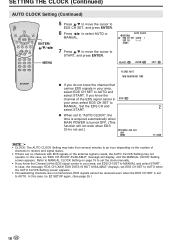
...
DISPLAY
ENTER
MENU
AUDIO MUTE ONLY CC TV/VIDEO
VOL
CH
FLASHBACK
ENTER/ a/b/c/d
5 Press a/b to move the cursor to
EDS CH SET, and press ENTER.
6 Press c/d to select AUTO or
MANUAL.
7 Press a/b to move the cursor to "AUTO CLOCK", the time is acquired automatically when MAIN POWER is turned OFF. (This function...
LC-13S1U | LC-15S1U | LC-20S1U Operation Manual - Page 26


... to display the MENU
screen.
2 Press a/b to select the desired
menu item, and press ENTER.
3 Press MENU to adjust the various settings using this operation manual are for details.
SELECTING MENU ITEMS
Selecting Menu Items
• This LCD TV set allows you to exit. EX I T : MENU
(Pages 17-19, 31 and 35-37...
LC-13S1U | LC-15S1U | LC-20S1U Operation Manual - Page 39


...are poor or if there are available: CH1 and CH2. This does not necessarily indicate a problem with an internal Closed Caption decoder. The CAPTION mode shows subscripts of dialogs and commentaries of TV... to be viewed as TV program schedules and weather forecasts, etc.) that is equipped with your set to its previous condition. • Closed Caption may become blank for the " " symbol to...
LC-13S1U | LC-15S1U | LC-20S1U Operation Manual - Page 51
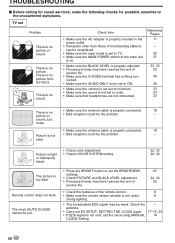
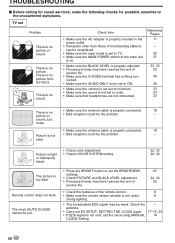
...the AUDIO ONLY is not set to ON.
• Make sure the volume is not set to minimum. • Make sure the sound is not set the clock using MANUAL
CLOCK Setting.
-
17-19, ...Bad reception could be weak.
TROUBLESHOOTING
I Before calling for repair services, make the following checks for possible remedies to the encountered symptoms.
TV set
Problem
Sound
Picture
There is no sound.
LC-13S1U | LC-15S1U | LC-20S1U Operation Manual - Page 57
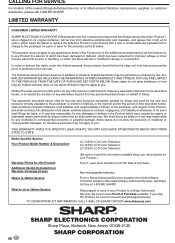
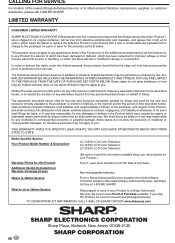
... purchaser. Model Specific Section Your Product Model Number & Description:
LC-13S1U LCD Color Television LC-15S1U LCD Color Television LC-20S1U LCD Color Television
(Be sure to extend the duration of any warranties other misuse, abnormal service or handling, or which has been subjected to the servicer. Neither the sales personnel of the seller nor any ):
One (1) year parts and...
LC-13S1U | LC-15S1U | LC-20S1U Operation Manual - Page 58
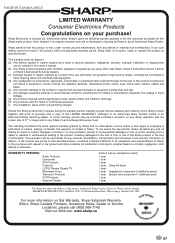
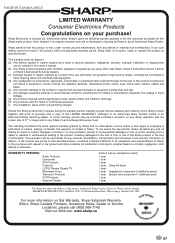
This warranty shall not apply to: (a) Any defects caused or repairs required as a result of abusive operation, negligence, accident, improper installation or inappropriate
use as outlined in the owner's manual. (b) Any Sharp product tampered with, modified, adjusted or repaired by any party other dealer, service centre or their agent or employee is free, under normal use with...
Sharp LC-13S1UW Reviews
Do you have an experience with the Sharp LC-13S1UW that you would like to share?
Earn 750 points for your review!
We have not received any reviews for Sharp yet.
Earn 750 points for your review!
