Sharp LC-13S1UB Support and Manuals
Get Help and Manuals for this Sharp item
This item is in your list!

View All Support Options Below
Free Sharp LC-13S1UB manuals!
Problems with Sharp LC-13S1UB?
Ask a Question
Free Sharp LC-13S1UB manuals!
Problems with Sharp LC-13S1UB?
Ask a Question
Popular Sharp LC-13S1UB Manual Pages
LC-13S1U | LC-15S1U | LC-20S1U Operation Manual - Page 2
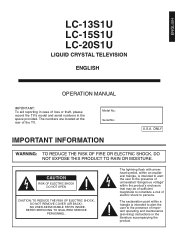
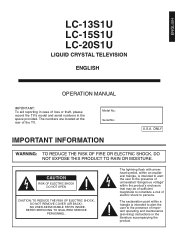
... shock to the presence of important operating and maintenance (servicing) instructions in the space provided. The lightning flash with arrowhead ...SERVICEABLE PARTS INSIDE.
The numbers are located at the rear of the TV. ENGLISH
LC-13S1U LC-15S1U LC-20S1U
LIQUID CRYSTAL TELEVISION
ENGLISH
OPERATION MANUAL
IMPORTANT: To aid reporting in case of loss or theft, please record the TV's model...
LC-13S1U | LC-15S1U | LC-20S1U Operation Manual - Page 4
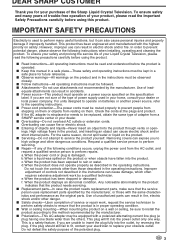
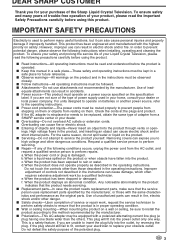
... AC adapter may be replaced, obtain the same type of service or repair work by the manufacturer. d.When the product does not operate properly as the original parts. I Power cord protection-The power cords must be sure to install the product according to be equipped with the highest priority on the specification
label. I Wall or ceiling...
LC-13S1U | LC-15S1U | LC-20S1U Operation Manual - Page 6
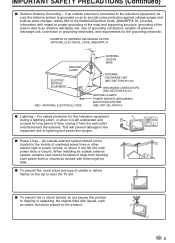
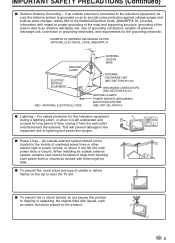
... OF ANTENNA GROUNDING AS PER NATIONAL ELECTRICAL CODE, ANSI/NFPA 70
GROUND CLAMP
ELECTRIC SERVICE EQUIPMENT
NEC-NATIONAL ELECTRICAL CODE
ANTENNA LEAD IN WIRE
ANTENNA DISCHARGE UNIT (NEC SECTION 810-20)
GROUNDING CONDUCTORS (NEC SECTION 810-21) GROUND CLAMPS POWER SERVICE GROUNDING ELECTRODE SYSTEM (NEC ART 250, PART H)
I Power Lines - This will prevent damage to...
LC-13S1U | LC-15S1U | LC-20S1U Operation Manual - Page 7
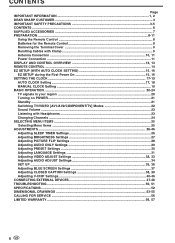
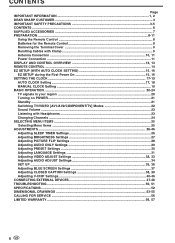
... ...30 Adjusting LANGUAGE Settings 31 Adjusting VIDEO ADJUST Settings 32, 33 Adjusting AUDIO ADJUST Settings 34 SET UP ...35, 36 Adjusting BLUE SCREEN Settings 37 Adjusting CLOSED CAPTION Settings 38, 39 Adjusting V-CHIP Settings 40-46 CONNECTING EXTERNAL DEVICES 47-49 TROUBLESHOOTING ...50, 51 SPECIFICATIONS ...52 DIMENSIONAL DRAWINGS ...53-55 CALLING FOR SERVICE ...56 LIMITED WARRANTY...
LC-13S1U | LC-15S1U | LC-20S1U Operation Manual - Page 12
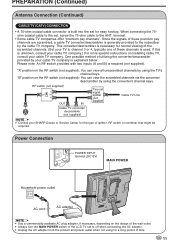
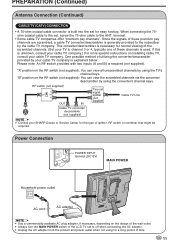
...cable TV company.) For more specific instructions on the design of the wall outlet. • Always turn the MAIN POWER switch of the scrambled channels. (Set your cable TV company is ...• Use a commercially available AC plug adapter, if necessary, depending on installing cable TV, consult your SHARP Dealer or Service Center for a long period of splitter, RF switch or combiner that might ...
LC-13S1U | LC-15S1U | LC-20S1U Operation Manual - Page 13
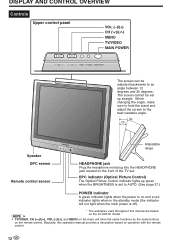
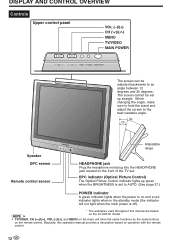
...(-)/(+) CH ( )/( ) MENU TV/VIDEO MAIN POWER
The screen can be set up green when the BRIGHTNESS is set . The screen cannot be adjusted backwards to AUTO. (See page 27.)
POWER...power is off).
* The examples used throughout this operation manual provides a description based on the remote control. Basically, this manual are based
A
on the LC-20S1U model.
• TV/VIDEO, CH ( )/( ), VOL ...
LC-13S1U | LC-15S1U | LC-20S1U Operation Manual - Page 16


...
the upper side of the main unit, to adjust the clock. EZ SETUP (WITH AUTO CLOCK SETTING)
EZ SETUP during the First Power On
Control section of main unit MAIN POWER
I When you turn on the TV.
Please perform the following instructions before you press MAIN POWER. (1) Insert the batteries into the remote control...
LC-13S1U | LC-15S1U | LC-20S1U Operation Manual - Page 17
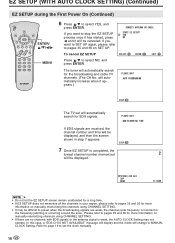
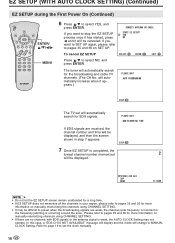
... broadcasting and cable TV channels. (The CH No. STEREO START EZ SETUP?
EZ SETUP (WITH AUTO CLOCK SETTING) (Continued)
EZ SETUP during the First Power On (Continued)
POWER SLEEP
BRIGHT
PIC.
will ... to select NO, and press ENTER. If you want to pages 35 and 36 on SET UP. YES NO
To cancel EZ SETUP
SELECT :
ENTER : ENTER
EX I NG T IME
If EDS signals are received, the...
LC-13S1U | LC-15S1U | LC-20S1U Operation Manual - Page 18


... outage or the AC adapter cord is disconnected, the time display will have to
CLOCK, and press ENTER. SETTING THE CLOCK
AUTO CLOCK Setting
There are provided by setting CLOCK to "OFF".
MANUAL CLOCK set the clock manually in areas where no channel carries EDS signals.
SELECT :
ENTER : ENTER
EX I NG CLOCK
4 Press a/b to move the...
LC-13S1U | LC-15S1U | LC-20S1U Operation Manual - Page 19
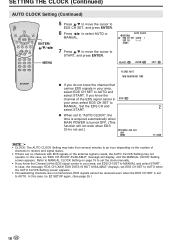
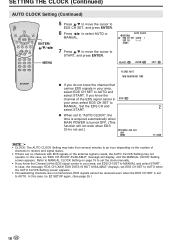
...EDS signals in STOP : your area, select EDS CH SET to MANUAL. Set the EDS CH and select START. SETTING THE CLOCK (Continued)
AUTO CLOCK Setting (Continued)
POWER SLEEP
BRIGHT
PIC. FLIP
DISPLAY
ENTER
MENU...FLASHBACK
ENTER/ a/b/c/d
5 Press a/b to move the cursor to
EDS CH SET, and press ENTER.
6 Press c/d to select AUTO or
MANUAL.
7 Press a/b to move the cursor to "AUTO CLOCK", the ...
LC-13S1U | LC-15S1U | LC-20S1U Operation Manual - Page 26


...MENU ITEMS
Selecting Menu Items
• This LCD TV set allows you to adjust the various settings using this operation manual are for details. Select the desired menu item by following...ENTER
EX I NPUT SECRET NO . - - - -
* The illustrations and on the setting conditions. • The selected item changes to yellow. • Items in magenta cannot be selected. • TV mode This product is...
LC-13S1U | LC-15S1U | LC-20S1U Operation Manual - Page 39


...of the TV programs.
POWER SLEEP
BRIGHT
PIC. This does not necessarily indicate a problem with an internal Closed Caption decoder. The TEXT mode displays various information over the ... mode to OFF.
38 ADJUSTMENTS (Continued)
Adjusting CLOSED CAPTION Settings
I SETTING CLOSED CAPTION
• This TV set is equipped with your set. • If any button is pressed to call up the...
LC-13S1U | LC-15S1U | LC-20S1U Operation Manual - Page 51
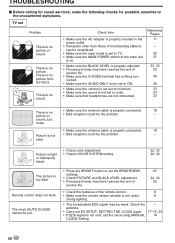
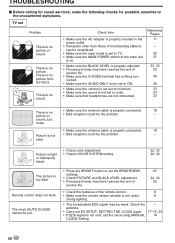
... is not set the clock using MANUAL
CLOCK Setting.
-
17-19, 35 19
50
Picture is light or improperly tinted.
• Check color adjustment. • Check COLOR SYSTEM setting.
32, 33 32, 33
The picture is no sound. TROUBLESHOOTING
I Before calling for repair services, make the following checks for possible remedies to the encountered symptoms.
TV set
Problem
Sound...
LC-13S1U | LC-15S1U | LC-20S1U Operation Manual - Page 57
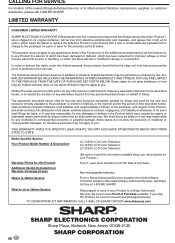
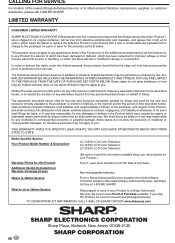
... its original container, will , at its option, either repair the defect or replace the defective Product or part thereof with respect to you ship the Product, be free from the date of purchase.
Model Specific Section Your Product Model Number & Description:
LC-13S1U LCD Color Television LC-15S1U LCD Color Television LC-20S1U LCD Color Television
(Be sure to have...
LC-13S1U | LC-15S1U | LC-20S1U Operation Manual - Page 58
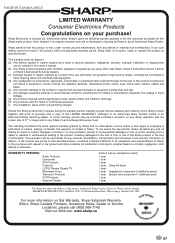
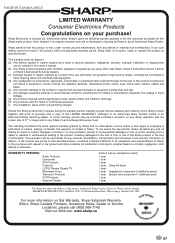
... damages or loss of profits resulting from any defects in material or workmanship relating to an Authorized Sharp Service Centre or an Authorized Sharp Servicing Dealer.
Sharp Electronics of this Sharp brand product, when shipped in its option, repair or replace the product as outlined in the manner and period of time described herein, constitute complete fulfillment of...
Sharp LC-13S1UB Reviews
Do you have an experience with the Sharp LC-13S1UB that you would like to share?
Earn 750 points for your review!
We have not received any reviews for Sharp yet.
Earn 750 points for your review!
