Sharp LC-10A3US Support and Manuals
Get Help and Manuals for this Sharp item
This item is in your list!

View All Support Options Below
Free Sharp LC-10A3US manuals!
Problems with Sharp LC-10A3US?
Ask a Question
Free Sharp LC-10A3US manuals!
Problems with Sharp LC-10A3US?
Ask a Question
Popular Sharp LC-10A3US Manual Pages
LC-10A3U | LC-10A3UB | LC-10A3US Operation Manual - Page 4
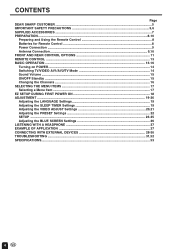
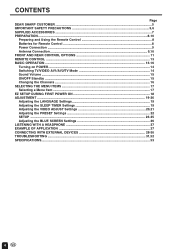
...EZ SETUP DURING FIRST POWER ON 18 ADJUSTMENT ...19-26 Adjusting the LANGUAGE Settings 19 Adjusting the SLEEP TIMER Settings 19 Adjusting the VIDEO ADJUST Settings 20,21 Adjusting the PRESET Settings 22 SETUP ...23-25 Adjusting the BLUE SCREEN Settings 26 LISTENING WITH A HEADPHONE 27 EXAMPLE OF APPLICATION ...27 CONNECTING WITH EXTERNAL DEVICES 28-30 TROUBLESHOOTING ...31,32 SPECIFICATIONS...
LC-10A3U | LC-10A3UB | LC-10A3US Operation Manual - Page 5


... liquid on the specification label. Power source-This product must be followed. 5. If you for ventilation. Check the cords at the plugs and product. 13. If the AC adapter is used to the product. Therefore, it must be observed closely. 4. Be careful not to fall from a SHARP service center or your LCD color TV product, please...
LC-10A3U | LC-10A3UB | LC-10A3US Operation Manual - Page 7


...-5730CEZZ
AC Adapter (×1)
Fixed Screw for Set Stand (×1)
LANGU9053CE01
UADP-0211CEZZ
QACCD3099CEPZ Size AAA Dry Battery (×2)
UBATU0026GEZZ
7 Operation Manual (×1)
Wireless Remote Control (×1)
ENGLISH
FRAN AIS
LC-10A3U
LCD COLOR TELEVISION T L VISION COULEUR ¸
CRAN ¸ CRISTAUX LIQUIDES (LCD)
OPERATION MANUAL MODE D EMPLOI
Printed on post-consumer recycled...
LC-10A3U | LC-10A3UB | LC-10A3US Operation Manual - Page 8


...instructions below.
• Place batteries with their terminals corresponding to the (+) and (-) indications in a leakage of chemicals and/or explosion. Chemicals that leak from the remote
control.
8 I Slide the cover while pressing down. The heat may prevent proper operation.
Do not mix batteries of the lighting or LCD TV set... to operate LCD color TV functions, replace the batteries ...
LC-10A3U | LC-10A3UB | LC-10A3US Operation Manual - Page 9


... more specific instructions on installing cable TV, consult your cable TV company is necessary for long periods of splitter, RF switch or combiner that might be required.
9 "A" position on the RF switch (not supplied) : You can view all unscrambled channels using for normal viewing of the scrambled channels. (Place your TV on the design of the LCD TV set...
LC-10A3U | LC-10A3UB | LC-10A3US Operation Manual - Page 15


... Press the VOL (+) to cancel MUTE: CH, TV/ VIDEO, FLASHBACK, POWER ON/ OFF, BRIGHT. ON/OFF Standby
POWER TV/VIDEO
MENU CH
POWER
To turn the LCD TV back on the remote control.
CH FLASHBACK
123
DISPLAY... MUTE MARK.
2 Press the MUTE or VOL (+)/(-) to
turn
off the LCD TV
Press the POWER on
Press the POWER again.
The segment of indicator increases.
2 Press the VOL (-) to the...
LC-10A3U | LC-10A3UB | LC-10A3US Operation Manual - Page 16


... 3 → . . . IRC CH (]) 1 → 2 → 3 124 → 125 → 1 → 2 → . . .
POWER TV/VIDEO
MENU CH
CH FLASHBACK
123
DISPLAY
456
789
MUTE
0
To select a one-digit channel (e.g., Channel 5): Basically, the 2-digit entry is used .
One-digit, two... control.
Note:
I Complete this LCD TV set allows you to select up to 125 positions (Channels 1 to select channels.
LC-10A3U | LC-10A3UB | LC-10A3US Operation Manual - Page 17
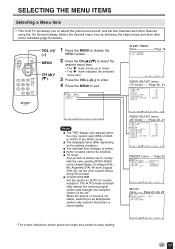
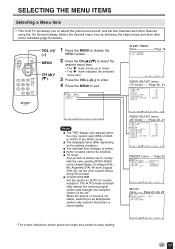
...MENU ITEMS
Selecting a Menu Item
• This LCD TV set allows you to adjust the picture and sound, and set the channels and other features using this product. ...when the color system sets N358 or N443 or AUTO in the United States.
Page 22
SETUP menu ------
VIDEO ADJUST menu (AV mode) ----- For Brazil (PALM), Argentina (PAL-N) and Uruguay (PAL-N), set . POWER TV/VIDEO
MENU CH
...
LC-10A3U | LC-10A3UB | LC-10A3US Operation Manual - Page 18


... the antenna cable to the TV set or press POWER on the Remote Control to display EZ
SETUP mode. Control section of main unit
1 Slide the MAIN POWER switch on
the LCD TV set . (See page 9 ~ 10) (3) Plug in your region, please refer to page 24 for more information on manual memorizing the channels using CHANNEL SETTING. POWER
POWER TV/VIDEO
MENU CH
MENU...
LC-10A3U | LC-10A3UB | LC-10A3US Operation Manual - Page 22


... user can change
Brightness
[BRIGHT] Maximum brightness
[NORMAL] Brightness 60% → Suitable for viewing in dim areas.
Auto Power Off (only TV mode)
[OFF]
UPSIDE
[NORMAL] Normal vertical image orientation
[ON] The power of the LCD TV set by the user.
1 Press the MENU to display the
MENU screen.
2 Press the CH (])/([) to move the
cursor...
LC-10A3U | LC-10A3UB | LC-10A3US Operation Manual - Page 23
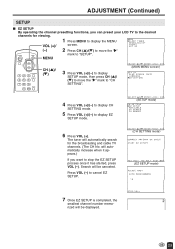
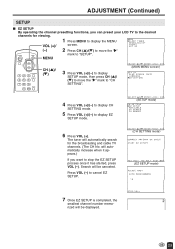
... cancel EZ SETUP.
(CH SETTING mode) (EZ SETUP mode)
7 Once EZ SETUP is completed, the
smallest channel number memo- CH FLASHBACK
123
DISPLAY
456
789
MUTE
0
CH (])/ ([)
3 Press VOL (+)/(-) to display SETUP mode, then press CH (])/ ([) to move the ">"
mark to stop the EZ SETUP process once it appears.)
If you can preset your LCD TV to the...
LC-10A3U | LC-10A3UB | LC-10A3US Operation Manual - Page 24


....
4 Press CH (])/([) to move the ">"
mark to "SETUP".
Note:
I CHANNEL SETTING If EZ SETUP does not memorize all the channels in your TV set are: AIR channels: VHF: 2 through 125 (STD, HRC and IRC)
24
ADJUSTMENT (Continued)
SETUP (Continued)
I Receivable channels of your region, follow the instructions below to manually memorize the channel.
1 Press MENU to display the...
LC-10A3U | LC-10A3UB | LC-10A3US Operation Manual - Page 27


EXAMPLE OF APPLICATION
View by mounting the set to vapor. Wall
LCD TV
Fixed Screw for Set Stand
Wall Mount Bracket Screws (4 pcs.)
Supplied AC adapter
Supplied AC cord
Notes: Location of installation I Do not install the unit in a place exposed to the wall using the unit on the rear side of 0.5 in. (12 mm) or more...
LC-10A3U | LC-10A3UB | LC-10A3US Operation Manual - Page 33


... change without notice. SPECIFICATIONS
ITEMS
LCD panel
Number of pixels
Video color systems
Destination
TV Standard (CCIR)
TV
TV Tuning System
FUNCTION STEREO
EZ SETUP
CATV
4-LINE COMB FILTER
Brightness
Lamp life
Viewing angles
Audio amplifier
Speakers
Terminals
OSD LANGUAGE Power supply Weight Accessories
MODEL
AV1 AV2 AV OUT ANT H/P
LC-10A3U
10.4" TFT LCD 921,600 pixels VGA...
LC-10A3U | LC-10A3UB | LC-10A3US Operation Manual - Page 34


..., in its original container, will , at its option, either repair the defect or replace the defective Product or part thereof with respect to obtain product literature, accessories, supplies, or customer assistance, please call Sharp toll free at no charge to the purchaser. Model Specific Section Your Product Model Number & Description:
Warranty Period for this Product: Additional Item...
Sharp LC-10A3US Reviews
Do you have an experience with the Sharp LC-10A3US that you would like to share?
Earn 750 points for your review!
We have not received any reviews for Sharp yet.
Earn 750 points for your review!
