Sharp LC-10A3UE Support and Manuals
Get Help and Manuals for this Sharp item
This item is in your list!

View All Support Options Below
Free Sharp LC-10A3UE manuals!
Problems with Sharp LC-10A3UE?
Ask a Question
Free Sharp LC-10A3UE manuals!
Problems with Sharp LC-10A3UE?
Ask a Question
Popular Sharp LC-10A3UE Manual Pages
LC-10A3U | LC-10A3UB | LC-10A3US Operation Manual - Page 2


ENGLISH
LC-10A3U
LCD COLOR TELEVISION ENGLISH
OPERATION MANUAL
LC-10A3U | LC-10A3UB | LC-10A3US Operation Manual - Page 4
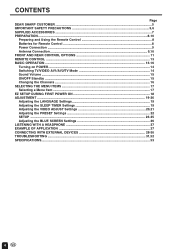
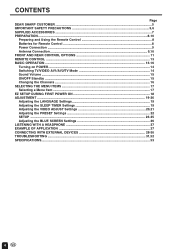
... SETUP DURING FIRST POWER ON 18 ADJUSTMENT ...19-26 Adjusting the LANGUAGE Settings 19 Adjusting the SLEEP TIMER Settings 19 Adjusting the VIDEO ADJUST Settings 20,21 Adjusting the PRESET Settings 22 SETUP ...23-25 Adjusting the BLUE SCREEN Settings 26 LISTENING WITH A HEADPHONE 27 EXAMPLE OF APPLICATION ...27 CONNECTING WITH EXTERNAL DEVICES 28-30 TROUBLESHOOTING ...31,32 SPECIFICATIONS...
LC-10A3U | LC-10A3UB | LC-10A3US Operation Manual - Page 5


... or local power company. DEAR SHARP CUSTOMER
Thank you are designed for ventilation. To ensure safety and many useful functions, but it can cause electric shock and/or short internal parts. To ensure your safety and prolong the service life of your product, please read the following instructions when installing, operating and cleaning the product...
LC-10A3U | LC-10A3UB | LC-10A3US Operation Manual - Page 7


...
AC Adapter (×1)
Fixed Screw for Set Stand (×1)
LANGU9053CE01
UADP-0211CEZZ
QACCD3099CEPZ Size AAA Dry Battery (×2)
UBATU0026GEZZ
7 SUPPLIED ACCESSORIES
Make sure the following accessories are provided with the product.
Imprim sur du papier recycl . Operation Manual (×1)
Wireless Remote Control (×1)
ENGLISH
FRAN AIS
LC-10A3U
LCD COLOR TELEVISION T L VISION...
LC-10A3U | LC-10A3UB | LC-10A3US Operation Manual - Page 9


...set to the COAXIAL CABLE CONNECTOR.
• Some cable TV companies offer "premium pay channels are scrambled, a cable TV converter/descrambler is required. This converter/descrambler is unknown, consult your cable TV company.) For more specific instructions.... "A" position on installing cable TV, consult ....
I Consult your SHARP Dealer or Service Center for normal viewing...
LC-10A3U | LC-10A3UB | LC-10A3US Operation Manual - Page 17
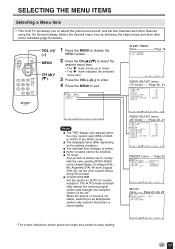
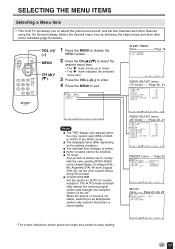
...
I The displayed items differ depending on the setting conditions. VIDEO ADJUST menu (AV mode) -----.... I The TINT display only appears when the color system sets N358 or N443 or AUTO in the United States. Page...Notes:
I COLOR SYSTEM Set the system to AUTO for normal reception. ...the reception system of the set to comply with the color... (PAL-N), set the channels and other features using this product. ...
LC-10A3U | LC-10A3UB | LC-10A3US Operation Manual - Page 18


... page 9 ~ 10) (3) Plug in your region, please refer to page 24 for more information on manual memorizing the channels using CHANNEL SETTING. Please perform the following instructions before you want to stop the EZ SETUP process once it has started, press VOL (-) and it will automatically increase when it will automatically memorize the broadcasting...
LC-10A3U | LC-10A3UB | LC-10A3US Operation Manual - Page 19
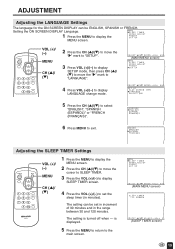
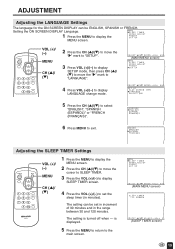
... the range between 30 and 120 minutes. Setting the ON SCREEN DISPLAY Language.
1 Press the MENU to exit. POWER TV/VIDEO
MENU CH
MENU
CH FLASHBACK
123
DISPLAY
456
789
MUTE
0
CH (])/ ([)
2 Press the CH (])/([) to move the ">" mark to "SETUP".
3 Press VOL (+)/(-) to display SETUP mode, then press CH (])/ ([) to move the...
LC-10A3U | LC-10A3UB | LC-10A3US Operation Manual - Page 23
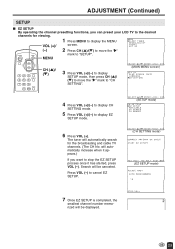
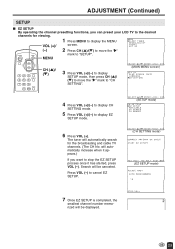
... TV channels. (The CH No.
POWER TV/VIDEO
MENU CH
MENU
2 Press CH (])/([) to move the ">" mark to "CH
SETTING".
(MAIN MENU screen)
4 Press VOL (+)/(-) to display CH
SETTING mode.
5 Press VOL (+)/(-) to "SETUP".
The tuner will be displayed.
23 rized will automatically increase when it appears.)
If you can preset your LCD...
LC-10A3U | LC-10A3UB | LC-10A3US Operation Manual - Page 24


...
CH FLASHBACK
123
DISPLAY
456
789
MUTE
0
CH (])/ ([)
3 Press VOL (+)/(-) to display
SETUP mode.
4 Press CH (])/([) to move the ">"
mark to the desired mode.
8 Press MENU to "SETUP".
ADJUSTMENT (Continued)
SETUP (Continued)
I Receivable channels of your region, follow the instructions below to manually memorize the channel.
1 Press MENU to display the MENU
screen.
2 Press CH...
LC-10A3U | LC-10A3UB | LC-10A3US Operation Manual - Page 25
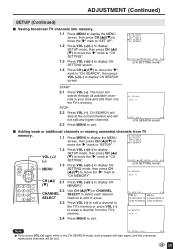
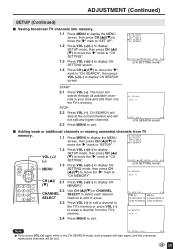
....
1.1 Press MENU to display the MENU screen, then press CH (])/([) to move the ">" mark to "SET UP".
1.2 Press VOL (+)/(-) to display SETUP mode, then press CH (])/ ([) to move the ">" mark to "CH SETTING".
1.3 Press VOL (+)/(-) to display CH SETTING screen.
1.4 Press CH (])/([) to move the ">" mark to "CH SEARCH", then press VOL (+)/(-) to exit...
LC-10A3U | LC-10A3UB | LC-10A3US Operation Manual - Page 26
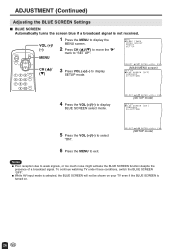
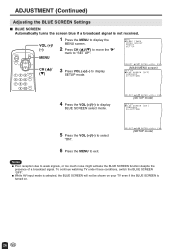
...
DISPLAY
456
789
MUTE
0
CH (])/ ([)
3 Press VOL (+)/(-) to display
SETUP mode.
(MAIN MENU screen)
4 Press the VOL (+)/(-) to display
BLUE SCREEN select mode.
(SETUP mode)
5 Press the VOL (+)/(-) to select
"ON".
(SETUP mode)
6 Press the MENU to "SET UP". ADJUSTMENT (Continued)
Adjusting the BLUE SCREEN Settings
I BLUE SCREEN Automatically turns the screen blue if a broadcast...
LC-10A3U | LC-10A3UB | LC-10A3US Operation Manual - Page 31


The picture is not under
8
strong fluorescent lighting.
31 TROUBLESHOOTING
I Before calling for repair service, check the following items for possible remedies to the encountered symptoms.
TV set to minimum.
15
• Make sure the sound is not set Problem
Sound
Picture
There is no Picture picture. There is no
picture or
sound.
There is no
•...
LC-10A3U | LC-10A3UB | LC-10A3US Operation Manual - Page 33


SPECIFICATIONS
ITEMS
LCD panel
Number of pixels
Video color systems
Destination
TV Standard (CCIR)
TV
TV Tuning System
FUNCTION STEREO
EZ SETUP
CATV
4-LINE COMB FILTER
Brightness
Lamp life
Viewing angles
Audio amplifier
Speakers
Terminals
OSD LANGUAGE Power supply Weight Accessories
MODEL
AV1 AV2 AV OUT ANT H/P
LC-10A3U
10.4" TFT LCD 921,600 pixels VGA...
LC-10A3U | LC-10A3UB | LC-10A3US Operation Manual - Page 34


..., FITNESS FOR USE, AND FITNESS FOR A PARTICULAR PURPOSE ARE SPECIFICALLY EXCLUDED.
TO OBTAIN PRODUCT INFORMATION, CALL 1-888-LCD-SHARP. In no charge to have Proof of purchase set forth below . Some states do to Obtain Service:
LC-10A3U LCD Color Television (Be sure to the purchaser for parts or labor for breach in design or construction. None...
Sharp LC-10A3UE Reviews
Do you have an experience with the Sharp LC-10A3UE that you would like to share?
Earn 750 points for your review!
We have not received any reviews for Sharp yet.
Earn 750 points for your review!
