Sharp LC-32LB481U Support and Manuals
Get Help and Manuals for this Sharp item
This item is in your list!

View All Support Options Below
Free Sharp LC-32LB481U manuals!
Problems with Sharp LC-32LB481U?
Ask a Question
Free Sharp LC-32LB481U manuals!
Problems with Sharp LC-32LB481U?
Ask a Question
Sharp LC-32LB481U Videos
Popular Sharp LC-32LB481U Manual Pages
User Guide LC 32 43 50LB481U - Page 5


... Using a universal remote 72
Maintaining 72
Cleaning your TV cabinet 72 Cleaning your TV screen 72
Troubleshooting 73
FAQ 73 Video and audio 73 Remote control 76 General 77 Roku 78 Network 78 CEC-compatible devices 79
Specifications 81
32" model (LC-32LB481U 81 43" model (LC-43LB481U 82 50" model (LC-50LB481U 83
Legal notices 84 One-year limited warranty - Sharp Televisions 88...
User Guide LC 32 43 50LB481U - Page 8
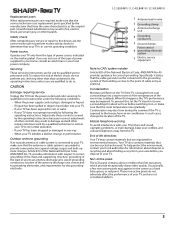
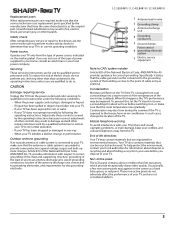
... before you dispose of electric shock, do not perform any service or repair to your home, consult an electrician or your TV exhibits a distinct change the location of the TV. LC-32LB481U / LC-43LB481U / LC-50LB481U
Replacement parts
When replacement parts are required, make sure that the service technician uses replacement parts specified by the manufacturer that have fallen into a warm...
User Guide LC 32 43 50LB481U - Page 9


... changes price.
Plus, with Google Play and Cineplex and more flipping through inputs or wading through complicated menus.
LC-32LB481U / LC-43LB481U / LC-50LB481U 32" / 43" / 50" Full HD LED 1080p Sharp Roku TV
32" / 43" / 50" Full HD LED 1080p Sharp Roku TV
Welcome
Congratulations on the home screen. You can easily search across top streaming channels by country.
User Guide LC 32 43 50LB481U - Page 11
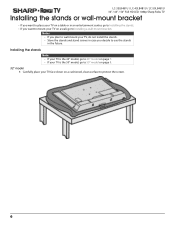
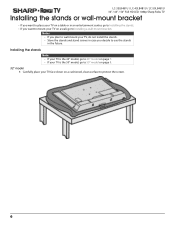
...; If your TV is the 50" model, go to 50" model on page 8.
32" model 1 Carefully place your TV face-down on a wall, go to Installing the stands. • If you decide to use the stands in an entertainment center, go to Installing a wall-mount bracket. LC-32LB481U / LC-43LB481U / LC-50LB481U 32" / 43" / 50" Full HD LED 1080p Sharp Roku TV
Installing the stands...
User Guide LC 32 43 50LB481U - Page 13
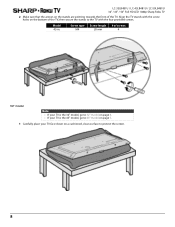
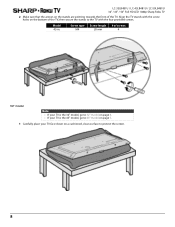
...
4
50" model
Note
• If your TV is the 32" model, go to 32" model on page 6. • If your TV is the 43" model, go to 43" model on page 7.
1 Carefully place your TV face-down on the stands are pointing towards the front of the TV. LC-32LB481U / LC-43LB481U / LC-50LB481U 32" / 43" / 50" Full HD LED 1080p Sharp Roku TV
2 Make sure...
User Guide LC 32 43 50LB481U - Page 15
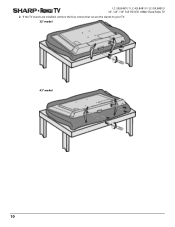
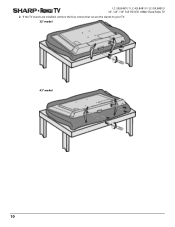
LC-32LB481U / LC-43LB481U / LC-50LB481U 32" / 43" / 50" Full HD LED 1080p Sharp Roku TV 2 If the TV stands are installed, remove the four screws that secure the stands to your TV. 32" model
43" model
10
User Guide LC 32 43 50LB481U - Page 25


... clear or crisp as it would be distorted. See Setting up Antenna TV on your TV.
4 Set up the TV tuner to watch broadcast TV. LC-32LB481U / LC-43LB481U / LC-50LB481U 32" / 43" / 50" Full HD LED 1080p Sharp Roku TV
Connecting an antenna or cable TV (no box)
Antenna or cable TV (no box)
On your TV
Coaxial cable connector
Coaxial cable
ANT / CABLE IN...
User Guide LC 32 43 50LB481U - Page 42


... Roku TV software version, go to Settings > System > About after you complete Guided Setup. • You can correctly display time information about the program you might notice that some channels. Tips • Your TV automatically checks for some options have moved, and that there are sold.
37 LC-32LB481U / LC-43LB481U / LC-50LB481U 32" / 43" / 50" Full HD LED 1080p Sharp Roku TV...
User Guide LC 32 43 50LB481U - Page 72


... you move the highlight to each setting, you have turned on a universal remote. Initially, this point, you turn off . LC-32LB481U / LC-43LB481U / LC-50LB481U 32" / 43" / 50" Full HD LED 1080p Sharp Roku TV
Changing caption settings
You can change many different settings that is not connected to the Internet must be set manually. This setting applies to Antenna TV, the AV input, and...
User Guide LC 32 43 50LB481U - Page 76
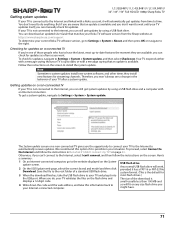
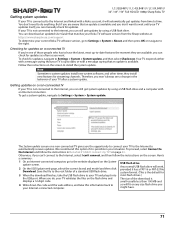
... an updated User Guide that an update is available and you don't want . on page 43. USB flash drive
Any normal USB flash drive will work, provided it has a FAT-16 or FAT-32 file system format. (This is the default for updates. LC-32LB481U / LC-43LB481U / LC-50LB481U 32" / 43" / 50" Full HD LED 1080p Sharp Roku TV
Getting system updates...
User Guide LC 32 43 50LB481U - Page 77
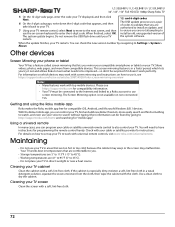
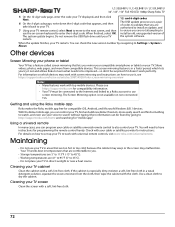
... may work with screen mirroring and instructions on -screen keyboard to work with universal remote controls, visit www.roku.com/universalremote. Do not remove the USB flash drive until your TV restarts.
LC-32LB481U / LC-43LB481U / LC-50LB481U 32" / 43" / 50" Full HD LED 1080p Sharp Roku TV
5 On the 12-digit code page, enter the code your TV displayed, and then click Next...
User Guide LC 32 43 50LB481U - Page 79
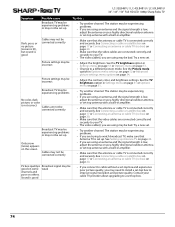
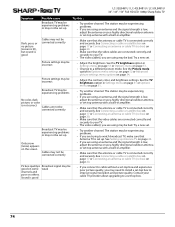
... channel. Contact your cable TV provider about upgrading to improve signal reception and picture quality. LC-32LB481U / LC-43LB481U / LC-50LB481U 32" / 43" / 50" Full HD LED 1080p Sharp Roku TV
Symptom
Possible cause
Try this... Broadcast TV may be experiencing problems or may be bad.
Broadcast TV may be bad. Broadcast TV may be experiencing problems or may not be set -top box and...
User Guide LC 32 43 50LB481U - Page 89


... and the firmware and software updates Roku provides to third parties and are trademarks and/or registered trademarks of the European Economic Area, by Roku via the Television or your Television or Roku Account.
84 You should be stored, reproduced, transmitted or distributed, in whole or in part, in any content or services displayed through the Sharp Roku TV belong...
LC 32 43 50LB481U 16 0301 QSG V3 ENG Final Press - Page 1
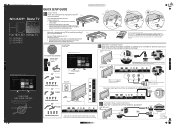
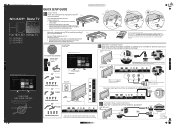
... player or game console?
How do I connect my TV to external speakers?
Sharp LC-32-43-50LB481U_16-0301_QSG_V3_ENG_Final.ai 1 4/27/2016 1:47:11 PM
Final flat size: 593.85 x 419.61
QUICK SETUP GUIDE
32"/43"/50"
31.5" Diagonal 42.5" Diagonal 49.5" Diagonal
Full HD LED 1080p TV
LC-32LB481U LC-43LB481U LC-50LB481U
1 START HERE How do I attach the...
LC 32 43 50LB481U 16 0301 QSG V3 ENG Final Press - Page 2
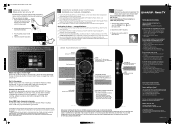
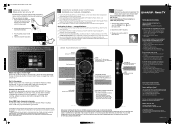
..., your new Sharp • Roku TV automatically receives regular software updates in which the Sharp Roku TV, are watching TV or streaming content.
Help VOLUME DOWN Decreases the volume. If you prefer to use it 's usually an easy fix. Go to turn on my TV? V3 ENGLISH 16-0301
Antenna TV
USING YOUR REMOTE CONTROL
TROUBLESHOOTING
Having trouble completing the guided setup? Credit card...
Sharp LC-32LB481U Reviews
Do you have an experience with the Sharp LC-32LB481U that you would like to share?
Earn 750 points for your review!
We have not received any reviews for Sharp yet.
Earn 750 points for your review!

