Sharp FO-DC500 Support and Manuals
Get Help and Manuals for this Sharp item
This item is in your list!

View All Support Options Below
Free Sharp FO-DC500 manuals!
Problems with Sharp FO-DC500?
Ask a Question
Free Sharp FO-DC500 manuals!
Problems with Sharp FO-DC500?
Ask a Question
Most Recent Sharp FO-DC500 Questions
Sharp Fo-dc525 Printer Jam
what do we do for continuous paper jam problem? Help!
what do we do for continuous paper jam problem? Help!
(Posted by meekaster 9 years ago)
Popular Sharp FO-DC500 Manual Pages
FO-DC500 | FO-DC525 | FO-DC600 Operation Manual - Page 3


...2 seconds
Toner cartridge yield** (continuous printing, 4% page coverage, letter paper)
Initial starter cartridge (included with machine): Approx. 3000 pages Replacement cartridge (FO-50ND): ...Based on Sharp Standard Chart at standard resolution, excluding time for choosing a SHARP FO-DC500/525/600 Document Communication System. The features and specifications of the system are shown below.
FO-DC500 | FO-DC525 | FO-DC600 Operation Manual - Page 8


...121
Installing the Printer Driver 122 Setting Up Status and Alert Messages 138 Printing from a Computer 140 Opening the Printer Driver 142 Printer Driver Settings 143
5. Network Scanner Option
74
Introduction 74 Setting the IP Address 76 Printing out the Network Settings 79 Mail Server and DNS Server Settings 80 Storing Network Scanning Destinations 82 Scan to E-mail Setup 85...
FO-DC500 | FO-DC525 | FO-DC600 Operation Manual - Page 10


... a paper jam has occurred. A message will appear in the display to help you operate the machine. . A Look at the end of the paper sources is empty, or the drum cartridge is near or at the Operation Panel
Upper panel
1
23 456
7
DOCUMENT COMMUNICATION SYSTEM
HALF TONE STANDARD FINE SUPER FINE ULTRA FINE
(FO-DC500) ALARM
TONER
LINE...
FO-DC500 | FO-DC525 | FO-DC600 Operation Manual - Page 101


...screen during installation.
♦ The user's guides give detailed instructions for installing and setting up the
programs. Be sure to Step 6. Network Scanner
Installing the Network Scanner Software
Installing the software programs
Note the following when installing the software programs from the CD-ROM:
♦ The FO-DC525 is referred to as the FO-DC500 in the installation windows. ♦ Be...
FO-DC500 | FO-DC525 | FO-DC600 Operation Manual - Page 124


....
• Windows 98 / Windows NT 4.0 / Windows Me / Windows 2000: Pentium, 200 MHz or higher
• Windows XP: Pentium, 300 MHz or higher
• Windows 98 / Windows NT 4.0 / Windows Me / Windows 2000: 64 MB or higher
• Windows XP: 128 MB or higher
Printing out the IP address of the machine when installing the printer driver. This driver must be installed in the FO-NP1 printer kit...
FO-DC500 | FO-DC525 | FO-DC600 Operation Manual - Page 216


... PRINT).
214
The fax was not sent because the line was in the feeder, or the other machine's memory is not a Sharp model. A telephone line error prevented the transaction. CANCEL -
COM.E-0 to COM.E-31 - CANCEL 3 - (Used for automatic dialing. Printing Lists and Reports
JAM - The printing paper or document jammed, preventing the transaction. See Line Error in Problems and Solutions in...
FO-DC500 | FO-DC525 | FO-DC600 Operation Manual - Page 242


... Sending faxes from, 45 Substitute reception to, 66 Memory retransmission, 53 Multi TTI, 207
N
Network interface board Initializing, 78 LEDs, 219
Network scanner software, 97, 104 Network settings, printing, 79 Normal Dialing, 37 Number of rings in AUTO reception, 202 Number of rings in manual reception, 202
O
Optional Setting List, 215
P
Page numbering, batch, 63 Paper jams, clearing...
FODC500|FODC600 Operation Manual - Page 3
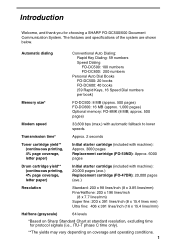
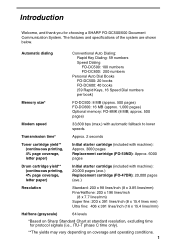
... Standard Chart at standard resolution, excluding time for choosing a SHARP FO-DC500/600 Document Communication System. Transmission time*
Approx. 2 seconds
Toner cartridge yield** (continuous printing, 4% page coverage, letter paper)
Initial starter cartridge (included with machine): Approx. 3000 pages Replacement cartridge (FO-50ND): Approx. 6000 pages
Drum cartridge yield** (continuous...
FODC500|FODC600 Operation Manual - Page 10


... nears empty, and lights steadily when the toner cartridge needs replacement.
3 ALARM indicator
This blinks when one of the paper sources is empty, or the drum cartridge is installed).
8 The display can be tilted to help you operate the machine. The backlight turns on whenever a key is open, or a paper jam has occurred. This lights steadily when...
FODC500|FODC600 Operation Manual - Page 100


... information screen during installation.
♦ The user's guides give detailed instructions for installing and setting up the
programs. Be sure to Step 6. • If the screen does not appear, continue with Step 3.
3 Double-click "My Computer" ( ).
4 Double-click the CD-ROM icon ( ).
5 Double-click the Sharpdesk folder, and then double-click SETUP ( ).
6 Follow the instructions on the...
FODC500|FODC600 Operation Manual - Page 204


See Line Error in Problems and Solutions in the receiving machine, its memory is full, or it is full. An error occurred when the machine attempted to establish a connection with confidential mailboxes, or the other machine requested transmission using a function which your name and fax number as programmed in the feeder, or the other machine's memory is not a Sharp model.
COM.E-0 to...
FODC500|FODC600 Operation Manual - Page 3


...-T Test Chart #1 at standard resolution, excluding time for choosing a SHARP FO-DC500/600 Document Communication System. Transmission time*
Approx. 2 seconds
Toner cartridge yield (continuous printing, 4% page coverage, letter paper)
Initial starter cartridge (included with machine): Approx. 3000 pages Replacement cartridge (FO-50ND): Approx. 6000 pages
Drum cartridge yield
Initial starter...
FODC500|FODC600 Operation Manual - Page 10


... IN USE
Network DATA ON LINE
CONTRAST
e-mail
RESOLUTION
ON LINE
(FO-DC600) ALARM
TONER
FAX1 FAX2
Network DATA ON LINE
8
9
10
11
1 Display
This displays messages and prompts to indicate the problem.
4 LINE IN USE light (FO-DC500 only)
This lights when the machine is using the telephone line.
5 DATA light This blinks when the...
FODC500|FODC600 Operation Manual - Page 98


... information screen during installation.
♦ The user's guides give detailed instructions for installing and setting up the
programs. Be sure to Step 6. • If the screen does not appear, continue with Step 3.
3 Double-click "My Computer" ( ).
4 Double-click the CD-ROM icon ( ).
5 Double-click the Sharpdesk folder, and then double-click SETUP ( ).
6 Follow the instructions on the...
FODC500|FODC600 Operation Manual - Page 192


...'s memory is not a Sharp model. Destination List (List 03)
This list shows the fax numbers that are currently set. An error occurred when the machine attempted to establish a connection with confidential mailboxes, or the other machine requested transmission using a function which your name and fax number as programmed in Chapter 9. BUSY -
CANCEL -
Printing Lists and Reports
JAM...
Sharp FO-DC500 Reviews
Do you have an experience with the Sharp FO-DC500 that you would like to share?
Earn 750 points for your review!
We have not received any reviews for Sharp yet.
Earn 750 points for your review!
