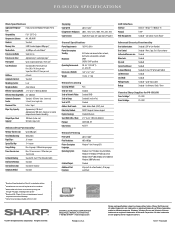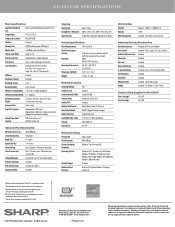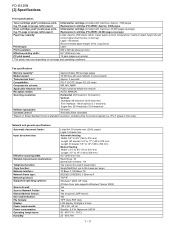Sharp FO IS125N - B/W Laser - All-in-One Support and Manuals
Get Help and Manuals for this Sharp item

View All Support Options Below
Free Sharp FO IS125N manuals!
Problems with Sharp FO IS125N?
Ask a Question
Free Sharp FO IS125N manuals!
Problems with Sharp FO IS125N?
Ask a Question
Most Recent Sharp FO IS125N Questions
This Model Printer Works With Window 8?
if so how do I get the software?please
if so how do I get the software?please
(Posted by ss52194 8 years ago)
Receive Fax Via Internet
can i use this fax machine to receive fax via internet
can i use this fax machine to receive fax via internet
(Posted by samtheman46 12 years ago)
I Need To Find A Document Exit Tray Replacement Part For Fo-1s125n.
(Posted by lmh55 12 years ago)
Popular Sharp FO IS125N Manual Pages
Sharp FO IS125N Reviews
We have not received any reviews for Sharp yet.